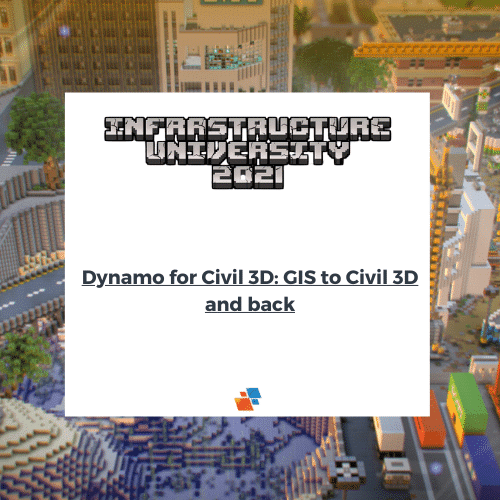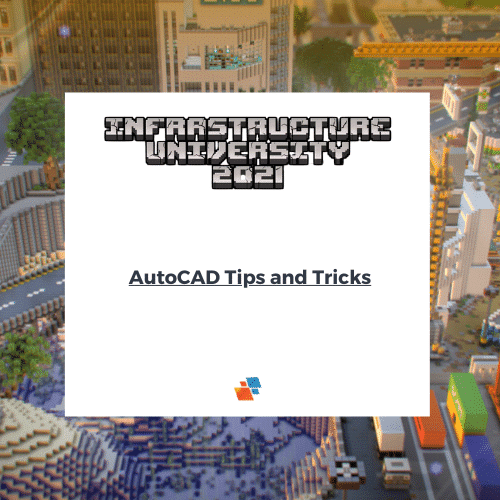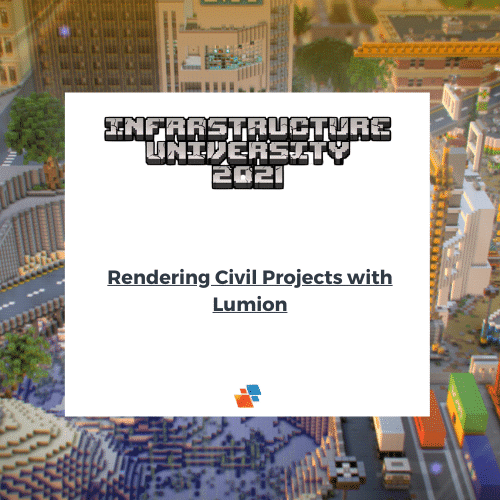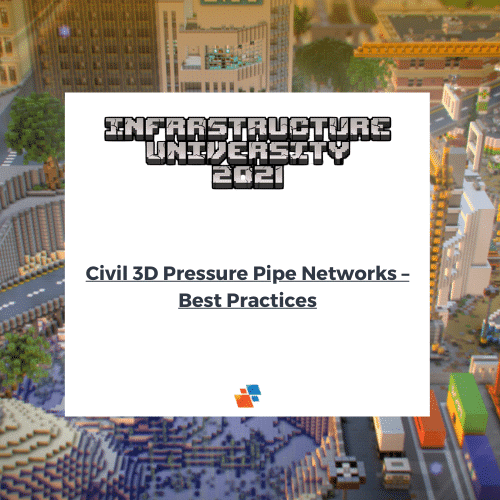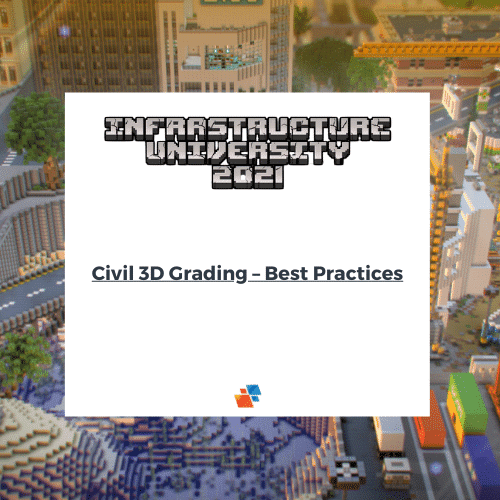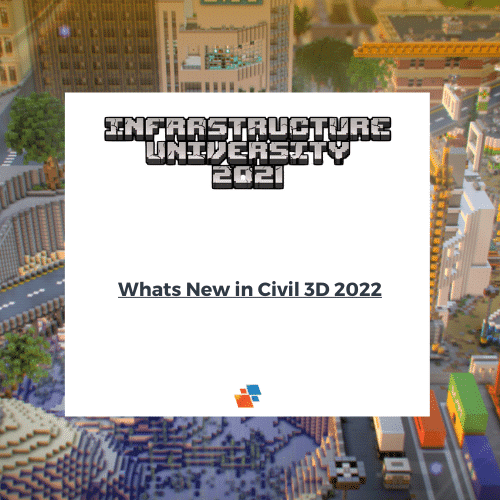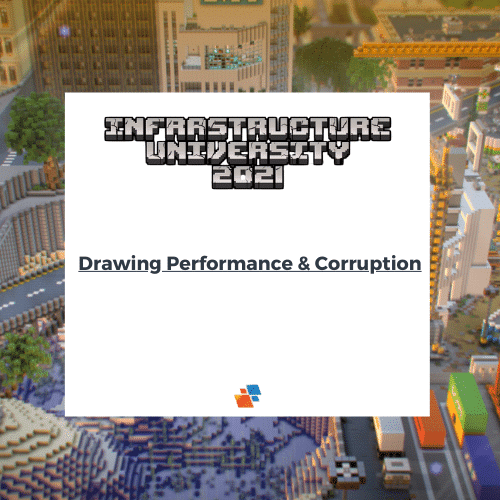Infrastructure University Videos
This virtual event showcased industry experts that will discuss emerging technologies and new software, to help you expand your workflow and projects more efficiently. They shared their best tips and tricks to help enhance professionals in both the Civil and GIS industries.
Watch the different sessions right here at your convenience!
Watch the Sessions here!
Dynamo for Civil 3D GIS to Civil 3D and back - Infrastructure University 2021
Dynamo for Civil 3D helps us to integrate visual programming with civil features such as alignments, corridors, points etc. and then automate the design process. This session will uncover how workflows are also available for AutoCAD objects giving access to features such as layers, attributes, and text as well as geometry such as 3D polylines, lines & blocks.
AutoCAD Tips and Tricks - Infrastructure University 2021
There is no right or wrong way to use AutoCAD. In fact, there are ten or more ways to accomplish any task. In this session, you will be learning how to take advantage of using valuable AutoCAD tips and tricks for working and some of the most prominent features in the newest version of AutoCAD.
Civil 3D Grading – Best Practices - Infrastructure University 2021
In this session, attendees will explore industry best practice techniques when using Civil 3D feature line creation and elevation editing as well as applying grading criteria to create grading objects with CTC software tools. In addition, our technical specialists will showcase the new AutoGrader tools and Label Genie features to support the automation of lot grading and multiple object labelling.
Rendering with Lumion for Landscape Design - Infrastructure University 2021
Real-time rendering engines have become the go-to visualization tools for civil projects because they produce great-looking results quickly and easily. This session will explore the leading product in this area: Lumion and how it improves visualization for civil projects.
Introduction to Rail Design with Civil 3D - Infrastructure University 2021
In this session, you will learn how to complete a basic rail design in Civil 3D. Rail designs typically use spirals to create smooth transitions in and out of curves and apply Cant (superelevation) to rails and ballast to counteract centrifugal forces. Civil 3D includes unique settings and design criteria for rail design that include measuring curves along chord lengths, rail alignment types, and rail assembly types.
Plant 3D Integration with the Autodesk Construction Cloud Infrastructure University 2021
In this session, we will demonstrate how to connect an existing Plant 3D project to Autodesk Construction Cloud. Once the project is connected, you will learn how to access and modify Plant 3D drawings and models. We will also go over some of the collaboration tools on Autodesk Construction Cloud that work well with Plant 3D.
Civil 3D Pressure Pipe Networks – Best Practices - Infrastructure University 2021
If you would like to use Civil 3D’s pressure networks, but don’t, because they don’t suit your needs, tune into this session. Join our Civil 3D specialists as they demonstrate workflows for modeling existing and proposed underground utilities using Civil 3D’s pressure networks. Tools provided in the Civil 3D 2021.1 update will be highlighted as they allow for far more streamlined pressure designs when compared even to older versions of Civil 3D.
Civil 3D Grading - Best Practices - Infrastructure University 2021
In this session, attendees will explore industry best practice techniques when using Civil 3D feature line creation and elevation editing as well as applying grading criteria to create grading objects with CTC software tools. In addition, our technical specialists will showcase the new AutoGrader tools and Label Genie features to support the automation of lot grading and multiple object labeling.
Civil 3D Projects in the cloud: Explained - Infrastructure University 2021
Traditionally Civil 3D projects have been created and managed on a local server. Today, using Autodesk Construction Cloud, Civil 3D projects can be hosted in the cloud allowing distributed teams to easily access and edit live models. In this session, we will explore the current options available and the best practices.
Automating Part Catalogue Creation - Infrastructure University 2021
Do you need more materials and sizes than the out-of-the-box Civil 3D pressure catalog provides? The standard procedure to create new content can be somewhat laborious if there are many parts to create. This session will outline a procedure to edit the SQL database directly to streamline the creation of these parts.
Document Management Revealed - Infrastructure University 2021
Are you working remotely (from home) and need to work on design files with others? How to do this without losing your mind – or your data! Who, What, When, Where, and Why. There are numerous technologies available to assist you with managing these things. This session will provide an overview of these technologies, how they can help you and how they can be integrated with each other as well as other technologies.
What's New in Civil 3D 2022 - Infrastructure University 2021
This session will explore the new features Autodesk has provided us in their 2022 offerings of Civil 3D, including path-based pressure networks, InfraWorks bridge interoperability, and Project Explorer. This session is pre-recorded and can be watched at any time before or after the event.
Grading Optimization - Infrastructure University 2021
A new revolutionary grading tool has been introduced for use with Civil 3D. This session will introduce the new Grading Optimization tool which is a new service to the AEC Collection which brings automation to manual, complex, and tedious site grading processes, saving time while optimizing terrain surface and 3D geometry for further design.
Drawing Performance and Corruption - Infrastructure University 2021
Have you experienced the slow opening of drawings, crashing, pausing within Civil 3D and AutoCAD, and slow plotting? Any DWG corruption can affect your files and spread across your projects rapidly. In this session, we explore methodologies and workflows to prevent files from getting corrupted by internal and external factors as well as review techniques to improve drawing performance. This session is pre-recorded and can be watched at any time.
Bluebeam for Civil 3D - Infrastructure University 2021
What is the 21st-century version of a project team crowding around a 24”x36” paper plot of a design for comments and review? It’s Bluebeam Revu!In this session, we will explore Bluebeam’s superior tools for reviewing and commenting on a PDF drawing package. We will look at a wide array of markup tools, quantity measurement tools, version comparison tools, and more.
Improve your Bridge Design Workflow - Infrastructure University 2021
Autodesk’s Bridge Workflow helps designers and detailers explore preliminary bridge design options more effectively by modeling and visualizing realistic civil structures in a real-world context. This new workflow simplifies and accelerates the layout of bridge design and maintains consistent data and context throughout the presentation, design, detailing, and construction phases.