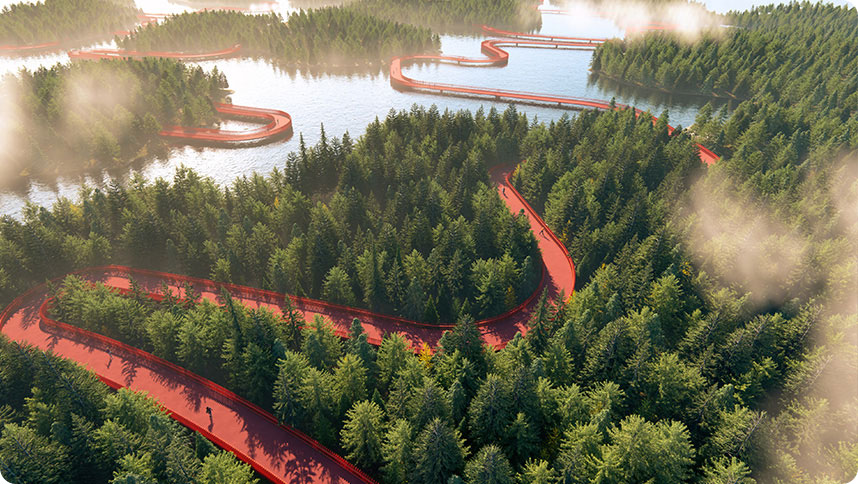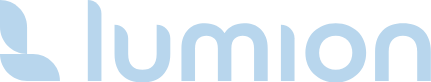Overview
As the fields of architecture, engineering, and construction advance, renderings and architectural visualizations have become vital tools for professionals to convey their project concepts to clients, team members, and stakeholders. Lumion is an indispensable software for:
- Architects (Residential, Commercial, Landscaping)
- Interior Designers · Land Planners
- Zoning Planners
- And many more!
Don't miss our Lumion View launch special
All Lumion Pro subscribers can start using Lumion View today!
Invite up to 10 users to Lumion View for each Lumion Pro seat you have—free until Oct 31st 2025.
Get Lumion Pro today to take advantage of this unique offer!
Transform Your Architectural Designs with Lumion 2024: Seamless Integration and Real-Time Visual Feedback
Lumion is an architectural rendering software that transforms CAD designs into stunning, tangible experiences and feelings. Designed for architects, designers, and engineers, Lumion simplifies the process of creating breathtaking visualizations, allowing users to convert their models into remarkably realistic renders within seconds. Whether you model in Revit, SketchUp, Rhino, AutoCAD, ArchiCAD, or many other platforms, Lumion seamlessly integrates and brings your designs to life with realistic trees, fashionable effects, and an extensive library of objects and materials. With no prior training needed, you can master the art of creating high-quality images, videos, and 360 panoramas in just 15 minutes.
As an architect, your design process is an intimate dialogue between vision and reality. Lumion 2024 makes this journey fluid and intuitive, offering immediate visual feedback that allows you to refine, perfect, and adjust your creations on the fly. Lumion 2024 enhances your creative process, enabling you to craft architectural designs with unparalleled clarity, speed, and realism. With fully ray-traced, true-to-life previews, Lumion provides instant visual insight for faster design decisions. The latest release expands the ray tracing effect to work seamlessly with over 2,200 nature items, translucent materials, and colored glass. With a single click, see trees and greenery vividly reflected in glass and water, sunlight diffused through curtains, and vibrant shadows cast by stained glass. Automating repetitive tasks, Lumion lets you focus on innovation and design, ensuring an efficient workflow that produces high-quality, photorealistic images and videos. Elevate your project presentations and client communication with Lumion 2024, where your ideas flow seamlessly from concept to creation.
Key Features
Real-Time Ray Tracing Instant Insight and Seamless Workflow
- Optimized Efficiency: Preview ray-traced scenes in real-time from any angle using advanced denoising technology.
- Smooth and Fast: Enjoy smoother, faster, and higher-quality photo and video previews.
- Immediate Feedback: Transform your workflow with instant feedback, allowing for quick refinements and a seamless creative process.
5x Faster Ray-Traced Videos Enhanced Rendering Speed
- High-Quality Output: Achieve high-quality ray-traced videos with far fewer samples.
- Significantly Reduced Times: Experience drastically reduced video rendering times.
- Dynamic Animations: Easily include realistic, dynamic animations in your design evaluations and project presentations.
Embrace the Beauty of Nature Captivating Natural Visuals
- Extensive Library: Over 2,200 nature models now fully ray-traced.
- Realistic Interactions: Precisely depict how vegetation interacts with light.
- Harmonized Shadows and Reflections: Every shadow and reflection work together to showcase the true beauty of natural elements.
Fully Ray-Traced Glass Elevating Realism and Detail
- Enhance Fine Details and Patterns:
- Utilize ray tracing to bring out intricate details in glass.
- Create captivating patterns and replicate natural variations.
- Realistic Light Interaction:
- Observe how light interacts with glass surfaces.
- Experiment with tinted glass materials for stunning effects.
- Fine-Tune Glass Properties:
- Adjust surface thickness with the emulated thickness slider.
- Control light absorption with the absorption slider.
- Improve distortion effects with the enhanced index of refraction slider.
Going Beneath the Surface Enhanced Translucent Materials
- Subsurface Scattering: Enhance the appearance of translucent materials like marble, polycarbonate, and textiles.
- Ray Tracing Compatibility: Capture the nuanced interplay of light on these surfaces with stunning accuracy.
- Depth and Realism: Add a heightened sense of depth, dimension, and realism to your designs.
The Finest Details of Nature Vivid Natural Elements
- Fine-Detail Trees and Plants: Infuse instant vitality with 100 new fine-detail models.
- Diverse Range: Models represent various biomes and geographical regions.
- Multiple Variations: Illustrate passing time or changing seasons with different growth stages.
- Ray Tracing Compatibility: Showcase intricate details in breathtaking realism.
Parallax Interiors Quick and Complex Visuals
- Pre-Made Templates: Save time with 25 brand-new, pre-made parallax interiors.
- Themed Spaces: Choose from retail spaces, office environments, residential rooms, and hotel lobbies.
New Characters Contextualize Your Design
- Lifelike Characters: Incorporate 45 new static characters to show interaction and navigation.
- Diverse Selection: Includes people of different backgrounds in various positions and settings.
Pricing
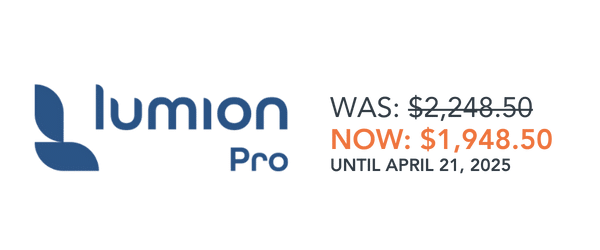
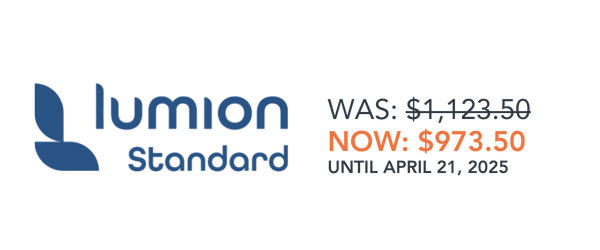
Key Features
We want to ensure that you have precise information about the computer specifications required for a seamless and enjoyable experience. As a 3D design software, Lumion differs from other CAD software as it primarily depends on a high-quality graphics card. This is particularly crucial for Lumion’s advanced features. Lumion requires a computer with a fast graphics card with plenty of memory, as well as an internet connection. Please refer to the requirements below to determine if your PC can provide a satisfactory Lumion experience.
SolidCAD and Lumion: Leading the Future of 3D Visualization
At SolidCAD, we are excited to partner with Lumion, a pioneer in 3D visualization technology. By joining forces, we utilize Lumion’s state-of-the-art tools to ensure our clients receive the best in architectural and design project visualization. Here’s how our partnership with Lumion distinguishes us in the industry:
Thought Leadership and Innovation We meticulously choose partners who excel in innovation. Lumion’s dedication to advancing visualization technology perfectly aligns with our goals, enabling us to provide our clients with the most up-to-date and effective solutions.
Visualization Expertise Our team of visualization experts at SolidCAD offers unparalleled support and deep insights into every project. This expertise transforms complex concepts into visually engaging stories that are easy to understand and interact with.
Consulting for Enhanced Workflows We deliver specialized consulting services aimed at refining and enhancing visualization workflows. This means not just meeting but exceeding client expectations by pushing the limits of architectural visualization.
Access to Cutting-Edge Tools Our partnership with Lumion grants clients access to the latest advancements in visualization software. Staying ahead of industry trends is essential, and we ensure this by equipping our toolkit with the finest tools available.s of architectural visualization.
Comprehensive Support and Training We offer extensive training and robust support for all Lumion products, empowering our clients to fully utilize these sophisticated tools. Our objective is to boost their capabilities and knowledge, ensuring they maximize their investments.