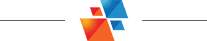December 21, 2017
Civil 3D Update 2018.2
Civil 3D Update 2018.2
Autodesk has released the latest update for its Civil 3D 2018 application. You will find information about the update here. The update can be installed with the Desktop App or by downloading it from Autodesk Account.
Remember, these new types of releases are not simply service packs. There are certainly fixes to defects, but there is new functionality to be had these days.
A brief look at the changes:
Various defect fixes.
Profile Layout Direction:
Some profile entities can now be drawn right to left as well as left to right.
Vertical Curves in Offset Profile Slope Transition Regions:
Vertical curves are now created in slope transition regions for offset profiles.
Rail Turnouts and Crossings Commands:
Create and edit rail turnouts and crossovers.
Subassemblies:
A variety of new PKT-format subassemblies are included in this update.
The Use Targets On the Same Side As the Subassembly check box was added to the Set Width Or Offset Target dialog box in the AutoCAD Civil 3D 2018.1 Update.
Pressure Network Content:
New metric and imperial pressure network content is included in this release.
3D Solid Crossing Appearance Control in Section Views:
Control the appearance of 3D solid crossings that use the style option by modifying the properties of the 3D solid layer.
Multi-Select Projection and Crossing Styles in Section Views:
Control the appearance of crossing and projected objects and labels using Shift-select and Ctrl-select.
Autodesk Civil Engineering Data Translator:
Translate AutoCAD® Civil 3D® files to files that can be used in Bentley® GEOPAK® and Bentley®InRoads®, and translate GEOPAK and InRoads files to files that can be used in AutoCAD Civil 3D.