Current Offers and Promotions
Prepare for Windows 10 End-of-Life. Migrate Autodesk Workflows with SolidCAD
Whether you're managing infrastructure projects or manufacturing operations, outdated systems can disrupt your workflows. SolidCAD's Upgrade and Empower offering can help you transition with confidence.
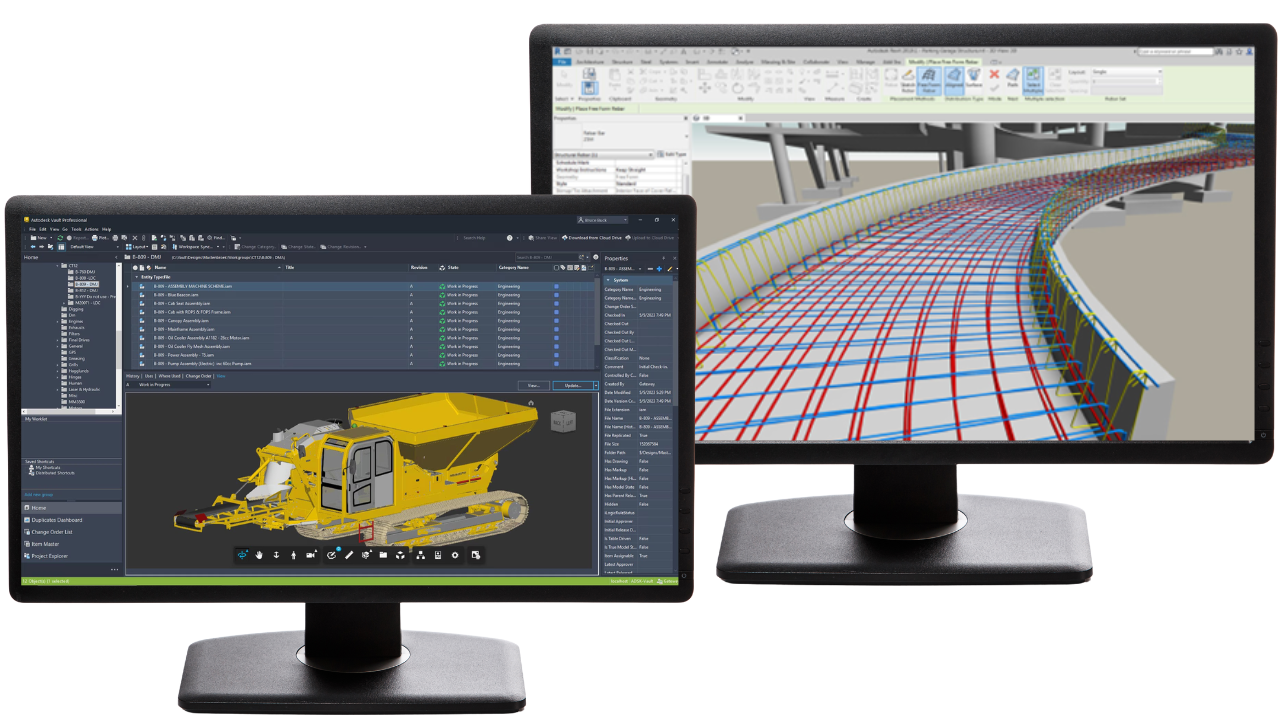
Windows 10 End-of-Life Is Coming — Is Your Autodesk Environment Ready?
Autodesk Support for Windows 10 Is Ending in 2025
Microsoft will officially end support for Windows 10 on October 14, 2025. Autodesk has confirmed that several of its key products will also cease support for Windows 10 systems shortly before or after this date. This includes popular desktop and cloud-connected tools used across engineering, design, simulation, and data management environments.
What This Means for Your Business:
If your team is still using Autodesk 2022 or earlier on Windows 10, you could soon face:
- Software installation failures and instability
- Security vulnerabilities from outdated OS and unsupported software
- Broken integrations with GIS, PLM, and ERP tools
- Delays in workflow automation and cross-functional collaboration
- Unexpected IT spend from emergency upgrades or system crashes
Even though Microsoft offers Extended Security Updates (ESUs), Autodesk does not support ESUs, which means using them may not prevent software issues.
Don’t Let Disruption Catch You Off Guard
Whether you work in Infrastructure or Manufacturing, this transition will affect how your teams use Autodesk. SolidCAD is here to help you make the shift—strategically and smoothly.

Introducing SolidCAD’s Upgrade & Empower Package
A complete, done-for-you migration service tailored for Infrastructure and Manufacturing professionals across Canada. We help you prepare your Autodesk workflows for the Windows 11 environment without interruption or risk.
This comprehensive solution goes beyond an operating system upgrade. It ensures your environment is:
- Fully modernized
- Optimized for peak performance
- Aligned with current OS and Autodesk software standards
For Infrastructure Teams
SolidCAD helps infrastructure teams migrate from Windows 10 with minimal disruption to:
- Design workflows (AutoCAD, Map 3D, InfraWorks)
- CAD ⇄ GIS integrations
- Field-to-finish project delivery systems
What’s Included:
![]() License Review & Hardware Audit
License Review & Hardware Audit
We evaluate your current Autodesk license usage and perform a comprehensive system audit alongside your IT team to verify hardware compatibility before moving to Windows 11.
![]()
Autodesk Software Deployment
Our experts assist with organization-wide deployment using Microsoft SCCM or your preferred method—ensuring a clean, consistent rollout across all workstations.
![]() Customization & Settings Modernization
Customization & Settings Modernization
We modernize all critical configuration elements including plot styles, template paths, and custom scripts to ensure seamless operation in your upgraded environment.
![]() Pre-Migration Testing & Validation
Pre-Migration Testing & Validation
Every system is thoroughly tested and validated in a controlled environment—ensuring a bug-free, disruption-free go-live experience.
![]() Workflow Optimization
Workflow Optimization
We align your team’s workflows with industry best practices—from naming conventions to field-to-finish automation—boosting both consistency and efficiency across projects.
For Manufacturing Teams
SolidCAD supports manufacturing clients with a seamless migration that protects:
- Engineering workflows
- PLM and ERP integrations
- Production and CAM processes
What’s Included:
![]() License Review & Hardware Audit
License Review & Hardware Audit
We evaluate your current Autodesk license usage and perform a comprehensive system audit alongside your IT team to verify hardware compatibility before moving to Windows 11.
![]()
Autodesk Software Deployment
Our team supports the deployment of key Autodesk tools such as Inventor, AutoCAD Mechanical, Fusion 360, and Vault using Microsoft SCCM or your preferred deployment method—ensuring a smooth and efficient rollout across your manufacturing environment.
![]() Template, iLogic & Custom Tool Updates
Template, iLogic & Custom Tool Updates
We migrate and update templates, drawing standards, iLogic rules, macros, and custom add-ins to align with Windows 11 and the latest Autodesk versions—maintaining consistency and minimizing rework.
![]() Pre-Migration Testing & Validation
Pre-Migration Testing & Validation
We test your upgraded environment in a sandbox to ensure all engineering and production workflows perform reliably. This includes checking part libraries, assembly structures, Vault access, and BOM generation processes.
![]() Process Optimization for CAM & Automation
Process Optimization for CAM & Automation
We analyze your manufacturing workflows—such as CAM operations, toolpath automation, or part nesting—and align them with best practices to improve output consistency and reduce manual effort.
Supporting You Beyond The Switch
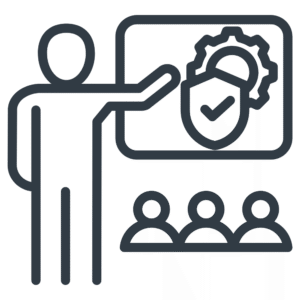
FOCUSED USER TRAINING
Equip your team with the skills they need to thrive. Our tailored training sessions empower users to fully leverage the enhanced features, productivity tools, and updated interface of the latest Autodesk software—reducing the learning curve and accelerating adoption.
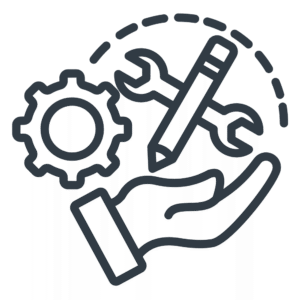
SOLIDASSIST TECHNICAL SUPPORT
Gain peace of mind with ongoing, Canada-wide technical support from SolidCAD’s bilingual, Autodesk-certified experts. Whether it’s troubleshooting a software issue, resolving deployment hiccups, or answering user questions, we’re here to help—in English and French, when and where you need us.
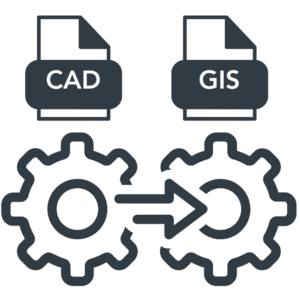
CAD ↔ GIS INTEGRATION SUPPORT
Don’t let data silos hold you back. Our FME-certified integration specialists ensure your CAD and GIS systems remain connected and optimized after your upgrade—preserving automated workflows, spatial data accuracy, and interoperability between platforms.
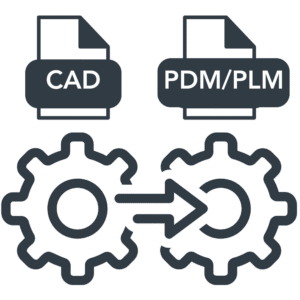
CAD ↔ PDM/PLM INTEGRATION SUPPORT
Avoid workflow disruptions during your upgrade. Our experts ensure that your CAD data remains seamlessly integrated with Vault, PLM, or ERP systems—preserving revision control, BOM accuracy, and downstream automation. Whether you’re syncing assemblies, managing lifecycle states, or automating release processes, we help keep your data flowing smoothly.
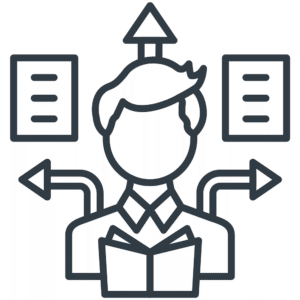
DEDICATED PROJECT MANAGEMENT
Every Upgrade & Empower engagement includes a dedicated SolidCAD Project Manager who oversees planning, communication, and delivery—keeping your project on track, mitigating risk, and ensuring a seamless transition from start to finish.
Why Plan Ahead with SolidCAD?
Migrating from Windows 10 to 11 is more than avoiding compatibility issues—it’s about securing your Autodesk workflows, integrations, and long-term productivity.
SolidCAD delivers more than just updates. We help you modernize, streamline, and strengthen your operations at every step of the transition.
Ready to Start Planning?
Avoid disruption and stay ahead of Autodesk’s evolving requirements.
Contact Us Today >>

