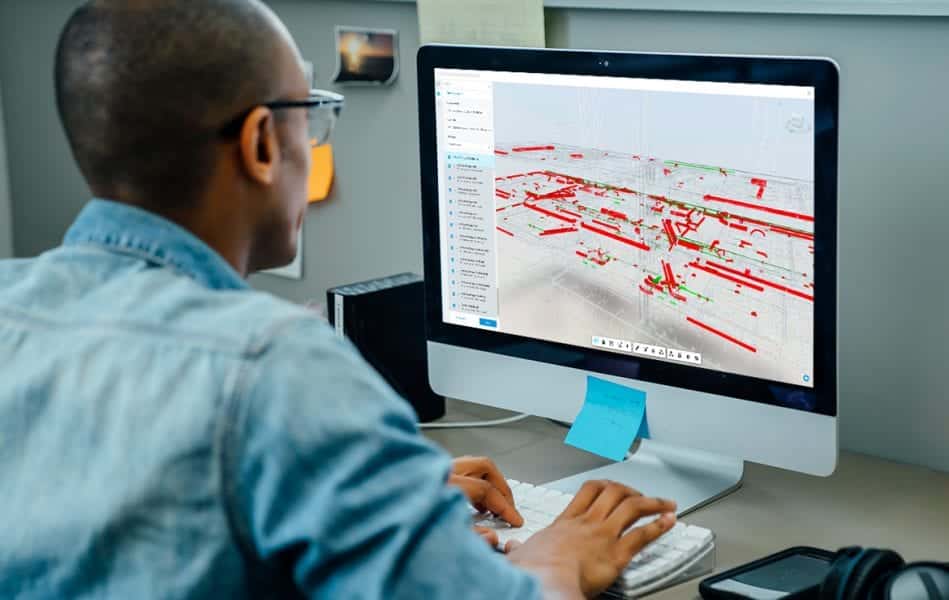Fixes, and of course new features are included with this update. Here are the release notes. Read on to discover what’s new.
Fixes
There have been many defect fixes and you can read about them here. The one notable item I’ll describe here is about feature lines. Some users have experiences them magically disappearing from some drawings. Here is an excerpt form the documentation:
“Errors that will lead to missing feature line issue are automatically detected and fixed when opening a drawing. This operation will only run when Civil 3D detects a potential error in the drawing.”
New Features
Read about the new features here.
Feature Lines:
- Use the Insert Points at Crossing Locations command to insert PIs or elevation points on crossing feature lines in the same site.
- Use the Set Grade/Slope Across Feature Lines command to edit the grade or slope between vertices on two or more intersecting feature lines.
- Use the Set Corridor Baseline Elevation by Reference command to set the elevation of a point on a feature-line-based corridor at a given grade or slope from a specified location. This command adjusts the elevation of the corresponding PI on the corridor baseline accordingly.
Autodesk Collaboration (BIM 360):
- Support has been added for reference templates and sheet set data files.
ArcGIS:
- Refresh an ArcGIS dataset in your drawing so that it matches the ArcGIS dataset online and add new Civil 3D objects to ArcGIS.
Pipe Networks:
- Gravity network analysis has 2 new settings:
- Pipe Length Type which you can use to specify the pipe length type to use for the analysis calculations.
- Conservative Travel Time that you can use to specify whether the minimum velocity or the calculated design velocity will be used to calculate the pipe section time if the design velocity is smaller than the minimum velocity.