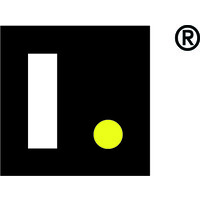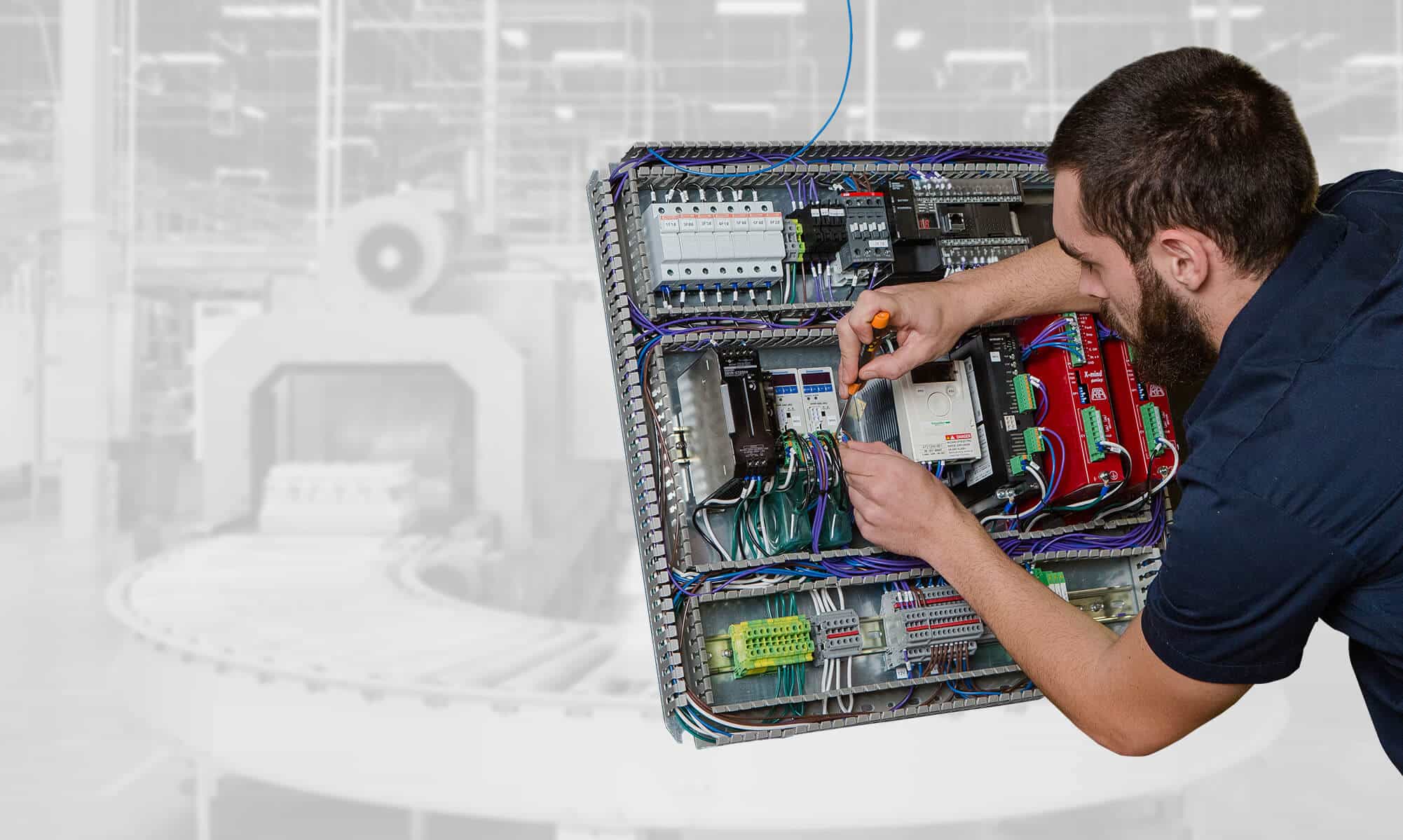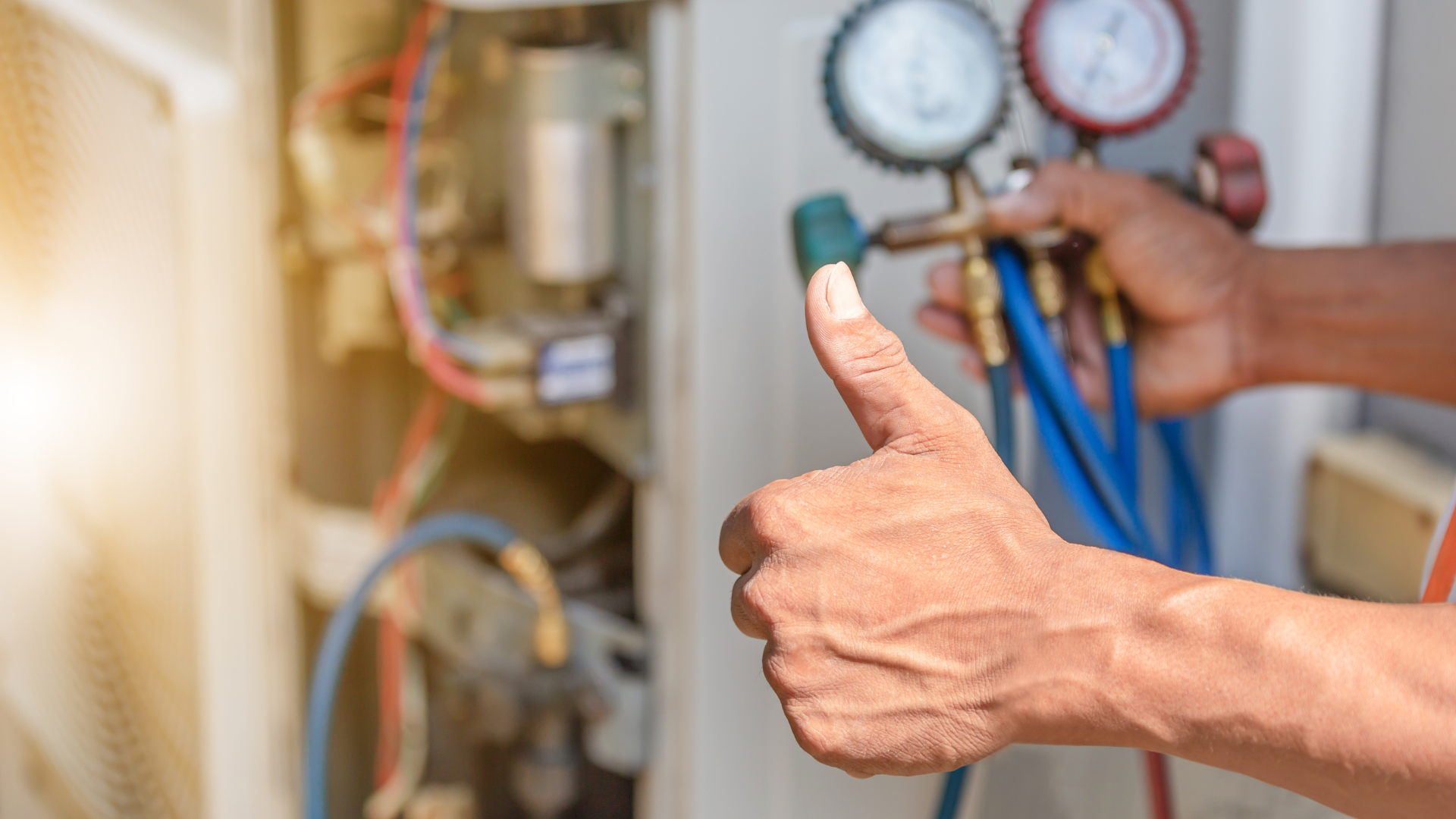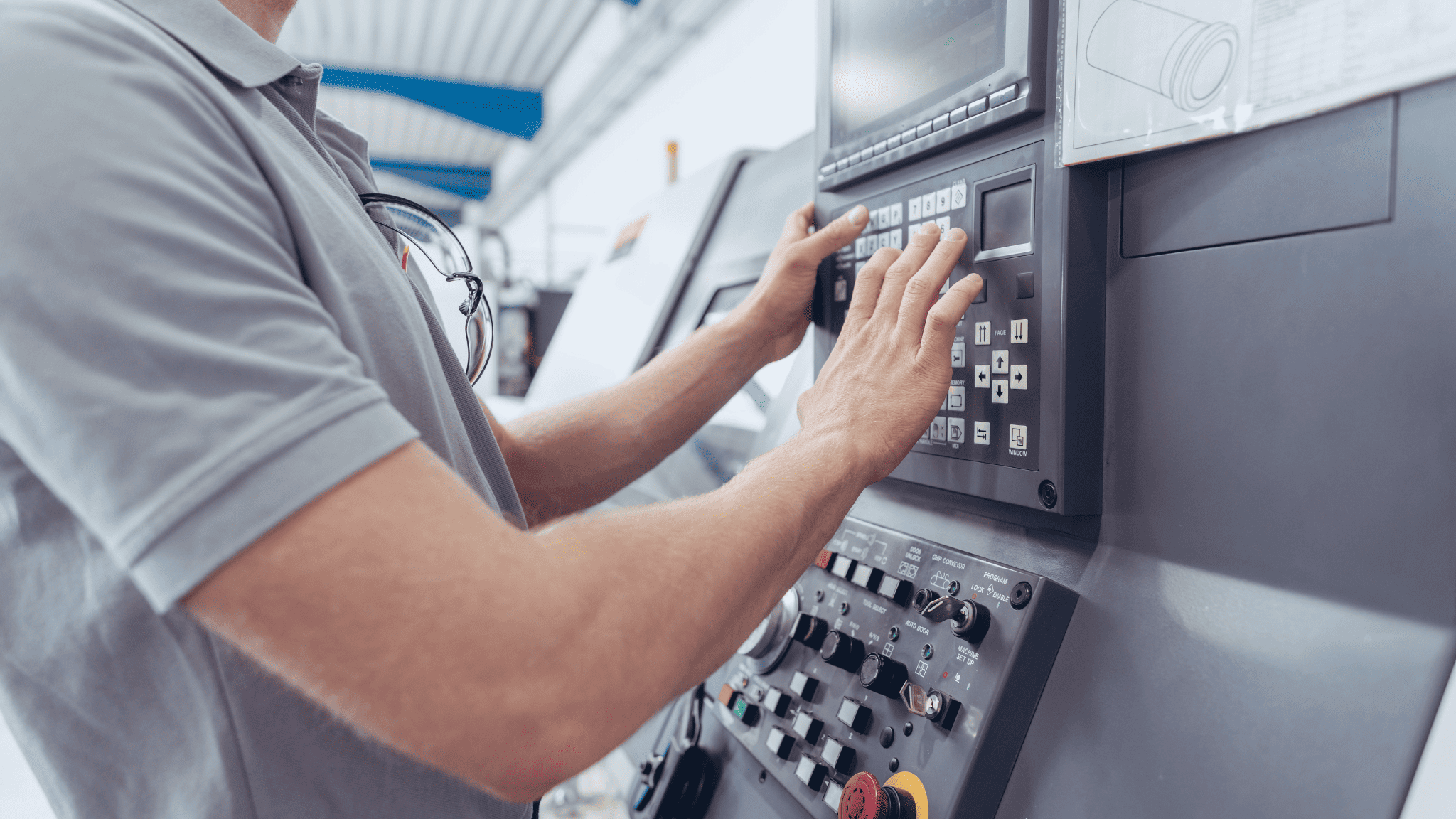Toronto, December 5, 2024 – SolidCAD is pleased to announce a strategic partnership with Canvas GFX, a provider of visual communication and collaboration solutions. This partnership aims to deliver advanced digital solutions to manufacturing organizations across Canada, enhancing efficiency and productivity.
Canvas GFX is renowned for its Canvas Envision platform, a connected knowledge solution that empowers frontline workers with interactive, model-based work instructions. By integrating Canvas Envision into SolidCAD’s suite of services, clients will benefit from streamlined workflows, reduced errors and improved operational performance.
“The addition of Canvas GFX to our manufacturing portfolio reinforces our commitment to providing manufacturers with innovative tools that drive efficiency and streamline operations,” said Mark Gartner, Director of Manufacturing at SolidCAD. “By enabling clear and accurate communication across teams, we empower our clients to reduce errors, accelerate production timelines, and deliver superior results in their operations.”
”Canvas Envision was developed to extend the digital thread to frontline environments, by delivering precise instructional information to critical workers and capturing live operational data and feedback,” said Patricia Hume, CEO at Canvas GFX. “We are delighted to partner with SolidCAD to deliver this powerful proposition to the Canadian manufacturing sector and look forward to a fruitful partnership.”
This partnership specifically addresses critical challenges in the manufacturing sector, including the need for high-quality technical documentation and better collaboration between design, production, and aftermarket teams. With Canvas GFX, manufacturers can seamlessly create visually compelling and precise work instructions, maintenance guides, and parts catalogs directly from CAD data, bridging the gap between engineering and production workflows.
To learn more about Canvas GFX and the Canvas Envision platform, visit Canvas GFX’s website.
About Canvas GFX
Canvas GFX develops visual communication and collaboration solutions trusted by leading brands in aerospace, automotive, energy, and education. Their Canvas Envision platform bridges the gap between technical and graphics applications, empowering users to communicate complex information with clarity.