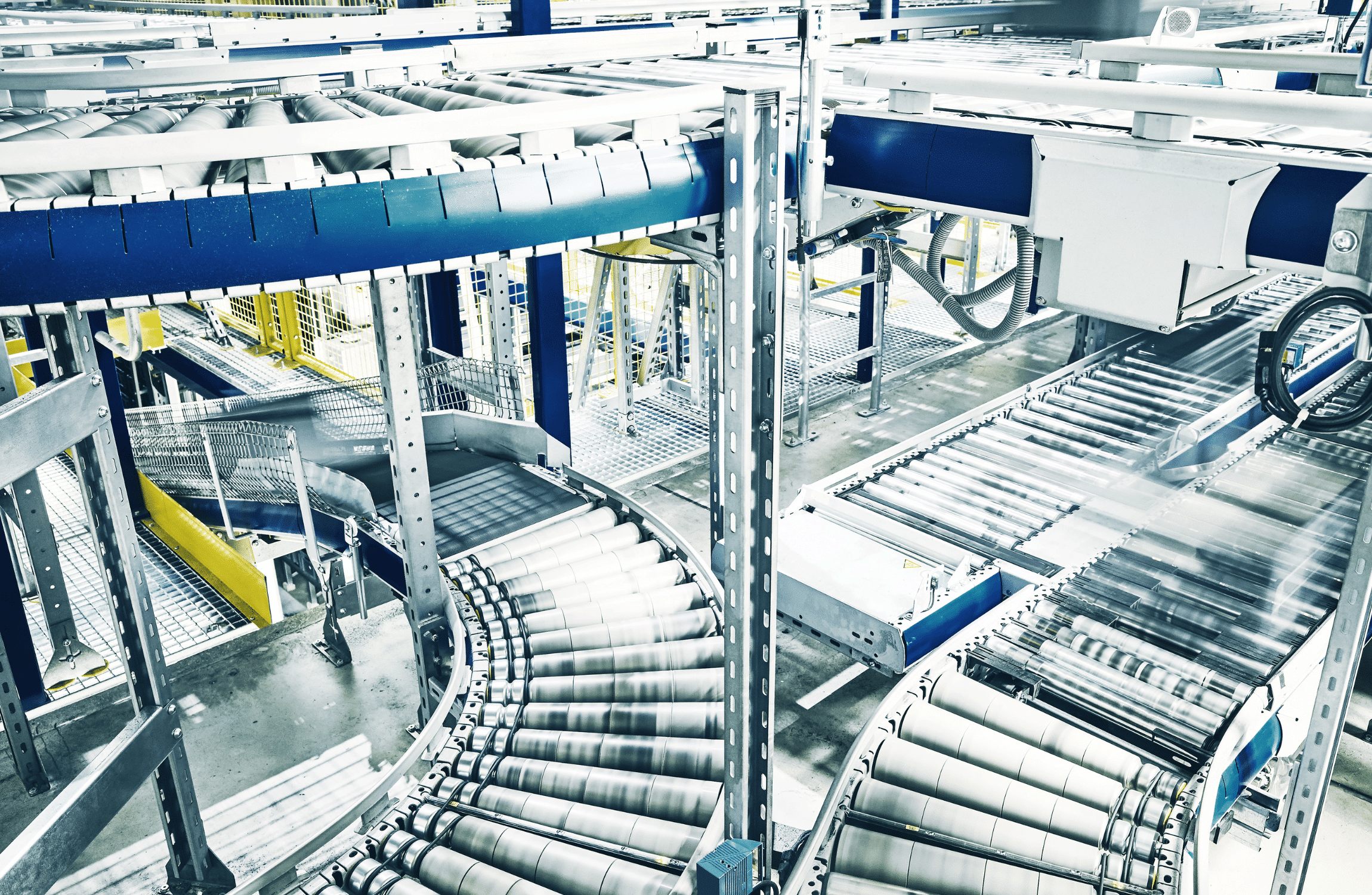CRM and ERP Based CPQ: Exploring the Evolution of Configure, Price, Quote Systems
In the world of Configure, Price, Quote (CPQ) systems, the ability to tailor a product to specific customer needs is a critical component for any business. Traditionally, CPQ systems have evolved from simple text-based configurations to more sophisticated graphical interfaces. In this post, we’ll delve into the various types of CPQ systems and explore how SolidCAD’s Variant CPQ stands out by leveraging existing engineering data and advanced customization capabilities.
Text-Based CPQ: The “Choose Your Own Adventure” Approach
The most basic form of CPQ systems is reminiscent of a “choose your own adventure” book. Users navigate through a series of text selections to configure their product. These systems are:
- Non-Graphics Based: Lacking any visual representation of the product.
- Component Lists: The main output is typically a list of components needed to assemble the final product.
- Limited Visualization: At best, you might receive a basic picture or drawing of the configuration, often leaving much to the imagination.
While functional, these systems can be cumbersome and often fail to provide a clear and engaging user experience.
Picture-Based CPQ: Visual Guidance with Limitations
Stepping up from text-based systems, picture-based CPQ systems offer a more visually oriented approach:
- Dynamic Images: As selections are made, the picture of the item changes, providing some visual feedback.
- Incomplete Stories: Often, these systems only offer static images of the configurable items, which can leave users uncertain about how the components fit together.
- Component Lists with Visuals: Similar to text-based CPQ, the main output includes a list of components and a picture or drawing at the end.
While picture-based CPQ systems improve the user experience by adding visual elements, they still fall short in terms of providing a comprehensive understanding of the final product.
Graphics-Based CPQ: Immersive and Interactive Experiences
Graphics-based CPQ systems represent a significant leap forward, offering a highly interactive and detailed visualization of the product:
- Comprehensive Visualization: Users can rotate, zoom in and out, and interact with a 3D graphic of the configurable item.
- Advanced Features: Some systems allow users to measure or select individual components, depending on the CPQ product.
- Programming Intensive: These systems often require substantial programming effort.
- Disconnected Data: There is usually no direct link to existing engineering data, making it challenging to maintain consistency and accuracy.
Graphics-based CPQ systems are powerful tools for providing a complete visual story, but their complexity and lack of integration with existing data can be significant drawbacks.
Variant CPQ: Harnessing the Power of Existing Engineering Data
SolidCAD’s Variant CPQ system takes CPQ to the next level by integrating directly with Autodesk Inventor (iLogic) data:
- Built-In Logic: Variant CPQ uses Autodesk Platform Services to access the existing logic embedded in Inventor Engineering data, ensuring accuracy and consistency.
- Customizable Models: Users can upload their own models, offering unparalleled customization.
- Seamless Integration: By leveraging existing engineering data, Variant CPQ eliminates the need for extensive programming and ensures that all configurations are based on accurate, up-to-date information.
- Interactive Graphics: Like the best graphics-based CPQ systems, Variant CPQ allows users to interact with a 3D model, providing a comprehensive and immersive experience.
Conclusion
The evolution of CPQ systems from text-based to graphics-based solutions has significantly improved the user experience, but each type has its limitations. SolidCAD’s Variant CPQ system stands out by integrating seamlessly with existing engineering data and offering customizable, interactive 3D models. This innovative approach not only enhances the accuracy and efficiency of the configuration process but also provides a superior user experience. By leveraging the power of existing data and advanced visualization tools, Variant CPQ sets a new standard for CPQ systems in the industry. To learn more about Variant CPQ, try it for yourself on our website, or contact us today at variant@solidcad.ca