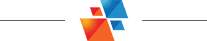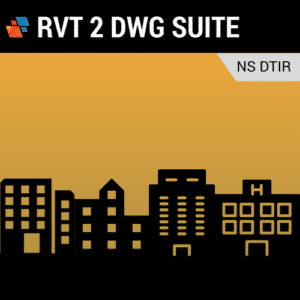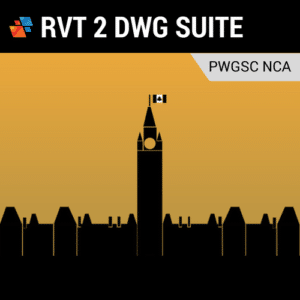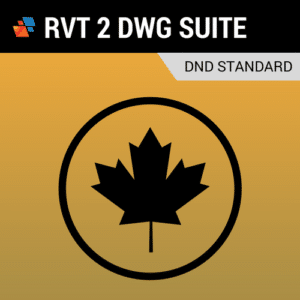RVT 2 DWG Suite
The RVT 2 DWG Suite is a line of conversion utilities (which includes processes as well) that allows users to convert an Autodesk® Revit® Model to a standard Autodesk® AutoCAD® DWG file format.
RVT 2 DWG Suite
The RVT 2 DWG Suite is a line of conversion utilities (which includes processes as well) that allows users to convert an Autodesk® Revit® Model to a standard Autodesk® AutoCAD® DWG file format. We use the Revit Export to CAD option that is built into Revit of course, but our conversion utilities much further and have been customized for different Federal and Provincial Government Dept. as well as for commercial client usage.
RVT 2 DWG is currently available in 5 different Standards; PWGSC Atlantic, PWGSC NCA, PWGSC Ontario, DND CAD Standards and NS DTI (Nova Scotia Department of Transportation and Infrastructure).
How Does it Work?
The conversion is a 3 step process:
Step 1: Learn how to use the pre-built Revit families (such as TitleBlocks, Elevation, Section and Details Markers and other, all included as part of the conversion utility – specific to your standard) which will be compliant to the standard that you are trying to convert to.
Step 2: The second part makes use of the Revit Export to CAD conversion utility to map the Revit object to AutoCAD layers, as close as possible based on the standard you are trying to export to. However, as you know, Revit messes up the Text Styles, Dimensions Styles, layers and many other items; so there is a 3rd step.
Step 3: The final step is our conversion utility (which can be run in batch mode using ScriptPro), which takes the DWG file and cleans up the messy DWG created by Revit, in order for your DWG file to pass any QA check.
Who Needs it?
Anyone using Revit to create AutoCAD drawing files that need to meet a specific CAD Standard. It does not matter if you are the Architect, Structural, Mechanical or Electrical Engineer or if you are an Interior Decorator. If you’ve committed to Revit because of its efficiency over AutoCAD (or other CAD platforms) for production drafting, then you need to finish it up by adding RVT 2 DWG.
Videos
RVT 2 PWGSC Atlantic
Demo of RVT 2 PWGSC Atlantic conversion for Revit and PWGSC Atlantic CAD Standards, in action.
RVT 2 DWG DND
Demo of RVT 2 DWG DND conversion for Revit and DND CAD Standards, in action.
RVT 2 DWG Ontario
Demo of RVT 2 DWG Ontario conversion for Revit and PWGSC Standards, in action.
RVT 2 DWG NCA
Demo of RVT 2 DWG NCA conversion for Revit and PWGSC Standards, in action.
Contact