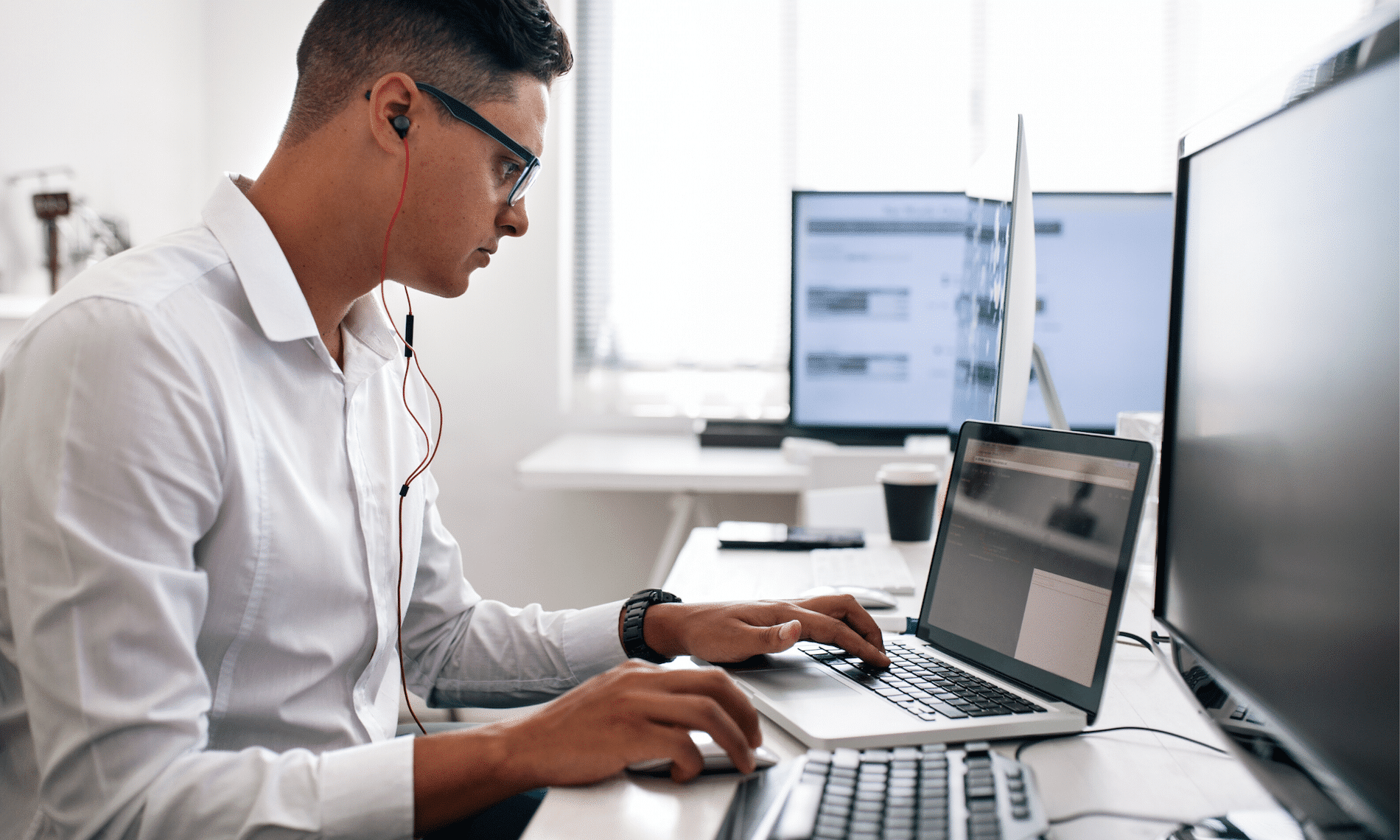Softlock Manager Error when starting AutoCAD
Issue:
When starting AutoCAD with standalone license the following error appears and software does not start:
“The security system (Softlock license manager) is not functioning or is improperly installed” (screen shot attached)
Causes:
There may be several reasons for this error, but most likely it’s the FLEXnet Licensing Service which is stopped or disabled.
Solution:
- Go to Control Panel – Administrative Tools and double-click Services.
- Find “FLEXnet Licensing Service” and “FLEXnet Licensing Service 64” (depending on the system, only one of the two may exist).
- Right-click on “FLEXnet Licensing Service” and select “Properties”.
- Set Startup type to “Automatic”.
- Under Service status click “Start” button.
- Click OK.
- Repeat steps 3-6 for “FLEXnet Licensing Service 64”.
- Start AutoCAD.