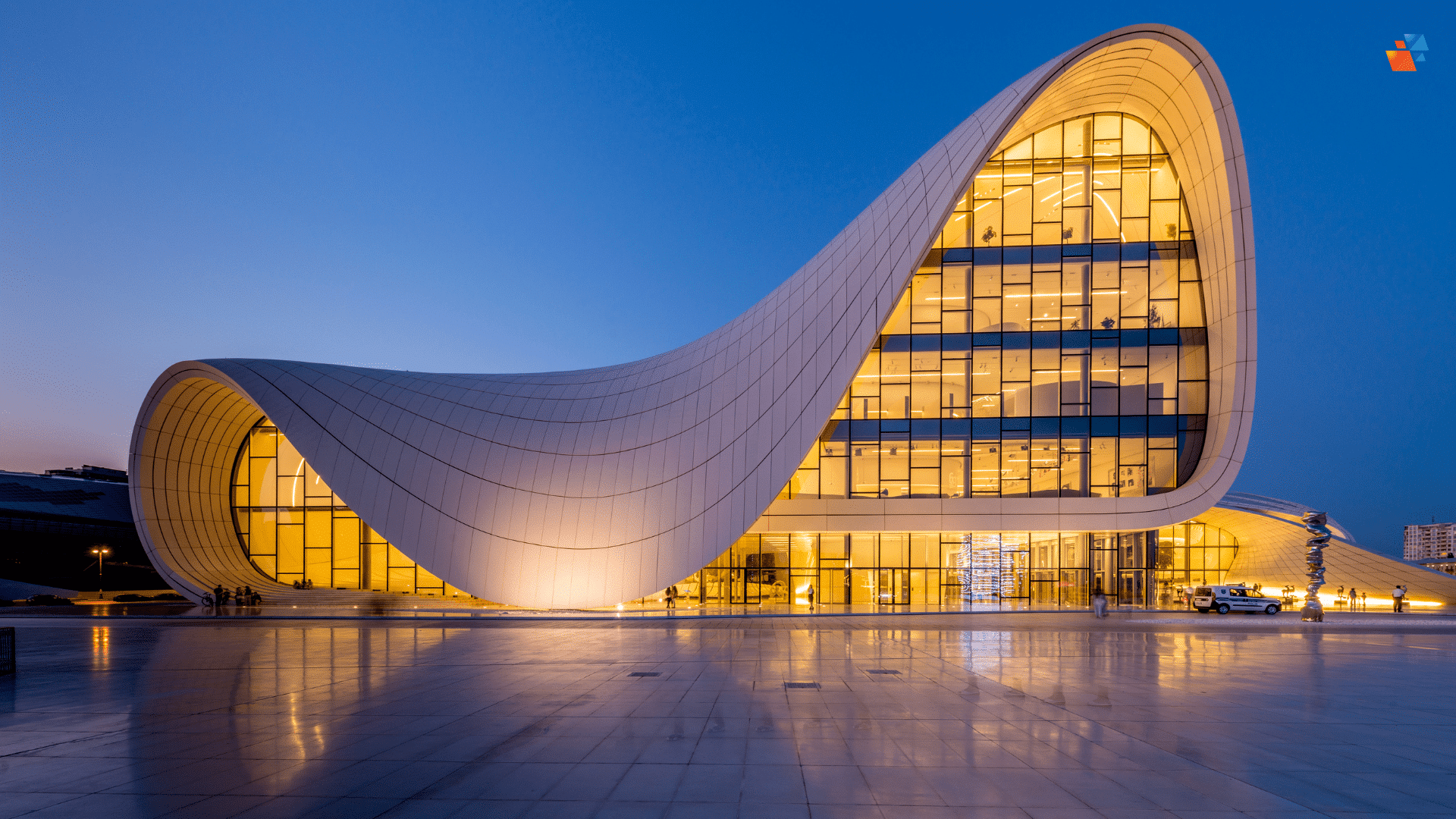We are excited to share with you the highlights of the latest Autodesk Desktop Connector update!
Enhancements are:
- Folders Shared using Autodesk Drive are now visible on the desktop when using Desktop Connector.
- When using Autodesk Collaboration for Civil 3D, an XML configuration file can be used to prevent a drawing’s reference template file from being uploaded when saving or dragging and dropping the drawing to Autodesk Docs.
- AutoCAD 2022.1 will no longer create bak, dwl, dwl2 files when the dwg was opened from the workspace. For AutoCAD releases prior to 2022.1, Desktop Connector will add dwl and dwl2 files to the ignore list so they will no longer be uploaded.
- In Autodesk Drive web, ‘My Data’ cannot be renamed or deleted. To match that behavior, Desktop Connector has removed those commands when right clicking on ‘My Data’.
- Unnecessary “Checking Latest Version” dialog showing up during AutoCAD dwg compare workflow.
There have been significant changes to folder sharing. If you have folders shared, it is recommended to educate yourself on the new behavior.
The new behaviour is outlined here and here.
For more information, visit this link.