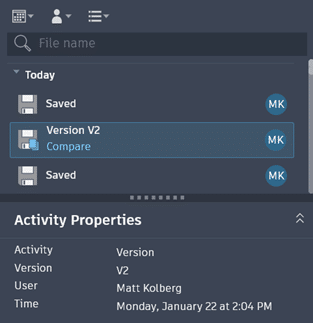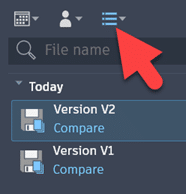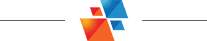March 27, 2024
AutoCAD 2025
Well, it’s that time of year again when Autodesk bestows us with the latest release of their flagship drafting application. Here is the Official Documentation. Read on to see which features speak to this blogger.
File Format
This is probably the most-asked question, and I’m happy to say that there is yet again, no format change. We are still on the 2018 format. Good news for everyone!
Activity Insights
More actions are being logged into the Insights.
If you use the DWG History tools, these have been merged with Activity Insights. Note: the history is now only available within the Insights palette. The DWGHISTORY command no longer exists, though the functionality is still there.
Markups
Markups from Autodesk Docs are now supported.
Assigning specific annotation styles is now possible.
Polygonal revision clouds are supported.
Comments attached to markups are selectable.
Hatch
This one is pretty cool! Draw a new hatch object without creating or specifying a boundary. E.g. use the new hatch rectangle command to quickly create a hatch. Not limited to rectangles; any shape is possible.
A new hatch path option is available. This creates a hatch of a specified width along a path, like a polyline.
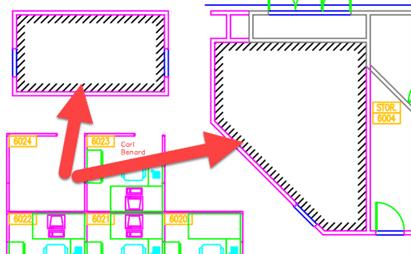
Blocks
AutoCAD can use machine learning to detect linework and convert that linework to a block. Imagine a drawing where all the door blocks were exploded. You would prefer that they had not been. Use the new command to identify those door lines and convert them to a block
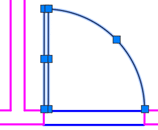
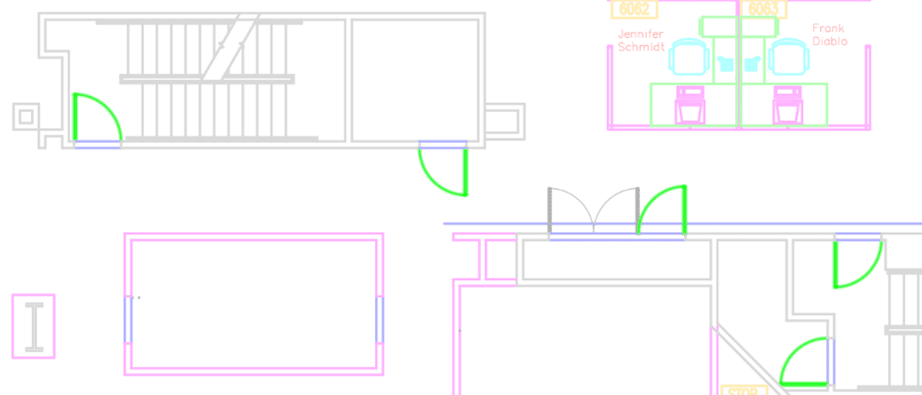
ESRI Maps
ESRI maps are now integrated into AutoCAD. Now, you can use five additional types of Esri maps to assign geographic location information to a drawing file.
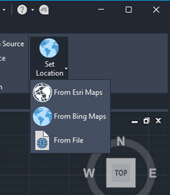

For any questions reach out to your sales rep or contact us at info@solidcad.ca
- Accruent
- Advanced Manufacturing
- Architecture
- Architecture
- Assembly Line Automation
- AutoCAD
- Autodesk
- Automotive
- BIM
- Blog
- Blog Posts
- Building Design & Engineering Services
- Building Engineering
- Building Product & Fabrication
- CAM, CNC & Machining
- Civil 3D
- Civil Infrastructure
- Civil Infrastructure & GIS Services
- Civil, Survey & GIS
- CNC Machining Services
- Construction
- Construction
- Construction Project Lifecycle
- Consulting Services
- Consumer Products
- CPQ & Aftermarket
- CTC Software
- Data Management
- Digital Transformation
- Energy & Utilities
- Engineering
- General
- Government & Public Sector
- Industrial Machinery
- Industries
- Industry Topics
- Infrastructure
- Inventor
- Manufacturing
- Mining
- News
- PLM
- Product Lifecycle Management
- Revit
- Sales and Aftermarket for Manufacturers
- Simulation & Analysis
- Software & Technology
- Software Development
- Thought Leadership
- Tips & Tricks
- Visualization
- Visualization & Reality Capture Services