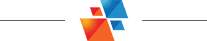February 5, 2021
Automated, Flexible, and Iterative Plan Production Tools. CTC’s Sheet Generator Workflow is the Whole Package.
You can’t afford to create plan and profile sheets without these tools!
If you have ever tried to create Plan & Profile sheets on mass with the Native View Frame tools it sure beats doing it by hand. But it also still requires a lot of manual manipulation after the layouts are created. And worst of all, you have to get it right the first time because the tools were not built to offer an iterative workflow.
CIM Project Suite’s Sheet Generator workflow is a set of tools to speed up and increase the flexibility of the sheet creation process.
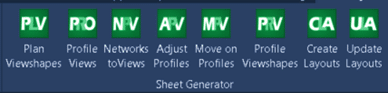
Native View Frames vs. CTC Software’s Plan Viewshapes
Plan Viewshapes consist of a block to represent the extent of your allowable viewport area in a sheet and a polygon to represent the actual shape and positioning of the viewport you would like to create. No more chopping View Frames at matchlines and hatching the rest of the rectangular area in your sheets.
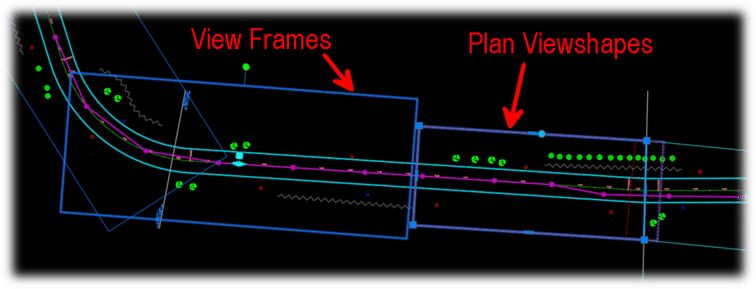
Creating profile views natively vs. with CTC’s CIM Project Suite.
This is a bit of a trick comparison because the Sheet Generator workflow takes advantage of the native tools for creating profile views. Although, Sheet Generator offers much more mass editing controls for profile view heights, stationing, and object projection. These tools give you the ability to have uniformity across any number of profile views, and have lots of flexible options for centering these profile views on key information.
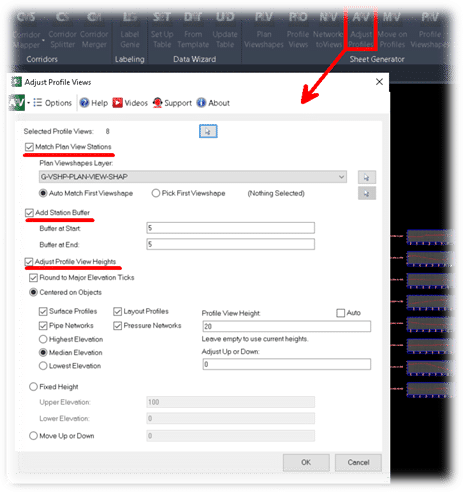
The sheets that are created from CTC’s workflow will pull from company templates for sheet layout, and integrate into Sheet Sets seamlessly. The previously specified Plan Viewshapes and Profile Viewshapes create polygonal viewports with custom matchline blocks. The layout creation also adds north arrows, names layouts, and adds sheets to sheet sets automatically.
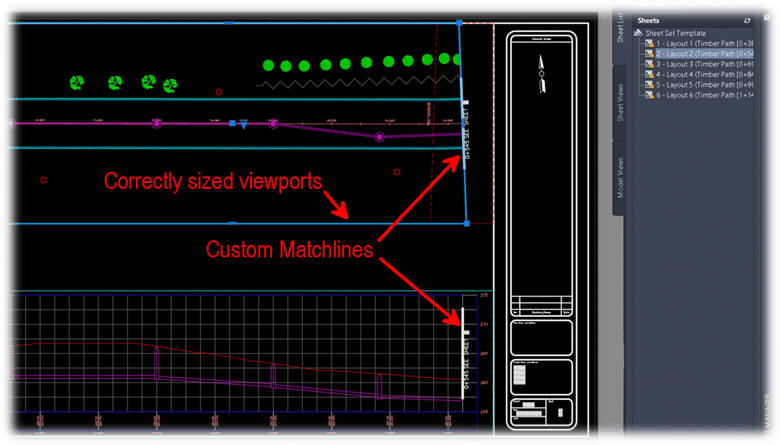
The most important part of this workflow is that if the linear design changes in any way, all the sheets can be updated. Not recreated but updated! This means that custom notes and legends, details and blowups will all stay in the layouts. Updates to viewports, north arrows, stationing, matchlines, layout names, and sheet set information all take place automatically when the layouts need to incorporate a design change. This iterative flexibility is a game changer for large projects, it eliminating human error, and executing massive changes to sheets with just a few clicks.
I hope the Sheet Generator workflow peaks your interest and helps you to find a new level of intuitive automation for your projects.
CTC also has great tutorials for all their tools on their Youtube Channel.
https://www.youtube.com/watch?v=_IlLnoK1qrk&list=PLTCH_HgPsbw_DWqEaVLF9xhWMjGPey9SI
- Accruent
- Advanced Manufacturing
- Architecture
- Architecture
- Architecture - Blog
- Assembly Line Automation
- AutoCAD
- Autodesk
- Autodesk Construction Cloud
- Automotive
- BIM
- Blog
- Blog Posts
- Building Design & Engineering Services
- Building Engineering
- Building Product & Fabrication
- CAD
- CAM, CNC & Machining
- Civil 3D
- Civil Infrastructure
- Civil Infrastructure & GIS Services
- Civil, Survey & GIS
- CNC Machining Services
- Construction
- Construction
- Construction Project Lifecycle
- Consulting Services
- Consumer Products
- CPQ & Aftermarket
- CTC Software
- Data Management
- Digital Transformation
- Energy & Utilities
- Engineering
- General
- Government & Public Sector
- Industrial Machinery
- Industries
- Industry
- Industry Topics
- Infrastructure
- Inventor
- Manufacturing
- Mining
- News
- PLM
- PLM & PDM
- Product Lifecycle Management
- Revit
- Sales and Aftermarket for Manufacturers
- Simulation & Analysis
- Software & Technology
- Software Development
- Thought Leadership
- Tips & Tricks
- Visualization
- Visualization & Reality Capture Services