April 6, 2021
Bluebeam Revu Update 20.2
The latest update for Bluebeam Revu has recently been released; you can find the release notes at this link.
Independent Length Measurement units. In previous versions, a user would calibrate a page, say in feet and inches, and all length measurements would be locked to that unit. Length measurements can now be set to any preferred unit. Create a measurement and change the unit in the properties.
TIP: if the default measurement is not in the desired unit, change the unit then set that as the new default by right-clicking.
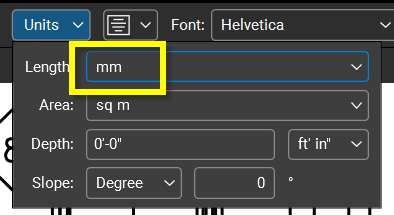
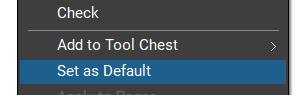
A refined Calibration tool. The name has been changed from Calibrate to Set Scale. After the tool has been launched, the dialog is a little different. In previous versions, the Pick Points calibration window would appear first. Now, the Apply Scales page appears first. The user chooses either preset or custom scales, or they choose to calibrate using selected points. Also, in this same form, the user can choose to apply the scale to a selected range of pages and add the custom scale to a preset for later use.
TIP: to remove a preset, click the garbage can icon in the Measurement tab.
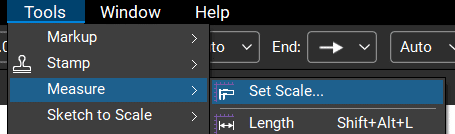
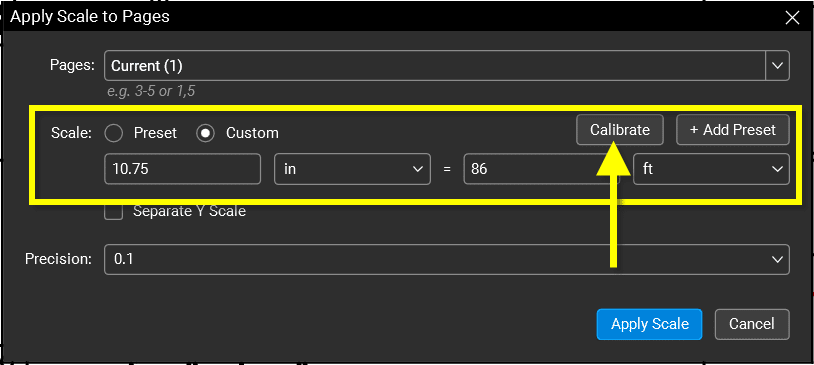
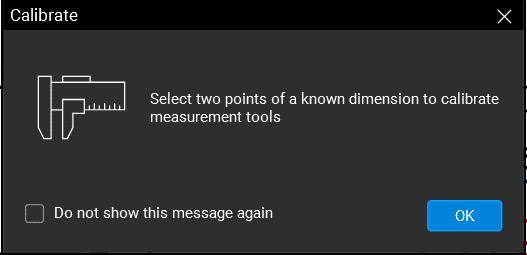
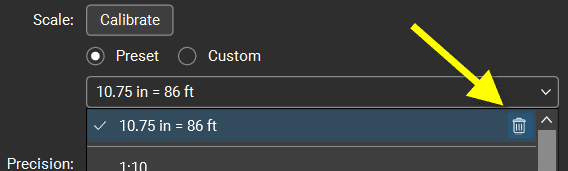
- Accruent
- Advanced Manufacturing
- Architecture
- Architecture
- Assembly Line Automation
- AutoCAD
- Autodesk
- Automotive
- BIM
- Blog
- Blog Posts
- Building Design & Engineering Services
- Building Engineering
- Building Product & Fabrication
- CAM, CNC & Machining
- Civil 3D
- Civil Infrastructure
- Civil Infrastructure & GIS Services
- Civil, Survey & GIS
- CNC Machining Services
- Construction
- Construction
- Construction Project Lifecycle
- Consulting Services
- Consumer Products
- CPQ & Aftermarket
- CTC Software
- Data Management
- Digital Transformation
- Energy & Utilities
- Engineering
- General
- Government & Public Sector
- Industrial Machinery
- Industries
- Industry Topics
- Infrastructure
- Inventor
- Manufacturing
- Mining
- News
- PLM
- Product Lifecycle Management
- Revit
- Sales and Aftermarket for Manufacturers
- Simulation & Analysis
- Software & Technology
- Software Development
- Thought Leadership
- Tips & Tricks
- Visualization
- Visualization & Reality Capture Services

