September 30, 2022
Civil 3D: Pipes not Extending to Structures
Have you seen this before? This is how Civil 3D’s pipes sometimes appear before and after the current annotation scale has been changed. Not good.


Read on to learn more…
What is the cause? This setting in the structure style. You will find it in the Plan tab in the style editor.
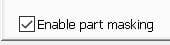
How to fix this? There are several methods.
- Never change the scale! Easy to say, not so easy to implement.
- Turn off that setting. Problem is, you get this.

- Swap each structure. Choose the same structure. What if there are 200 of them? Too much time.
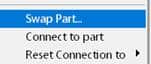
- Grip-edit each structure and move them back onto their original positions. Same problem as previous, too much time.
- Add a wipeout to the block being used AND turn off that setting. Our first real potential solution. Some users report black blobs when printing to PDF when using wipeouts, however.
- Use Project Explorer. Select all the structures, right click, and choose the following option. Then just click OK. This kicks the structures in the butt and the pipes extend themselves properly. Of course, next time the scale is changed, this must be redone but this only takes about 5 seconds.
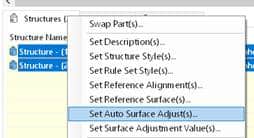
I prefer the wipeout option because it is permanent. No other workarounds necessary. If this is not an option for you, then the Project Explorer trick is likely the best option.
- Accruent
- Advanced Manufacturing
- Architecture
- Architecture
- Assembly Line Automation
- AutoCAD
- Autodesk
- Automotive
- BIM
- Blog
- Blog Posts
- Building Design & Engineering Services
- Building Engineering
- Building Product & Fabrication
- CAM, CNC & Machining
- Civil 3D
- Civil Infrastructure
- Civil Infrastructure & GIS Services
- Civil, Survey & GIS
- CNC Machining Services
- Construction
- Construction
- Construction Project Lifecycle
- Consulting Services
- Consumer Products
- CPQ & Aftermarket
- CTC Software
- Data Management
- Digital Transformation
- Energy & Utilities
- Engineering
- General
- Government & Public Sector
- Industrial Machinery
- Industries
- Industry Topics
- Infrastructure
- Inventor
- Manufacturing
- Mining
- News
- PLM
- Product Lifecycle Management
- Revit
- Sales and Aftermarket for Manufacturers
- Simulation & Analysis
- Software & Technology
- Software Development
- Thought Leadership
- Tips & Tricks
- Visualization
- Visualization & Reality Capture Services

