March 16, 2021
Civil 3D Double Click Customization
Is there a Civil 3D object that you would like to double click and run a specific command? if so, read on. (This works for AutoCAD commands too.)
Try double-clicking an Alignment. The AutoCAD properties palette appears. What if we want the Alignment Properties dialog instead? Or if you want the Feature Line Quick Elevation Edit tool to be run when you double click a Feature Line.
Edits to the CUI file are required. Please do yourself a favor and create a partial CUI file and make these edits in there. And while you’re at it, save this file somewhere like My Documents.
- Determine the object name. Run the LIST command and select the object. The object name will be shown. Mine is AECC_ALIGNMENT.
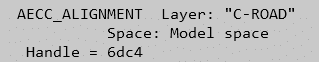
- Run the CUI command. The double-click assignments are stored in the CUI file.
- Right-click to add a new double-click action. Name it something like Alignment Properties
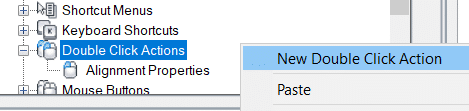
5. On the right half of the CUI editor, enter the appropriate object name.
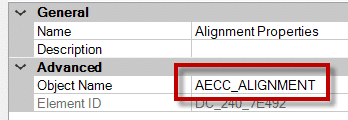
6. Find the appropriate command in the bottom-left window. In this case, Alignment Properties. Drag it onto your new double-click action.
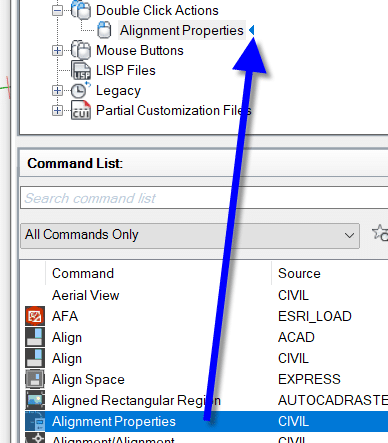
7. Close the CUI editor.
8. You’re done! Double click the object and the command will be run.
- Accruent
- Advanced Manufacturing
- Architecture
- Architecture
- Assembly Line Automation
- AutoCAD
- Autodesk
- Automotive
- BIM
- Blog
- Blog Posts
- Building Design & Engineering Services
- Building Engineering
- Building Product & Fabrication
- CAM, CNC & Machining
- Civil 3D
- Civil Infrastructure
- Civil Infrastructure & GIS Services
- Civil, Survey & GIS
- CNC Machining Services
- Construction
- Construction
- Construction Project Lifecycle
- Consulting Services
- Consumer Products
- CPQ & Aftermarket
- CTC Software
- Data Management
- Digital Transformation
- Energy & Utilities
- Engineering
- General
- Government & Public Sector
- Industrial Machinery
- Industries
- Industry Topics
- Infrastructure
- Inventor
- Manufacturing
- Mining
- News
- PLM
- Product Lifecycle Management
- Revit
- Sales and Aftermarket for Manufacturers
- Simulation & Analysis
- Software & Technology
- Software Development
- Thought Leadership
- Tips & Tricks
- Visualization
- Visualization & Reality Capture Services

