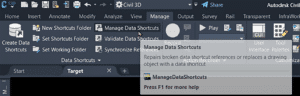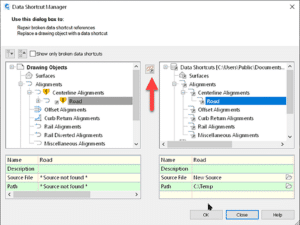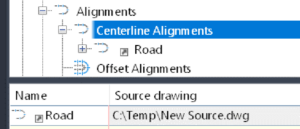February 11, 2022
Civil 3D: Edit a DREFd Object with No Source
Civil 3D: Edit a DREFd Object with No Source
You have a drawing containing an alignment that was data referenced. The source drawing cannot be found, and you need to edit that alignment. How to do this? Read on.
Here you see the broken reference. The alignment can’t be edited or promoted.
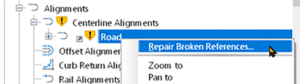
Follow these steps:
- Export the alignment to a LandXML file.
- Start a new drawing and import that LandXML file.
- Create a Data Shortcut to that alignment in the new drawing.
- Open the original file and replace the existing alignment with the new Data shortcut. There is no more broken reference; the alignment source is now the newly saved drawing.
5. Open the new drawing and make your edits there as you normally would, remembering to synchronize the DREFs.
Enjoy!
- Accruent
- Advanced Manufacturing
- Architecture
- Architecture
- Assembly Line Automation
- AutoCAD
- Autodesk
- Automotive
- BIM
- Blog
- Blog Posts
- Building Design & Engineering Services
- Building Engineering
- Building Product & Fabrication
- CAM, CNC & Machining
- Civil 3D
- Civil Infrastructure
- Civil Infrastructure & GIS Services
- Civil, Survey & GIS
- CNC Machining Services
- Construction
- Construction
- Construction Project Lifecycle
- Consulting Services
- Consumer Products
- CPQ & Aftermarket
- CTC Software
- Data Management
- Digital Transformation
- Energy & Utilities
- Engineering
- General
- Government & Public Sector
- Industrial Machinery
- Industries
- Industry Topics
- Infrastructure
- Inventor
- Manufacturing
- Mining
- News
- PLM
- Product Lifecycle Management
- Revit
- Sales and Aftermarket for Manufacturers
- Simulation & Analysis
- Software & Technology
- Software Development
- Thought Leadership
- Tips & Tricks
- Visualization
- Visualization & Reality Capture Services