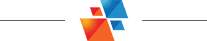December 16, 2021
Civil 3D: Grading Optimization Problem
Civil 3D: Grading Optimization Problem
Do you have an issue displaying the Grading Optimization (GO) window with Civil 3D 2022.1 and GO 2022.2? If so, read on.
I have been working with GO since it arrived, but when I installed the Civil 3D 2022.1 and GO 2022.2 updates, GO failed to display once I click “Optimize”. The windows actually appear, but only the shadow edge.
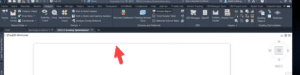
Autodesk is working on a public fix, but they asked me to try this, and it worked. Create a new Windows Environment variable with this name and value.
Variable: USE_ANGLE
Value: d3d11
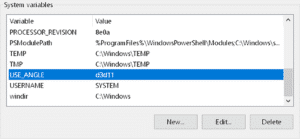
- Accruent
- Advanced Manufacturing
- Architecture
- Architecture
- Architecture - Blog
- Assembly Line Automation
- AutoCAD
- Autodesk
- Autodesk Construction Cloud
- Automotive
- BIM
- Blog
- Blog Posts
- Building Design & Engineering Services
- Building Engineering
- Building Product & Fabrication
- CAD
- CAM, CNC & Machining
- Civil 3D
- Civil Infrastructure
- Civil Infrastructure & GIS Services
- Civil, Survey & GIS
- CNC Machining Services
- Construction
- Construction
- Construction Project Lifecycle
- Consulting Services
- Consumer Products
- CPQ & Aftermarket
- CTC Software
- Data Management
- Digital Transformation
- Energy & Utilities
- Engineering
- General
- Government & Public Sector
- Industrial Machinery
- Industries
- Industry
- Industry Topics
- Infrastructure
- Inventor
- Manufacturing
- Mining
- News
- PLM
- PLM & PDM
- Product Lifecycle Management
- Revit
- Sales and Aftermarket for Manufacturers
- Simulation & Analysis
- Software & Technology
- Software Development
- Thought Leadership
- Tips & Tricks
- Visualization
- Visualization & Reality Capture Services