February 12, 2021
Flexible, Customized Legends and QTOs with CTC’s Data Wizard.
Flexible, Customized Legends and QTOs with CTC’s Data Wizard.
How do you tackle quantity takeoffs in your projects? Do you use Civil 3D’s QTO Manager? Do you scale on paper or PDF’s?
Between the inaccuracy of paper and PDF calculations, and the tedious setup and inflexibility of the MTO Manager, we don’t have a great solution for quantities of what’s in our projects.
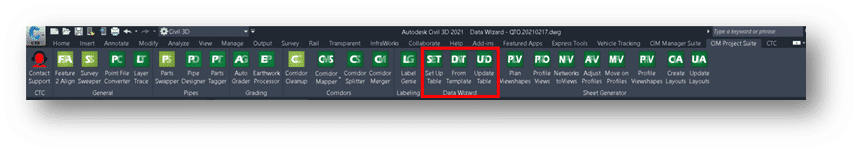
Data Wizard can make this cumbersome task a lot more efficient and accurate. This tool searches your drawing for Civil 3D & ACAD point, line, and area type objects then tabulates them all for you.
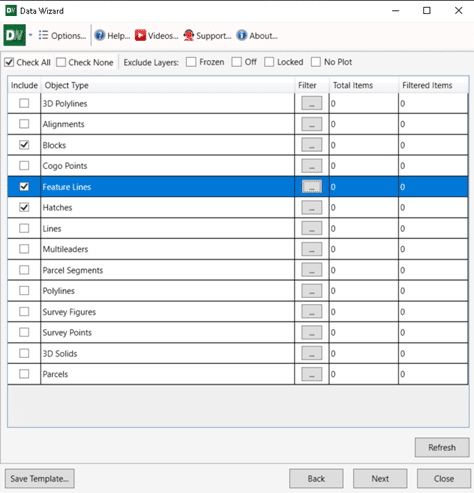
This is a very versatile tool, and once objects are selected and filtered, we can choose specific data to extract. In the case of QTO, a layer description can be used to label the item. Then areas, lengths, and counts can be tabulated for each respective item.
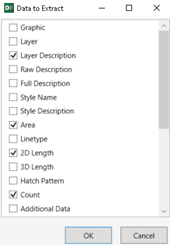
We can then sort and prep this data for AutoCAD Table insertion, or export to Excel. Data Wizard allows you to customize what you are looking for every step of the way!
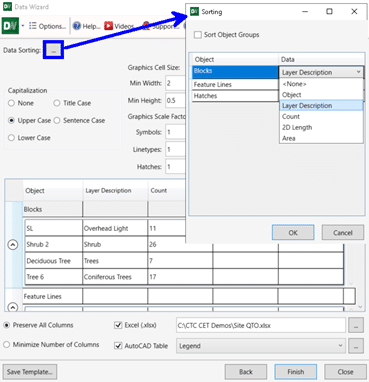 Once the QTO is set up, we can also save the setup to a template to share among projects. This speeds up the QTO process even more for future projects.
Once the QTO is set up, we can also save the setup to a template to share among projects. This speeds up the QTO process even more for future projects.
This is just one way to use Data Wizard. Alternatively, we can extract graphics and layer descriptions to produce sheet-specific legends for our plan production.
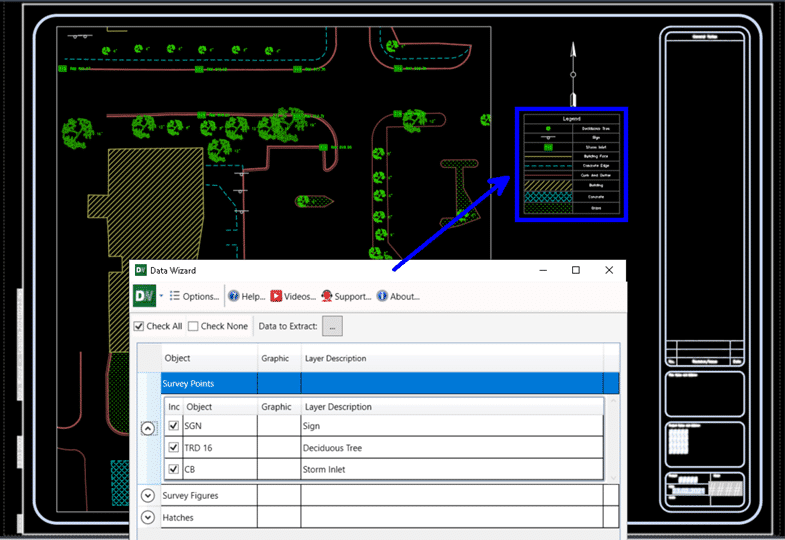
This tool will save time and reduce human error with any tabulation tasks across your projects!
- Accruent
- Advanced Manufacturing
- Architecture
- Architecture
- Assembly Line Automation
- AutoCAD
- Autodesk
- Automotive
- BIM
- Blog
- Blog Posts
- Building Design & Engineering Services
- Building Engineering
- Building Product & Fabrication
- CAM, CNC & Machining
- Civil 3D
- Civil Infrastructure
- Civil Infrastructure & GIS Services
- Civil, Survey & GIS
- CNC Machining Services
- Construction
- Construction
- Construction Project Lifecycle
- Consulting Services
- Consumer Products
- CPQ & Aftermarket
- CTC Software
- Data Management
- Digital Transformation
- Energy & Utilities
- Engineering
- General
- Government & Public Sector
- Industrial Machinery
- Industries
- Industry Topics
- Infrastructure
- Inventor
- Manufacturing
- Mining
- News
- PLM
- Product Lifecycle Management
- Revit
- Sales and Aftermarket for Manufacturers
- Simulation & Analysis
- Software & Technology
- Software Development
- Thought Leadership
- Tips & Tricks
- Visualization
- Visualization & Reality Capture Services

