June 28, 2022
Grading Optimization Troubles and Fixes
Grading Optimization was a great addition to the Civil 3D 2022 arsenal of tools. It is one of the first tools to incorporate AI into our civil designs and is able to help us get quick preliminary quantities, FG surfaces, and grading objects in a whole new way.
Despite how exciting this is, there are some commonly encountered issues with getting started in GO.
Civil 3D & GO 2022:
One of the first issues I encountered with GO wasn’t apparent until I went to go design an assembly afterwards and got an error message. “Unable to execute the tool.” GO inhibited my access to toolpallets
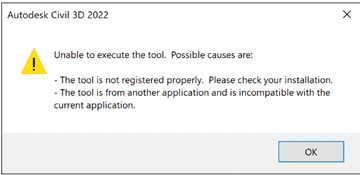
There has since been an Autodesk Knowledge Centre post created on this. And an update to GO as well as instructions in the link to the post below have offered an effective fix for this.
The important thing to do if you are installing GO 2022 for the first time, is to make sure that Civil 3D 2022 has been installed and opened prior to installing GO 2022.
*This issue will still occur if you install both at the same time without opening Civil 3D before installing GO.
Click here to read Autodesk Knowledge Center post.
This next problem is described in Matt Kolberg’s December 2021 post about the GO windows appearing, but only the shadow edge when you attempt to open the tool.
To capture this fix in a few words, we need to add a new Windows environment variable to our system to enable us to use GO. This is a work around that Autodesk suggested, and a public fix will hopefully be pushed out for GO 2022 in the future.
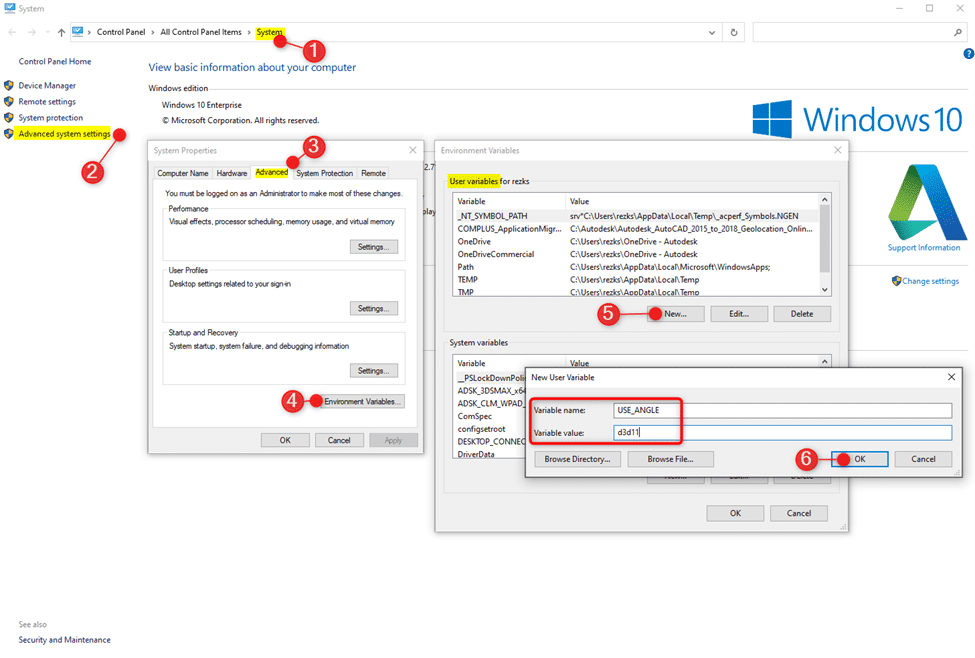
A link to Matt’s full explanation is below:
https://www.solidcad.ca/civil-3d-grading-optimization-problem/
Civil 3D & GO 2023:
The above issues appear to be fixed in the 2023 version.
The next issue worth exploring is that Grading Optimization requires more from your graphics card than Civil 3D. You may run into this blank warning screen below when opening GO, even though Civil 3D is functioning as expected.
For me, this window popped up to block the screen with no way to close it when opening the Grading Objects Browser.
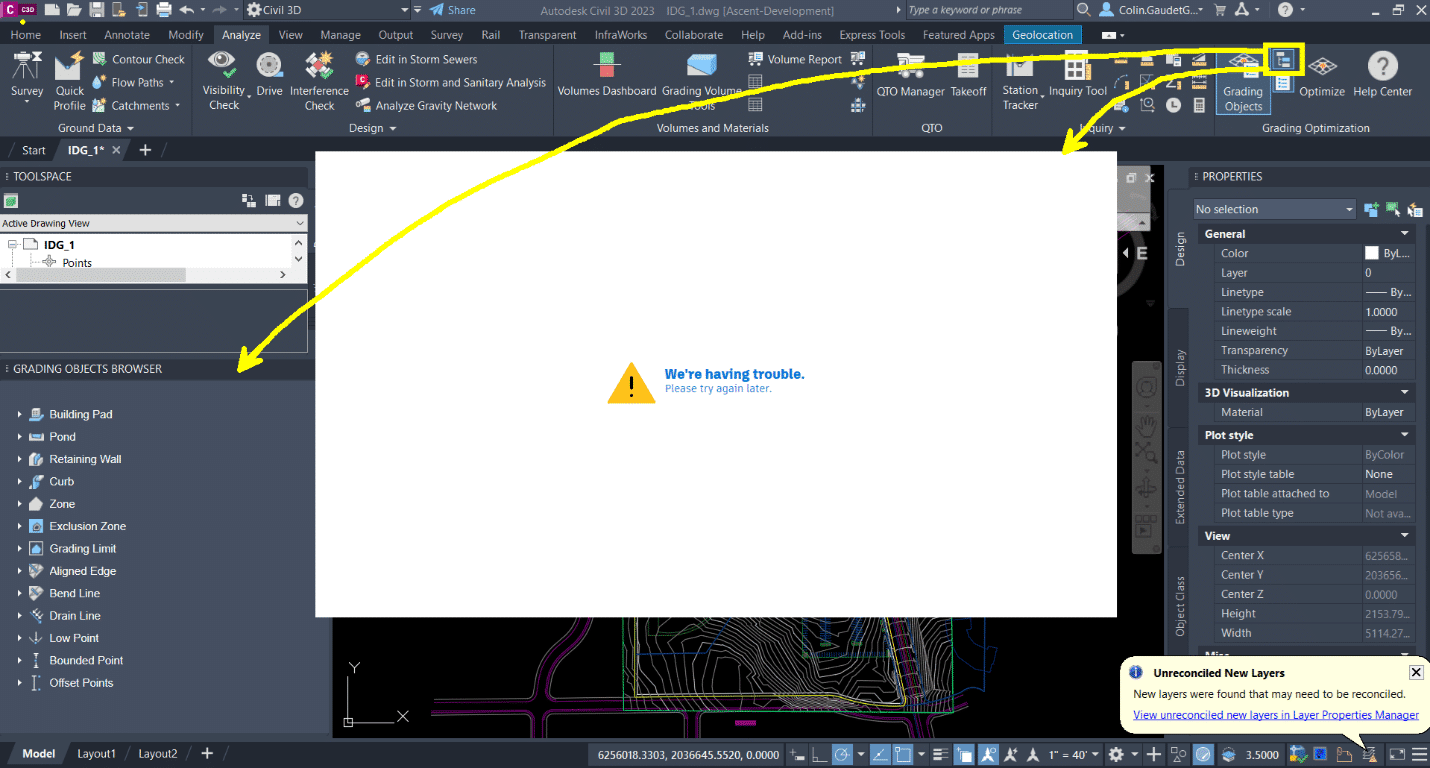
There is no description in this dialog box, or posts on Autodesk Knowledge Centre, at the time I am writing this post, explaining the issue. This annoying window was due to an outdated graphics driver on my machine that didn’t affect Civil 3D.
After updating the graphics driver, this window no longer appears.
For any questions reach out to your sales rep or contact us at info@solidcad.ca
- Accruent
- Advanced Manufacturing
- Architecture
- Architecture
- Assembly Line Automation
- AutoCAD
- Autodesk
- Automotive
- BIM
- Blog
- Blog Posts
- Building Design & Engineering Services
- Building Engineering
- Building Product & Fabrication
- CAM, CNC & Machining
- Civil 3D
- Civil Infrastructure
- Civil Infrastructure & GIS Services
- Civil, Survey & GIS
- CNC Machining Services
- Construction
- Construction
- Construction Project Lifecycle
- Consulting Services
- Consumer Products
- CPQ & Aftermarket
- CTC Software
- Data Management
- Digital Transformation
- Energy & Utilities
- Engineering
- General
- Government & Public Sector
- Industrial Machinery
- Industries
- Industry Topics
- Infrastructure
- Inventor
- Manufacturing
- Mining
- News
- PLM
- Product Lifecycle Management
- Revit
- Sales and Aftermarket for Manufacturers
- Simulation & Analysis
- Software & Technology
- Software Development
- Thought Leadership
- Tips & Tricks
- Visualization
- Visualization & Reality Capture Services

