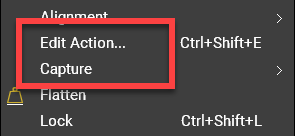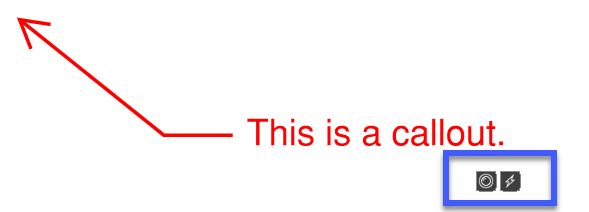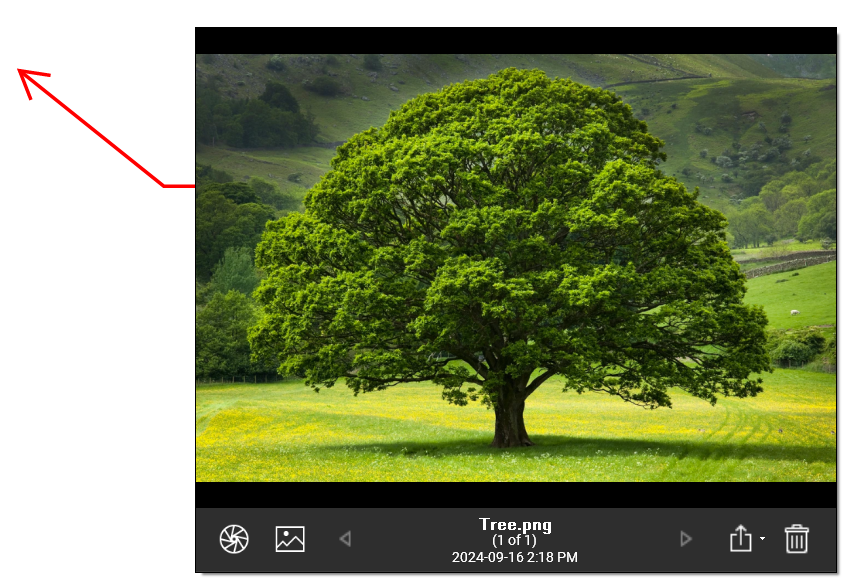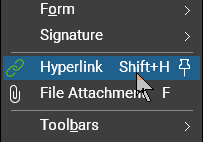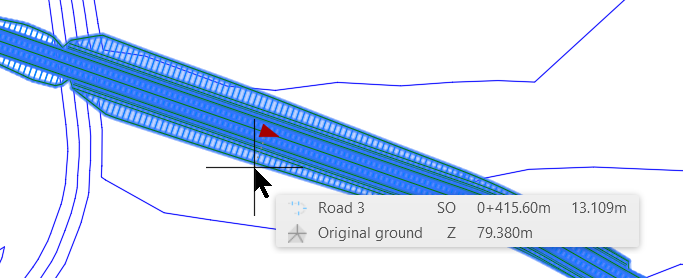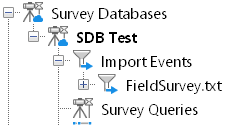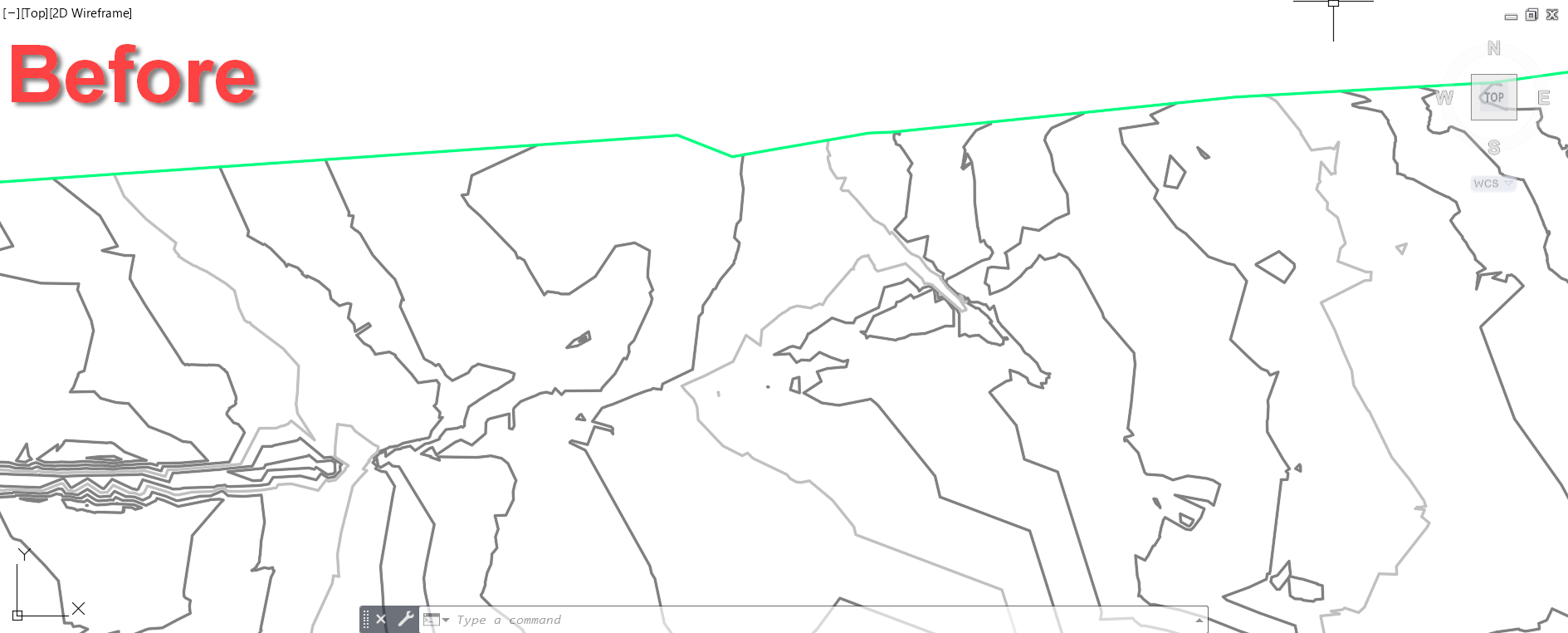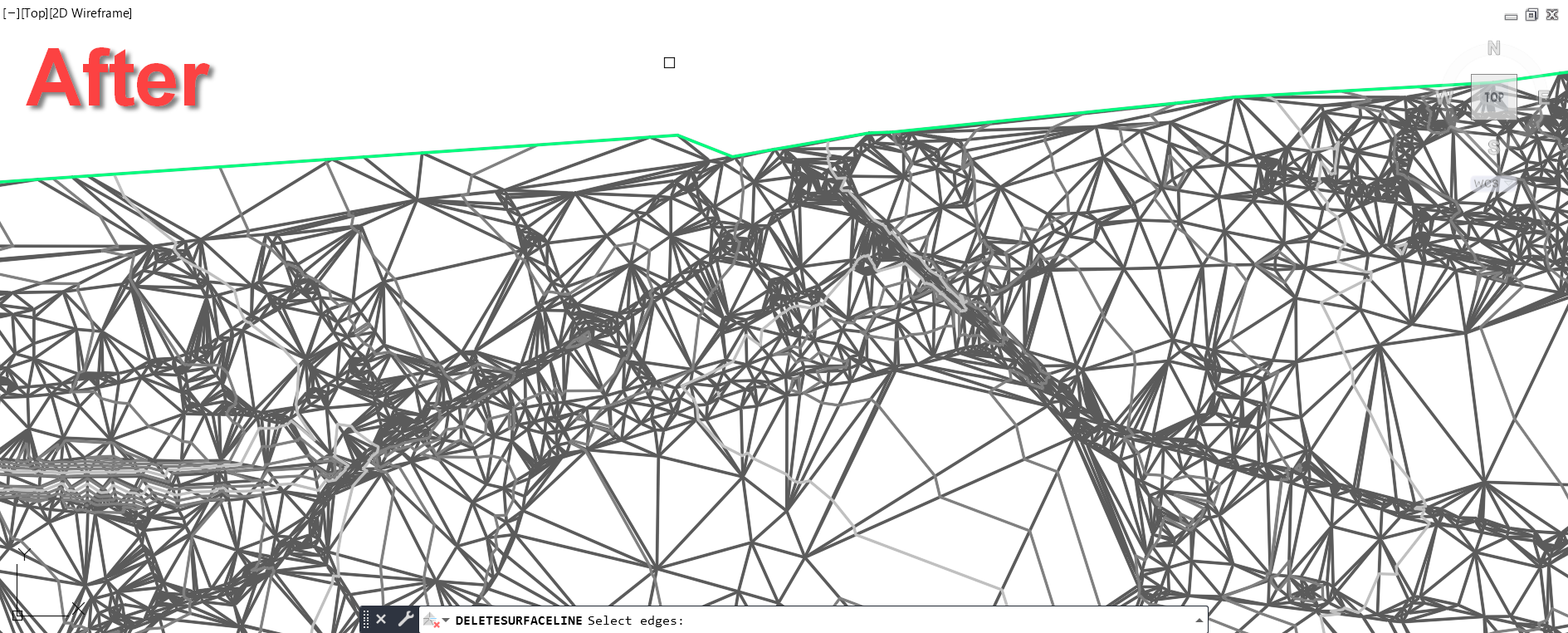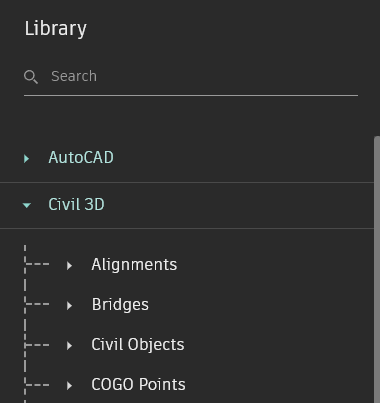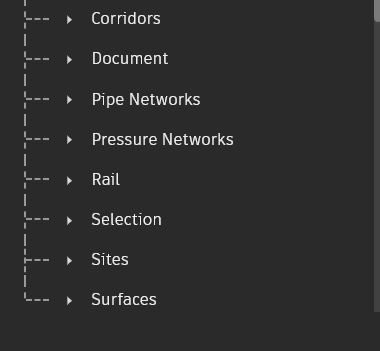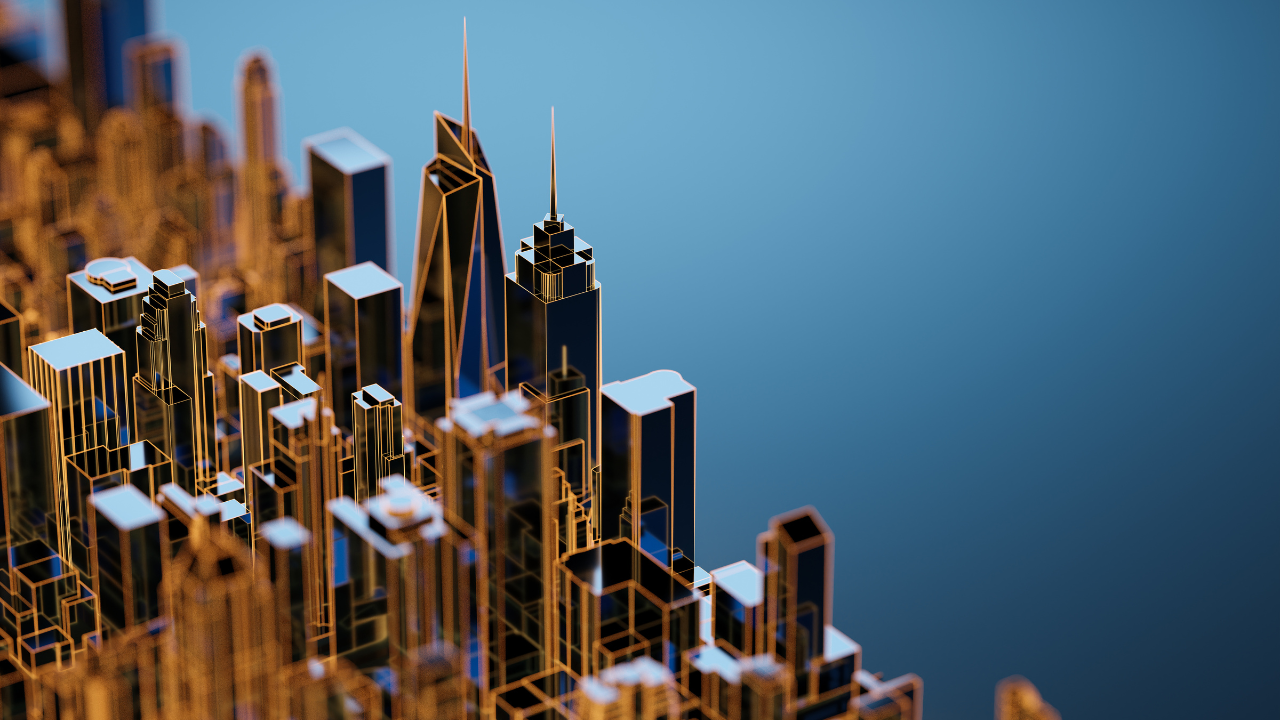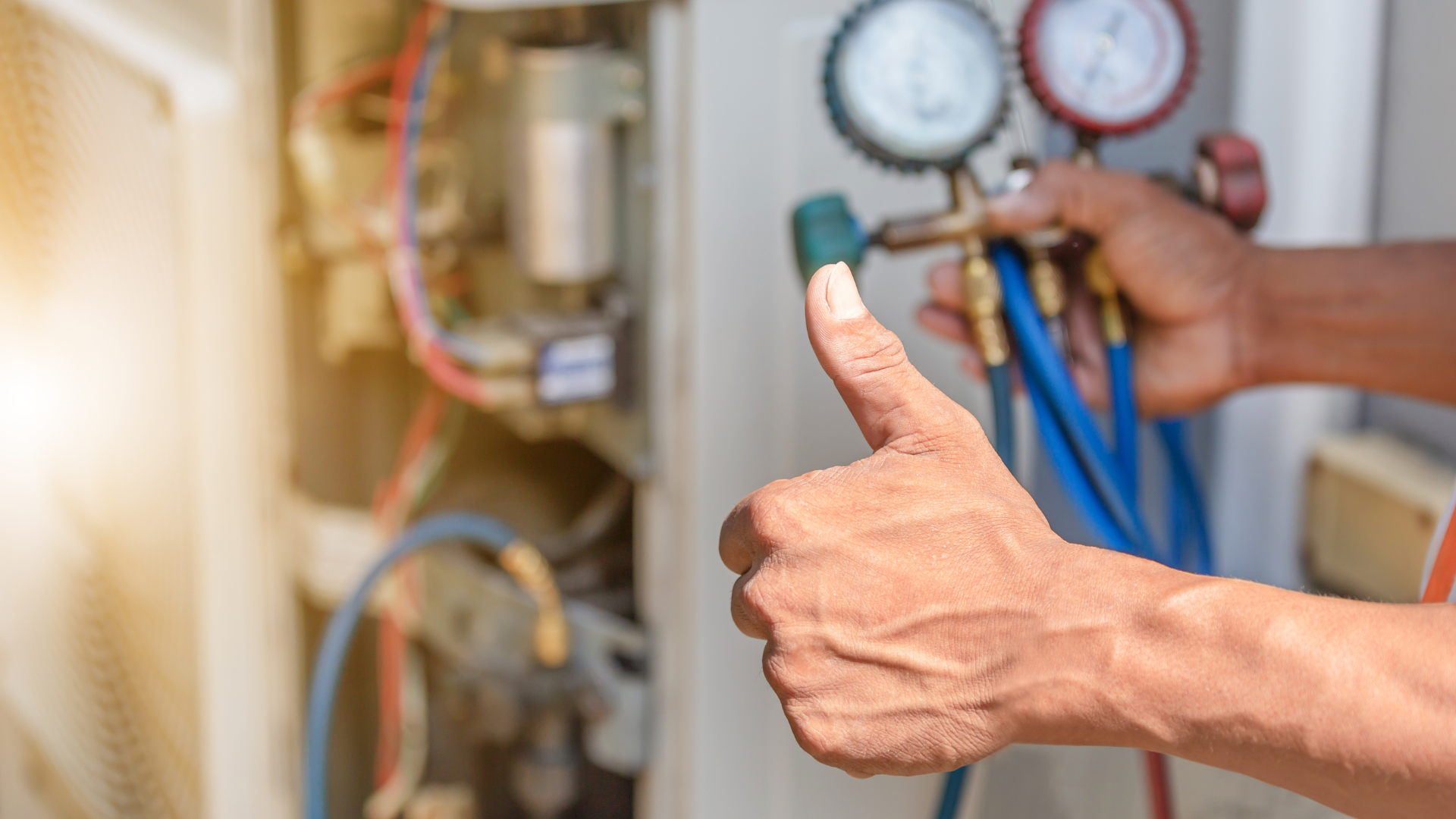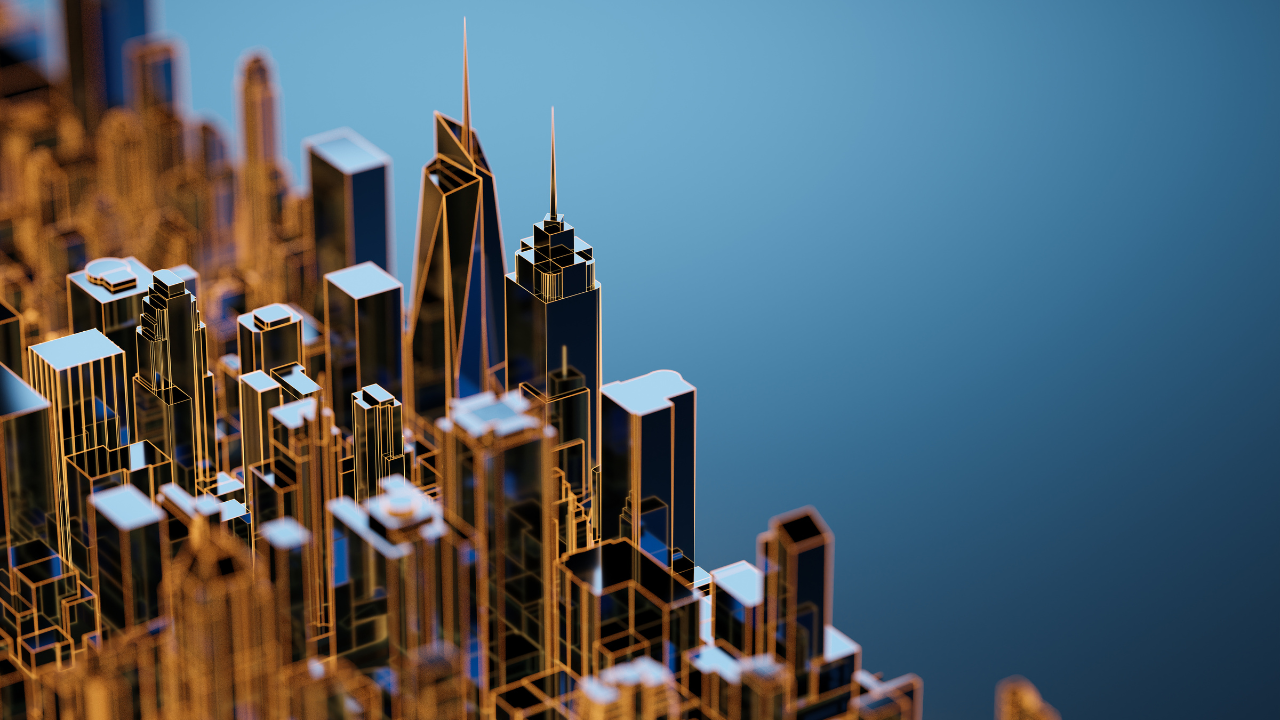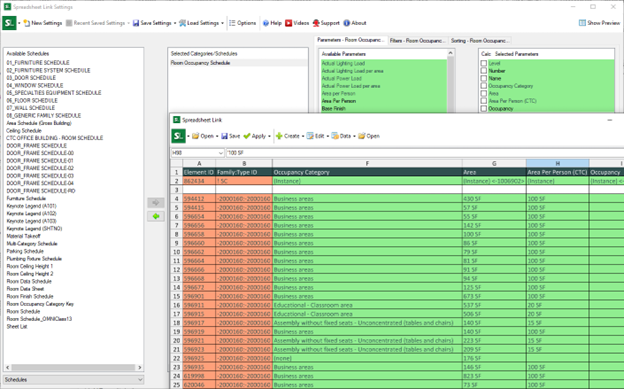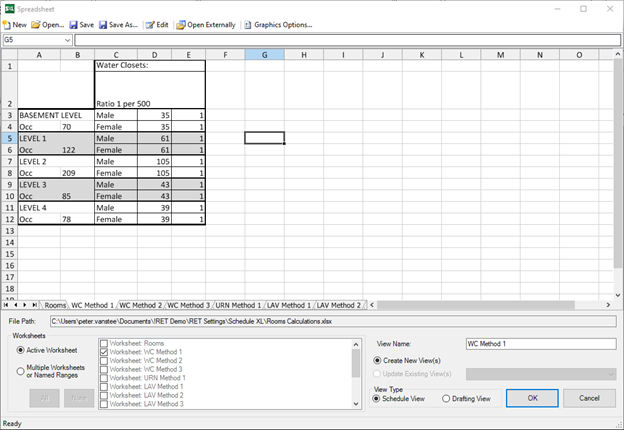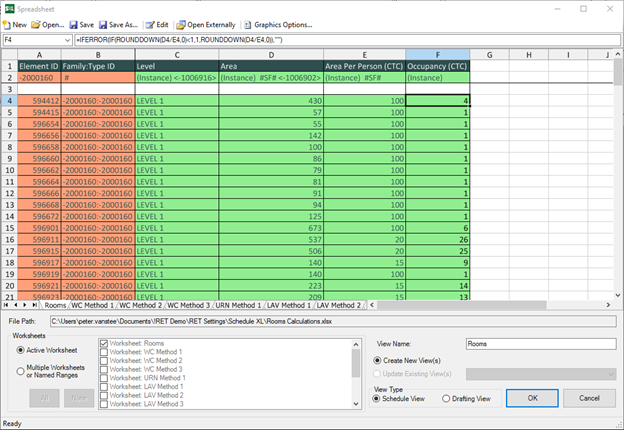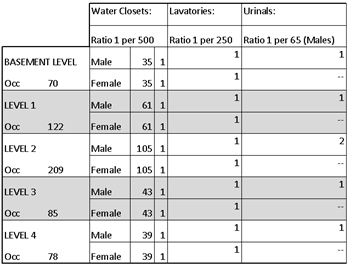As business leaders, we know that maintaining success in today’s competitive landscape requires more than just innovative ideas; it demands a relentless focus on productivity. Let’s dive into why productivity is vital for sustaining business success and how it can transform your organization from the last installment.
In the final episode of our “Executive Edge” series focused on productivity, SolidCAD President Marcus Tateishi takes a hard look at why businesses often struggle to achieve productivity improvements. Despite knowing the importance of productivity, many organizations hit roadblocks that derail their efforts. Here’s my take on this episode and how you can overcome the common pitfalls that business leaders face when it comes to boosting productivity.
Challenges in Achieving Productivity
Our President didn’t sugarcoat it—strategic initiatives around productivity often fail, especially when it comes to investing in technology. According to Forbes, the failure rate of digital transformations is a staggering 84%. That’s right, 84%! These failures usually involve budget overruns, missed deadlines, and unmet expectations (Productivity episode 3).
Why Businesses Struggle
- Fear of Failure: Given the high failure rate, many leaders hesitate to invest in productivity initiatives, fearing it could be career-ending if the results fall short.
- Consultant Over-Reliance: While consultants often guide businesses through productivity transformations, they sometimes present overly optimistic budgets and timelines, setting organizations up for failure.
- Clinging to the Status Quo: In the absence of fierce competition, companies tend to maintain their current practices, but this “if it ain’t broke, don’t fix it” mentality can lead to stagnation, especially in rapidly evolving industries (Productivity episode 3).
Getting It Right: 4 Key Aspects to Success
Overcoming productivity challenges requires a focused approach, and Marcus lays out four major aspects that I will dive deeper to:
- Choosing the Right Technology: Investing in technology is essential, but the key is selecting the right tools for your organization’s specific needs. It’s not just about having the latest tech—it’s about technology that fits your workflows and can scale with your business. The wrong choice can lead to wasted resources and frustration, while the right decision can unlock new levels of efficiency.
- Selecting the Right Consultant: Consultants can be vital in guiding your productivity journey, but not all consultants are equal. There is an importance of selecting consultants who have a deep understanding of your industry and realistic expectations about budget and timelines. They should be partners who help you implement sustainable, long-term changes rather than offering quick fixes.
- Training Your Staff: No technology or strategy will be effective without a properly trained workforce. Investing in employee training ensures that your team can fully utilize the tools at their disposal. Marcus points out that a well-trained staff is a company’s greatest asset—they bring your productivity plans to life.
- Having the Right People in Place: Ultimately, the success of your productivity initiatives depends on the people in your organization. Marcus underscores the importance of evaluating whether you have the right team members in place to support your productivity goals. Having people who are adaptable, innovative, and aligned with the company’s vision is critical for sustained success.
These four aspects work hand-in-hand: focusing on just one while ignoring the others won’t cut it. To really boost productivity, your technology, consulting, training, and team need to be aligned. Think of each as a piece of a bigger puzzle—if one piece is missing or doesn’t fit right, the whole thing falls apart. When all these elements are in sync, that’s when real productivity gains happen.
The Path Forward
Despite these challenges, there is a high reward for getting it right. Companies that invest wisely in digital transformations and productivity improvements see significant growth and efficiency gains. Even McKinsey study shows that digitally mature companies grow much faster than their less mature counterparts (Productivity episode 3).
Packed with insights and practical advice for business leaders looking to enhance productivity, watch the second video below: