April 7, 2022
Plant 3D & Roll Over Tool Tips
When working on any design, it’s helpful to have data readily available. Typically, when we need to see certain properties of an object in AutoCAD, we would have to select the item and open its properties window.
If you are familiar with AutoCAD, you may know that there is a “Roll Over Tooltip” feature. This lets you hover your curser over an object and see certain information related to it. By default, the information we see is basic. Such as layer, color, and line type.
Did you know that Plant 3D utilises this feature as well? As you can see below, hovering over a valve brings up specific Plant 3D information. This is very helpful when we need to require information quickly.
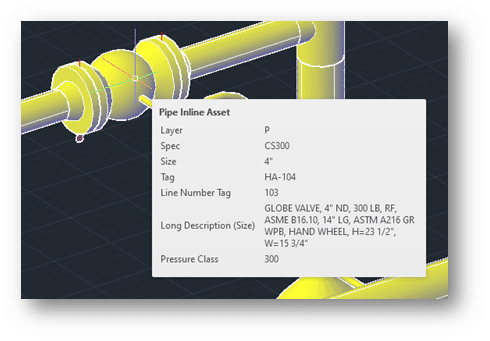
But what if the information displayed is not enough? By going into the AutoCAD CUI settings, we can toggle additional fields for the tool tip. In this example, I have turned on Long Description (Size).
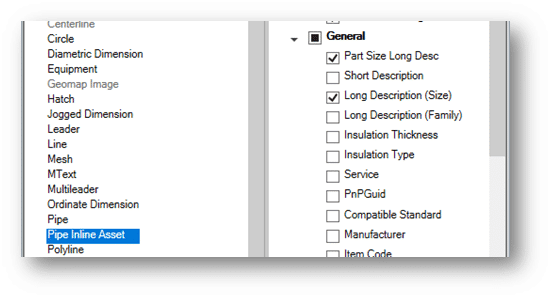
Hovering over the component now displays the Long Description information as well.
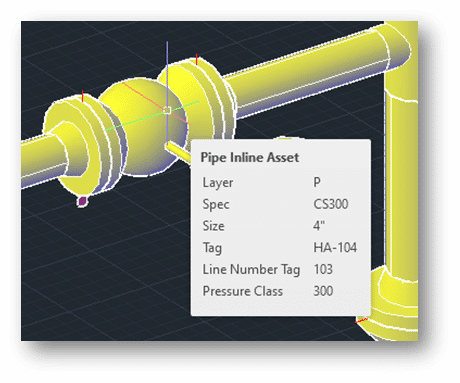
The AutoCAD CUI settings has integrated Plant 3D properties with its tool tips feature. It has given us the ability to toggle additional information from your Plant 3D design. Thanks for tuning in and I hope this information is useful.
- Accruent
- Advanced Manufacturing
- Architecture
- Architecture
- Assembly Line Automation
- AutoCAD
- Autodesk
- Automotive
- BIM
- Blog
- Blog Posts
- Building Design & Engineering Services
- Building Engineering
- Building Product & Fabrication
- CAM, CNC & Machining
- Civil 3D
- Civil Infrastructure
- Civil Infrastructure & GIS Services
- Civil, Survey & GIS
- CNC Machining Services
- Construction
- Construction
- Construction Project Lifecycle
- Consulting Services
- Consumer Products
- CPQ & Aftermarket
- CTC Software
- Data Management
- Digital Transformation
- Energy & Utilities
- Engineering
- General
- Government & Public Sector
- Industrial Machinery
- Industries
- Industry Topics
- Infrastructure
- Inventor
- Manufacturing
- Mining
- News
- PLM
- Product Lifecycle Management
- Revit
- Sales and Aftermarket for Manufacturers
- Simulation & Analysis
- Software & Technology
- Software Development
- Thought Leadership
- Tips & Tricks
- Visualization
- Visualization & Reality Capture Services

