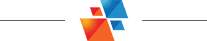March 25, 2021
AutoCAD 2022 is Here
It’s springtime and the birds are singing. Also, Autodesk has released the latest version of their flagship CAD package, AutoCAD 2022. Click to peruse the Autodesk Documentation. Read on to see some notes we at SolidCAD have prepared for you.
**Please stayed tuned for the next article. There will be important information about installing this new software**
- The first thing on many users’ minds is whether the file format has changed. It has not! We are still on the 2018 format.
- TRACE. A new command enabling a safe collaborative environment to draw revisions without affecting the source drawing. Open a shared drawing in the web or mobile apps and create traces. These traces can be managed by a CAD user in their desktop app.
- COUNT. Quantifies selected blocks in a drawing and creates a dynamic table or Field.
- SHARE: Shares the current drawing, with all reference files intact, to the web for others to view or edit.
- Push to Docs: Creates a PDF of selected layouts and saves to Autodesk Docs.
- Floating windows: maximize drawings on separate monitors.
- Redefined Start tab.
- New installer and options. Very simple install. Watch this blog page for a follow-up article.
- Batch publish in background uses multiple cores.
- Microsoft’s DirectX 12 is now supported for 2D and 3D visual styles.
- 3D graphics technical preview. New 3D engine provides a better experience. It is off by default. 3DTECHPREVIEW . Try it and provide feedback.
- Accruent
- Advanced Manufacturing
- Architecture
- Architecture
- Architecture - Blog
- Assembly Line Automation
- AutoCAD
- Autodesk
- Autodesk Construction Cloud
- Automotive
- BIM
- Blog
- Blog Posts
- Building Design & Engineering Services
- Building Engineering
- Building Product & Fabrication
- CAD
- CAM, CNC & Machining
- Civil 3D
- Civil Infrastructure
- Civil Infrastructure & GIS Services
- Civil, Survey & GIS
- CNC Machining Services
- Construction
- Construction
- Construction Project Lifecycle
- Consulting Services
- Consumer Products
- CPQ & Aftermarket
- CTC Software
- Data Management
- Digital Transformation
- Energy & Utilities
- Engineering
- General
- Government & Public Sector
- Industrial Machinery
- Industries
- Industry
- Industry Topics
- Infrastructure
- Inventor
- Manufacturing
- Mining
- News
- PLM
- PLM & PDM
- Product Lifecycle Management
- Revit
- Sales and Aftermarket for Manufacturers
- Simulation & Analysis
- Software & Technology
- Software Development
- Thought Leadership
- Tips & Tricks
- Visualization
- Visualization & Reality Capture Services