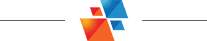October 6, 2023
AutoCAD – Editing with Groups & Layers
AutoCAD – Editing with Groups & Layers
Trying to edit geometry that is overlapping or right next to multiple objects can sometimes be challenging.
We can simplify the process by doing the following:
- Lock the layers of the geometry we don’t want to modify
Any object that is part of a locked layer cannot be modified (move, copy, delete, etc.)
- Group together different objects, blocks, geometry, etc.
Grouped geometry becomes one single object that is easier to manipulate
]For any questions reach out to your sales rep or contact us at info@solidcad.ca
- Accruent
- Advanced Manufacturing
- Architecture
- Architecture
- Architecture - Blog
- Assembly Line Automation
- AutoCAD
- Autodesk
- Autodesk Construction Cloud
- Automotive
- BIM
- Blog
- Blog Posts
- Building Design & Engineering Services
- Building Engineering
- Building Product & Fabrication
- CAD
- CAM, CNC & Machining
- Civil 3D
- Civil Infrastructure
- Civil Infrastructure & GIS Services
- Civil, Survey & GIS
- CNC Machining Services
- Construction
- Construction
- Construction Project Lifecycle
- Consulting Services
- Consumer Products
- CPQ & Aftermarket
- CTC Software
- Data Management
- Digital Transformation
- Energy & Utilities
- Engineering
- General
- Government & Public Sector
- Industrial Machinery
- Industries
- Industry
- Industry Topics
- Infrastructure
- Inventor
- Manufacturing
- Mining
- News
- PLM
- PLM & PDM
- Product Lifecycle Management
- Revit
- Sales and Aftermarket for Manufacturers
- Simulation & Analysis
- Software & Technology
- Software Development
- Thought Leadership
- Tips & Tricks
- Visualization
- Visualization & Reality Capture Services