May 4, 2021
Autodesk Desktop Connector Update
Do you use BIM 360 and AutoCAD products? Do you have the Autodesk Desktop Connector installed? If so, there is a new update. This may not be news to you as there are frequent updates, but this one is somewhat unique. Please read on.
Read the official Autodesk documentation for all the details. Below are the notable changes. Note that some of these changes may affect your Autodesk references and some IT configurations. It is recommended that you discuss these changes with your IT department and/or CAD manager prior to installing.
- Due to the rebranding of BIM 360 to Autodesk Docs, the local folder will be renamed to Autodesk Docs from BIM 360.
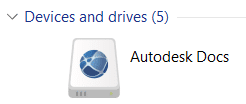
- If your files contain supported Desktop Connector file references, their paths will be automatically fixed to the new folder. Should your files contain references that are not supported by the Desktop Connector, those that contain a full path, their paths must be manually fixed by the user.
- Opening files in the Recent section may not open due to files being moved to the new folder.
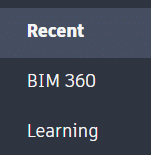
- BIM 360 local cache files found in %userprofile% are moved to:
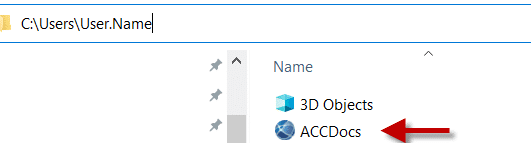
- Accruent
- Advanced Manufacturing
- Architecture
- Architecture
- Assembly Line Automation
- AutoCAD
- Autodesk
- Automotive
- BIM
- Blog
- Blog Posts
- Building Design & Engineering Services
- Building Engineering
- Building Product & Fabrication
- CAM, CNC & Machining
- Civil 3D
- Civil Infrastructure
- Civil Infrastructure & GIS Services
- Civil, Survey & GIS
- CNC Machining Services
- Construction
- Construction
- Construction Project Lifecycle
- Consulting Services
- Consumer Products
- CPQ & Aftermarket
- CTC Software
- Data Management
- Digital Transformation
- Energy & Utilities
- Engineering
- General
- Government & Public Sector
- Industrial Machinery
- Industries
- Industry Topics
- Infrastructure
- Inventor
- Manufacturing
- Mining
- News
- PLM
- Product Lifecycle Management
- Revit
- Sales and Aftermarket for Manufacturers
- Simulation & Analysis
- Software & Technology
- Software Development
- Thought Leadership
- Tips & Tricks
- Visualization
- Visualization & Reality Capture Services

