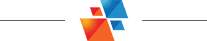September 8, 2023
Autodesk Software Downloads
History has indicated that when downloading Autodesk software, one must also manually choose to download and install the appropriate updates for said software. This is often a point of contention as it’s an extra step. “Why can’t the updates be rolled up into the downloads?” you may ask. Well, starting September 19th, and slowly until Mid-October, downloading applications WILL include the most recent updates. No extra step!
But I did say it was “often” a point of contention; it isn’t always. Some organization need to control the versions installed on their users’ computers. This paragraph is for you. Simply put, the latest updates WILL be part of the downloads soon and you may not have the option to choose an application with an earlier update. So far, there’s limited information and I can’t provide you with answers to your inevitable questions like “Can I choose not to have updates rolled into the download?” and “Will I be able to remove the updates once the app has been installed?”
Once the new plan has been rolled out, I hope to be able to answer these for you. Stay tuned.

For any questions reach out to your sales rep or contact us at info@solidcad.ca
- Accruent
- Advanced Manufacturing
- Architecture
- Architecture
- Architecture - Blog
- Assembly Line Automation
- AutoCAD
- Autodesk
- Autodesk Construction Cloud
- Automotive
- BIM
- Blog
- Blog Posts
- Building Design & Engineering Services
- Building Engineering
- Building Product & Fabrication
- CAD
- CAM, CNC & Machining
- Civil 3D
- Civil Infrastructure
- Civil Infrastructure & GIS Services
- Civil, Survey & GIS
- CNC Machining Services
- Construction
- Construction
- Construction Project Lifecycle
- Consulting Services
- Consumer Products
- CPQ & Aftermarket
- CTC Software
- Data Management
- Digital Transformation
- Energy & Utilities
- Engineering
- General
- Government & Public Sector
- Industrial Machinery
- Industries
- Industry
- Industry Topics
- Infrastructure
- Inventor
- Manufacturing
- Mining
- News
- PLM
- PLM & PDM
- Product Lifecycle Management
- Revit
- Sales and Aftermarket for Manufacturers
- Simulation & Analysis
- Software & Technology
- Software Development
- Thought Leadership
- Tips & Tricks
- Visualization
- Visualization & Reality Capture Services