May 5, 2023
Civil 3D 2024: Custom Subassembly Help
Do you create custom subassemblies for Civil 3D? PKT files? Do you write your own help files (you should)? If so, read on for this new, very welcome feature.
TLDR: In Civil 3D 2024, right clicking your custom subassembly Help button in the tool palette opens whichever help file is embedded into your PKT. In previous versions, this did not work unless you used a CHM-type of help file.
Detailed answer:
Accessing subassembly help is easy…so long as you try to get help using out of the box subassemblies, like this DaylightBasin.
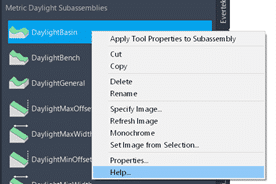
In all Civil 3D versions up to now, getting help from your custom PKT files is not as easy. Click help, like the image above, gets you this generic help page. It does not open the PDF, or MS Word file that you have embedded into the PKT. If you create a CHM file, then it DOES open. But creating these is not as straightforward as you may wish. You can get the help, but you add the subassembly and then go to subassembly help.
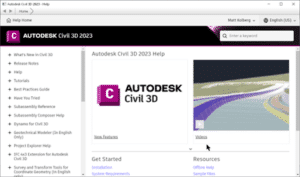
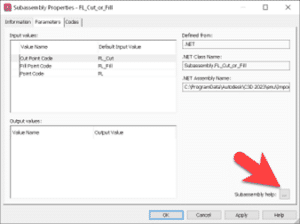
Now, in 2024, there seems to be new functionality that I’ve just experienced which does not appear to be documented. I developed a PKT for a customer last week and I right clicked Help in the tool palette…AND IT WORKED! The PDF opened right away.
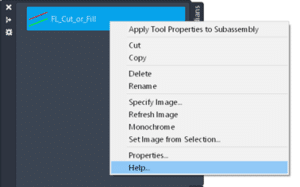

To learn more about Civil 3D, feel free to contact us.
Enjoy!
- Accruent
- Advanced Manufacturing
- Architecture
- Architecture
- Assembly Line Automation
- AutoCAD
- Autodesk
- Automotive
- BIM
- Blog
- Blog Posts
- Building Design & Engineering Services
- Building Engineering
- Building Product & Fabrication
- CAM, CNC & Machining
- Civil 3D
- Civil Infrastructure
- Civil Infrastructure & GIS Services
- Civil, Survey & GIS
- CNC Machining Services
- Construction
- Construction
- Construction Project Lifecycle
- Consulting Services
- Consumer Products
- CPQ & Aftermarket
- CTC Software
- Data Management
- Digital Transformation
- Energy & Utilities
- Engineering
- General
- Government & Public Sector
- Industrial Machinery
- Industries
- Industry Topics
- Infrastructure
- Inventor
- Manufacturing
- Mining
- News
- PLM
- Product Lifecycle Management
- Revit
- Sales and Aftermarket for Manufacturers
- Simulation & Analysis
- Software & Technology
- Software Development
- Thought Leadership
- Tips & Tricks
- Visualization
- Visualization & Reality Capture Services

