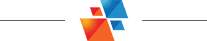March 21, 2017
Common Tech Issue of the Week #5 – Inventor Edition
Cannot Hide Components in Assembly View in Inventor IDW File
Issue:
I cannot hide individual components in my existing assembly view in Inventor IDW file. When I right-click on the part I would like to hide, the Visibility command is disabled:
Solution:
The reason why the Visibility command is disabled is that the assembly view was created with Associative option checked making it linked to a Design View Representation. What you need to do is to turn off that option.
Follow these steps:
- Right-click on the view and select Edit View command
2. Turn off Associative option in the Drawing View dialogue box.

3. Right-click on the part you would like to hide either in the view, or on the Model Browser and select Visibility command.

4. The part is hidden in the view.

- Accruent
- Advanced Manufacturing
- Architecture
- Architecture
- Architecture - Blog
- Assembly Line Automation
- AutoCAD
- Autodesk
- Autodesk Construction Cloud
- Automotive
- BIM
- Blog
- Blog Posts
- Building Design & Engineering Services
- Building Engineering
- Building Product & Fabrication
- CAD
- CAM, CNC & Machining
- Civil 3D
- Civil Infrastructure
- Civil Infrastructure & GIS Services
- Civil, Survey & GIS
- CNC Machining Services
- Construction
- Construction
- Construction Project Lifecycle
- Consulting Services
- Consumer Products
- CPQ & Aftermarket
- CTC Software
- Data Management
- Digital Transformation
- Energy & Utilities
- Engineering
- General
- Government & Public Sector
- Industrial Machinery
- Industries
- Industry
- Industry Topics
- Infrastructure
- Inventor
- Manufacturing
- Mining
- News
- PLM
- PLM & PDM
- Product Lifecycle Management
- Revit
- Sales and Aftermarket for Manufacturers
- Simulation & Analysis
- Software & Technology
- Software Development
- Thought Leadership
- Tips & Tricks
- Visualization
- Visualization & Reality Capture Services