December 23, 2022
Sheet Set Manager: Multi-Line Titles
If:
- Your sheet titles are too long for a single line in your title block and,
- You use the sheet set manager to control these titles and,
- You would like to control where the line break occurs…
Read on…
Multi-line attributes are handy when the information needs to wrap to additional lines. This attribute can contain a sheet set field which displays the title of the sheet. The attribute width can be adjusted to any width and the text will wrap automatically.
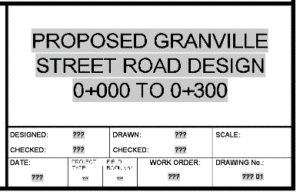
But what if we don’t like how the text is wrapped? Maybe we want to dictate our own line returns. Suppose we want this instead.
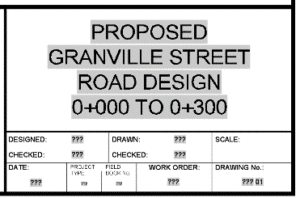
It is totally possible, though not at all intuitive. Here are the steps:
1) Make the multi-line attribute width very narrow, like 1mm.

2) Edit the title property in the sheet set manager.
![]()
3) Place a space where you wish the line break to happen and place a non-breaking space where you actually want spaces. The red and yellow icons below indicate where the non-breaking spaces are.
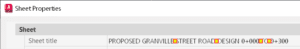
You see, when there are non-breaking spaces, the text following it is forced to reside on the same line.
Alt+0160 to get a non-breaking space, hold down the ALT button while entering 0160 on your keyboard number pad. You MUST have a number pad; this will not work with the numbers on top of your keyboard.
- Accruent
- Advanced Manufacturing
- Architecture
- Architecture
- Assembly Line Automation
- AutoCAD
- Autodesk
- Automotive
- BIM
- Blog
- Blog Posts
- Building Design & Engineering Services
- Building Engineering
- Building Product & Fabrication
- CAM, CNC & Machining
- Civil 3D
- Civil Infrastructure
- Civil Infrastructure & GIS Services
- Civil, Survey & GIS
- CNC Machining Services
- Construction
- Construction
- Construction Project Lifecycle
- Consulting Services
- Consumer Products
- CPQ & Aftermarket
- CTC Software
- Data Management
- Digital Transformation
- Energy & Utilities
- Engineering
- General
- Government & Public Sector
- Industrial Machinery
- Industries
- Industry Topics
- Infrastructure
- Inventor
- Manufacturing
- Mining
- News
- PLM
- Product Lifecycle Management
- Revit
- Sales and Aftermarket for Manufacturers
- Simulation & Analysis
- Software & Technology
- Software Development
- Thought Leadership
- Tips & Tricks
- Visualization
- Visualization & Reality Capture Services

