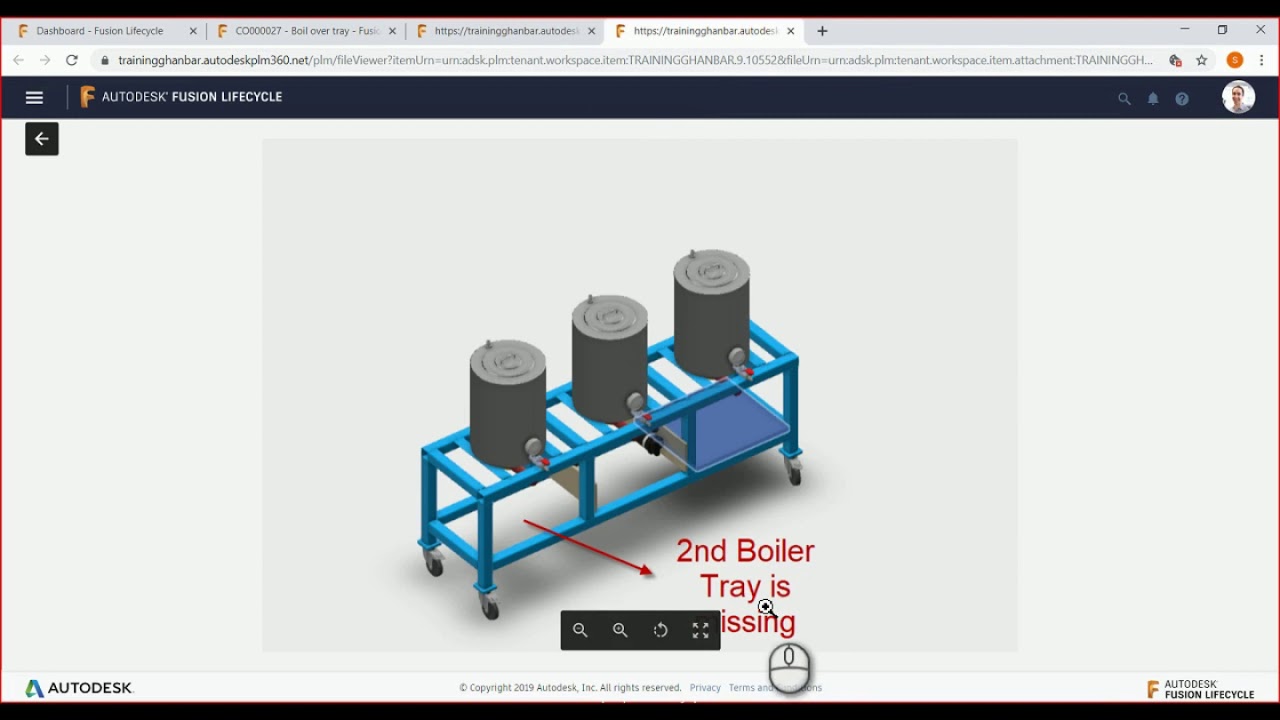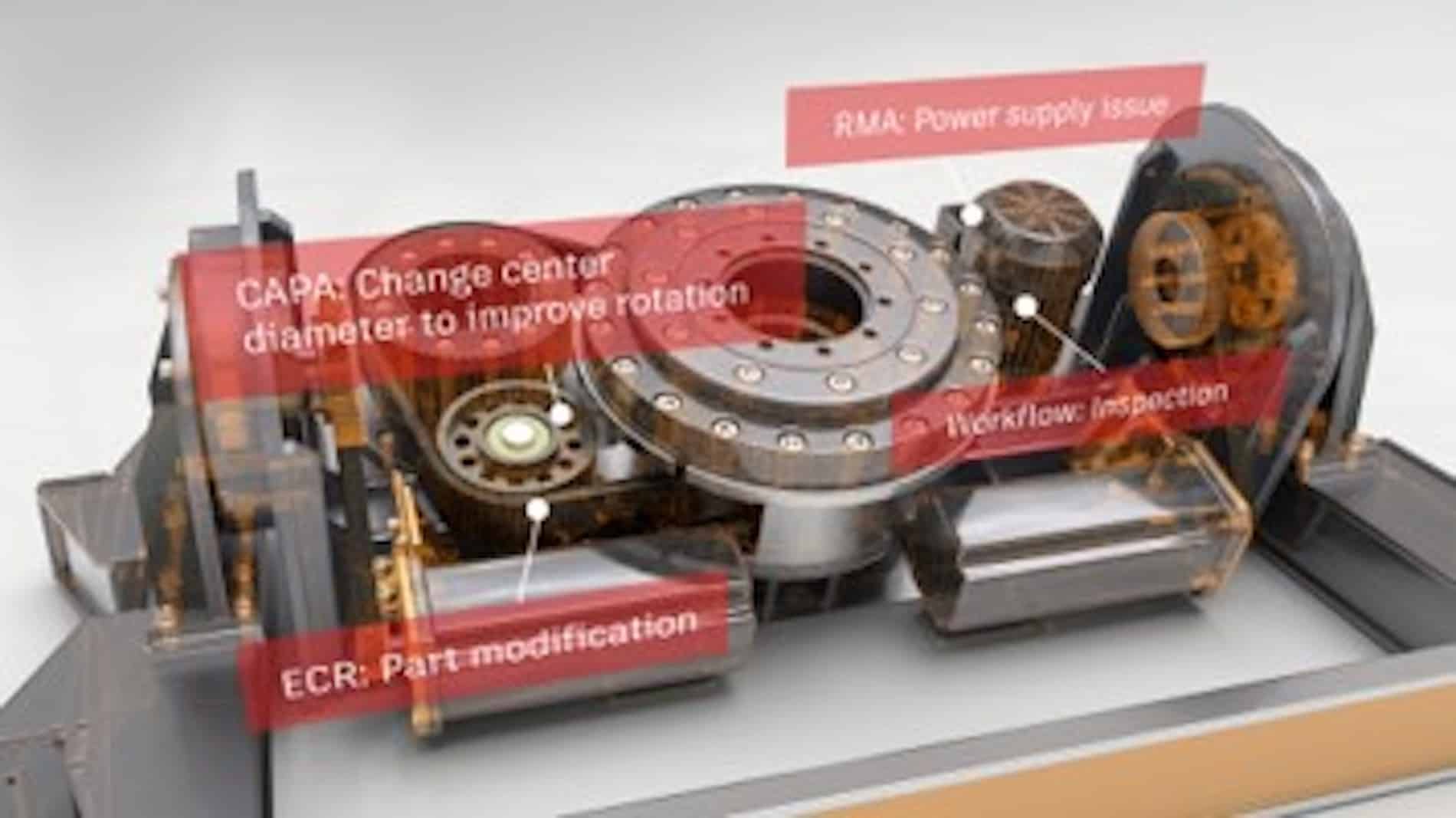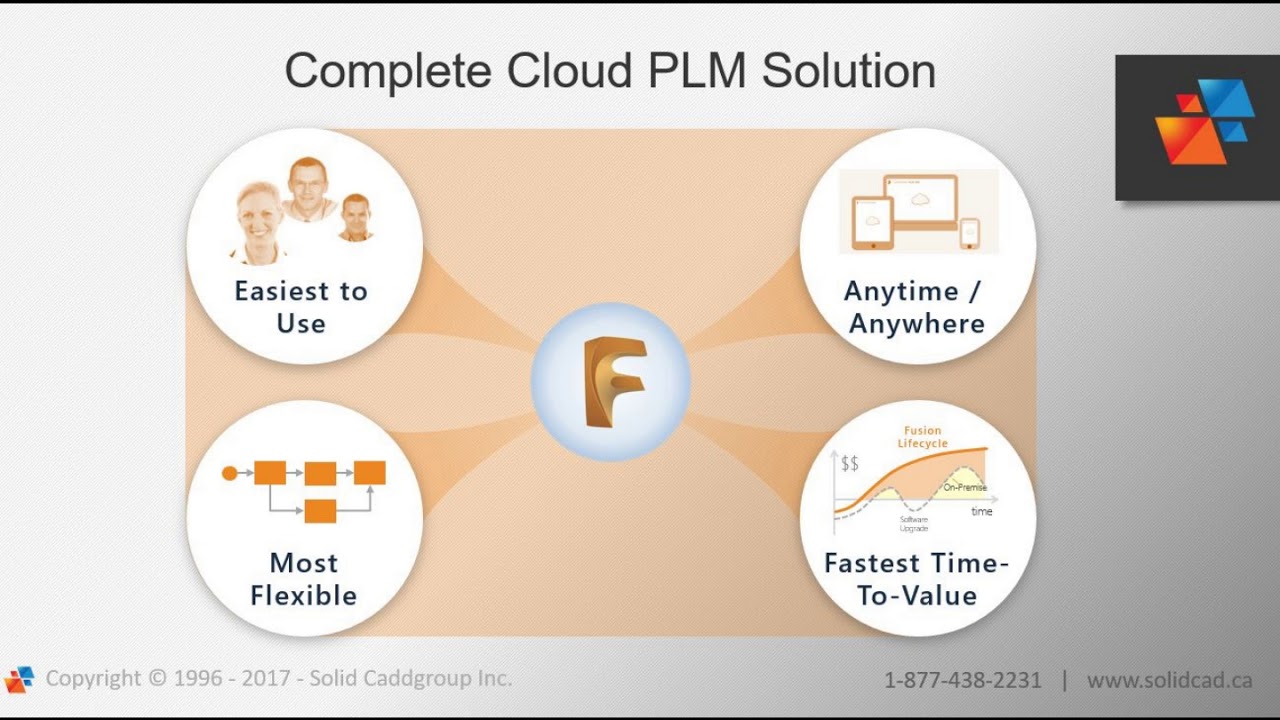This is the third in a three-part series of Fusion Lifecycle videos. In this video, we will focus on Change Management with a specific focus on Engineering Change Orders.
In the previous video, we saw that the Bill-of-Materials was automatically extracted and transferred to Fusion Lifecycle for additional analysis, modification, export and so on. At a future point in time, someone may recognize a problem with an item in the Bill of Materials and wants to initiate a change. In Fusion Lifecycle, they can log a Problem Report. The Problem Report flows through a structured workflow becoming an Engineering Change Request(ECR) and then an Engineering Change Order (ECO).
When the ECO is approved, Fusion Lifecycle pushes the information back to Vault, where the impacted assembly is changed to a Work-in-Progress state. Designers can then make the necessary design changes and Release the revised assembly.