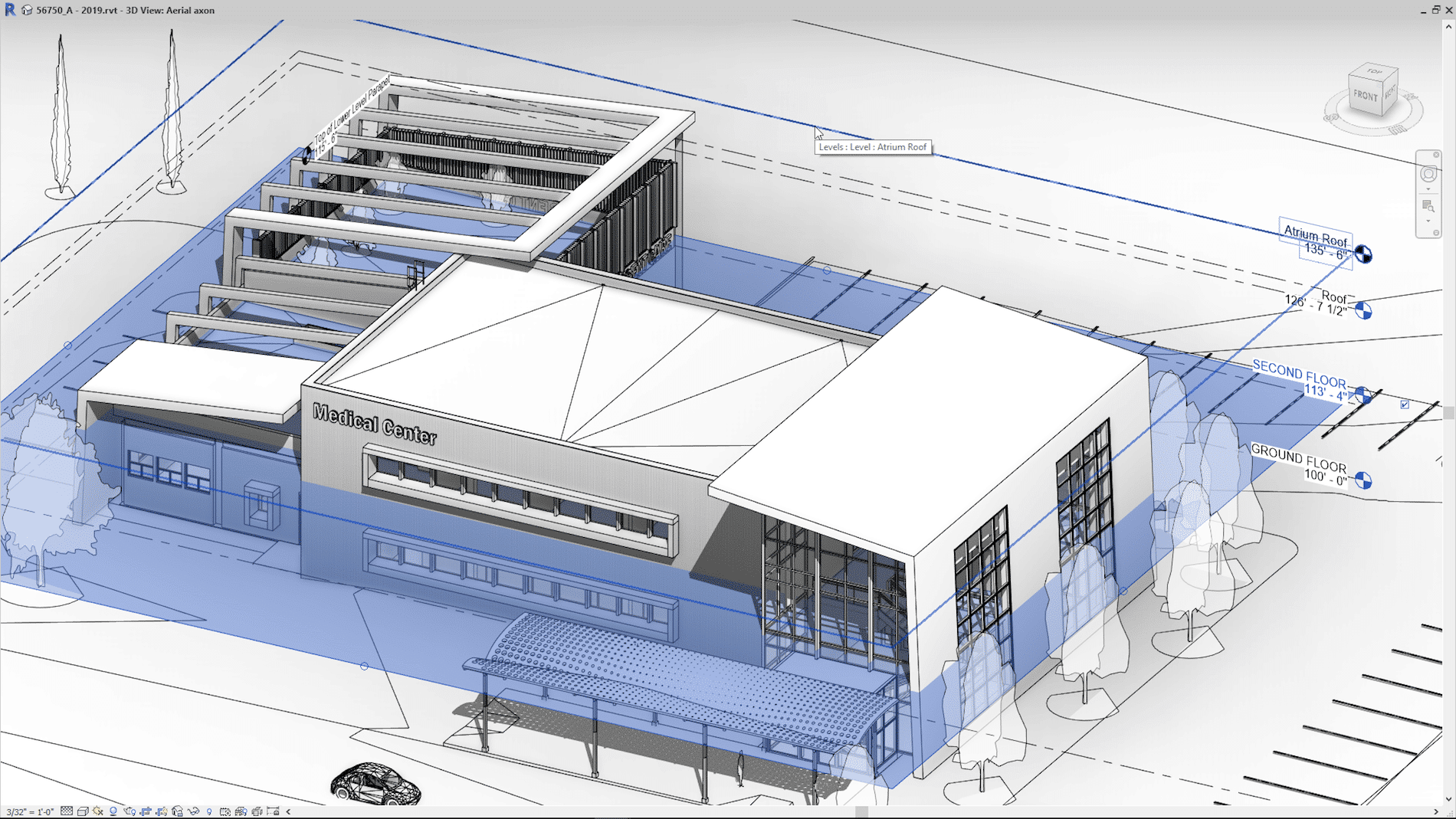Detail components are Revit families that can be placed in drafting views or detail views to add information to the model. They offer a more efficient, easier to use, and easier to control method of detailing than drawing individual detail lines.
This video looks at how to create your own detail components from scratch or by modifying out-of-the-box families so that they match your company’s standards.
We will look at:
- What is the size of the family
- The amount of detail needed
- Where the origin points should be
- What parameters should be included
- Other types of controls