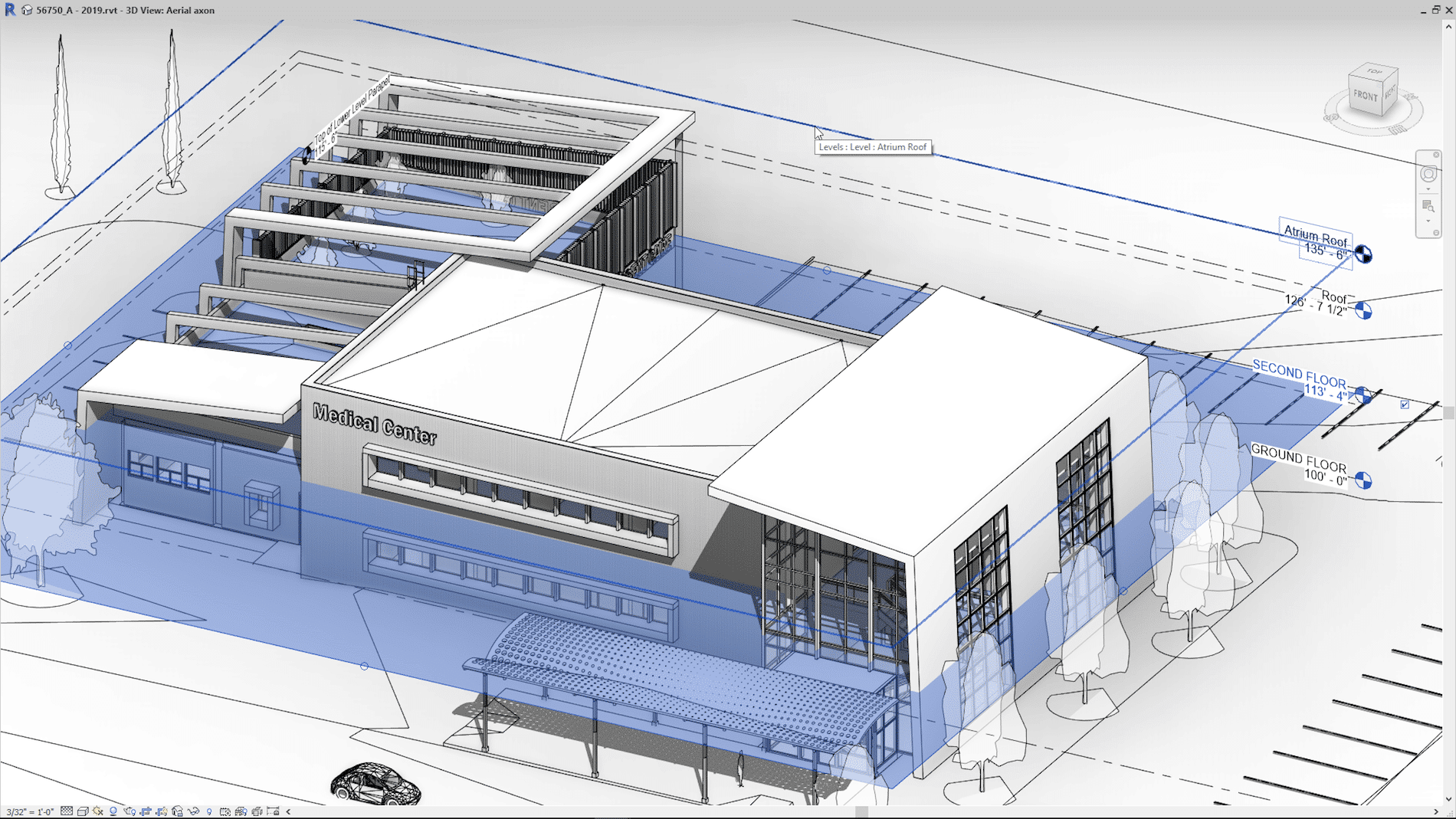Let’s talk about Revit families. Are your Revit users pulling families from manufacturer websites, then having to spend project time individually reconciling the differences between the parameters used without destroying existing data?
Downloaded Revit family content introduces shared parameters into a project that are often times different from the parameters used in the company’s schedule. These differences often cause schedules to display incomplete or inaccurate data requiring tedious, individual fixes.
BIM Project Suite 2020’s Parameter Jammer uses a two-step process to swap the parameters in the family to reconcile the differences between the parameters without destroying your existing data, saving users time and headaches. The first step swaps parameters that can be safely identified as a match, while the second allows users to map, add or omit parameters that do not need to be swapped.
Parameter Jammer is user friendly, and was designed so that Revit users who are unfamiliar with the family editor can successfully prepare a family to be scheduled; it also:
- Uses the schedule to derive parameter needs; and
- Allows the end user to push parameters into a non-standard family.
Maximize your Revit project team’s time with Parameter Jammer and the entire BIM Project Suite 2020 by downloading a free software trial and scheduling a demo today.