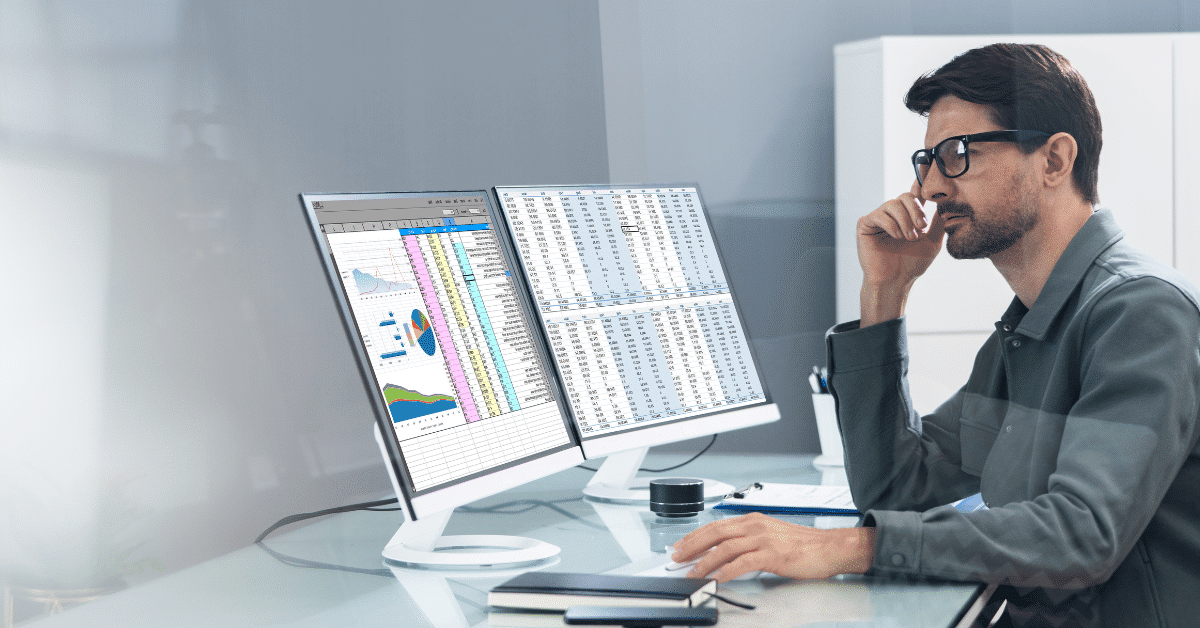Modifying and updating a room finish schedule in a Revit project can be a tedious task. Working in an itemized Revit schedule makes it time consuming to modify data cell by cell. Have you been tasked with this assignment?
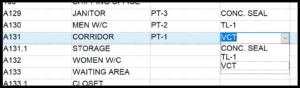
If only Revit can allow you to manipulate large amounts of data in an efficient way. There is a solution! CTC Spreadsheet Link. CTC Spreadsheet Link allows users to export data from Revit to a spreadsheet where the data can be edited and then pushed back into the Revit model.

CTC Spreadsheet Link allows users to export data from Revit to a spreadsheet where the data can be edited and then pushed back into the Revit model. You can create your own saved settings for repeated workflows. Using the Room Finish Schedule example, you would select your category (Rooms), available parameters (Ex: Number, Name, Wall Finish, Floor Finish, Base Finish, Ceiling Finish) and Sorting (Sort Rooms by Number).
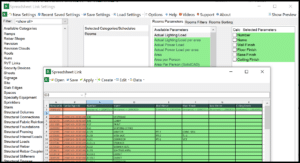
You can use Excel/spreadsheet like functions. Copy and paste, copy a cell or range of cells by holding down CTRL, you can add formulas to make calculated values and many more.
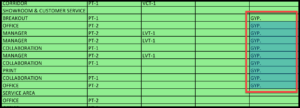
What if you are a non-Revit user? CTC Spreadsheet Link allows you to save the spreadsheet to multiple formats (Ex: Microsoft Excel Workbook). Data can be manipulated in the exported native program and then imported back into Revit.
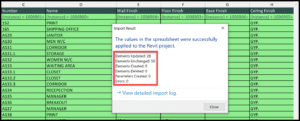
To learn more about CTC Spreadsheet Link, CTC tools, or if you have any other questions, please feel free to contact us and one of our representatives will be in touch with you as soon as possible.