There exists a defect in Civil 3D where a property set list cannot be added to a label style. Read on to find out how to overcome this bug in 3 easy steps.
Property sets can be defined to add metadata to any Civil 3D object. In this example, structures can be assigned a class selected from a list.
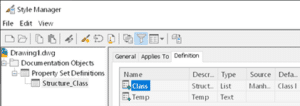
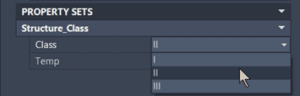
Normally, these property set data can be easily added to labels. Property set lists, however, are problematic. Note that only the Temp property can be inserted into the label style.
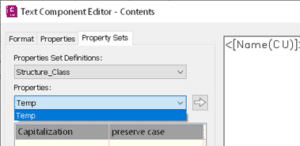
Here is what can be done to fix this.
1) There needs to be a non-list property that can be assigned first. In this case, the Temp Add it to the label style.
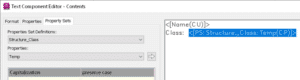
2) Copy the “code” from the editor and past it into a Notepad document and change the name of the property to the name given to the List property. In this case Class.
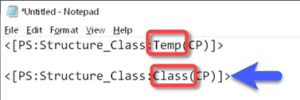
3) Copy this edited Notepad text and paste it into the label style editor.
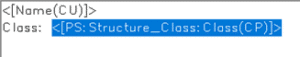
Complete.
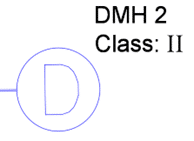
To learn more about Civil 3D, feel free to contact us.


