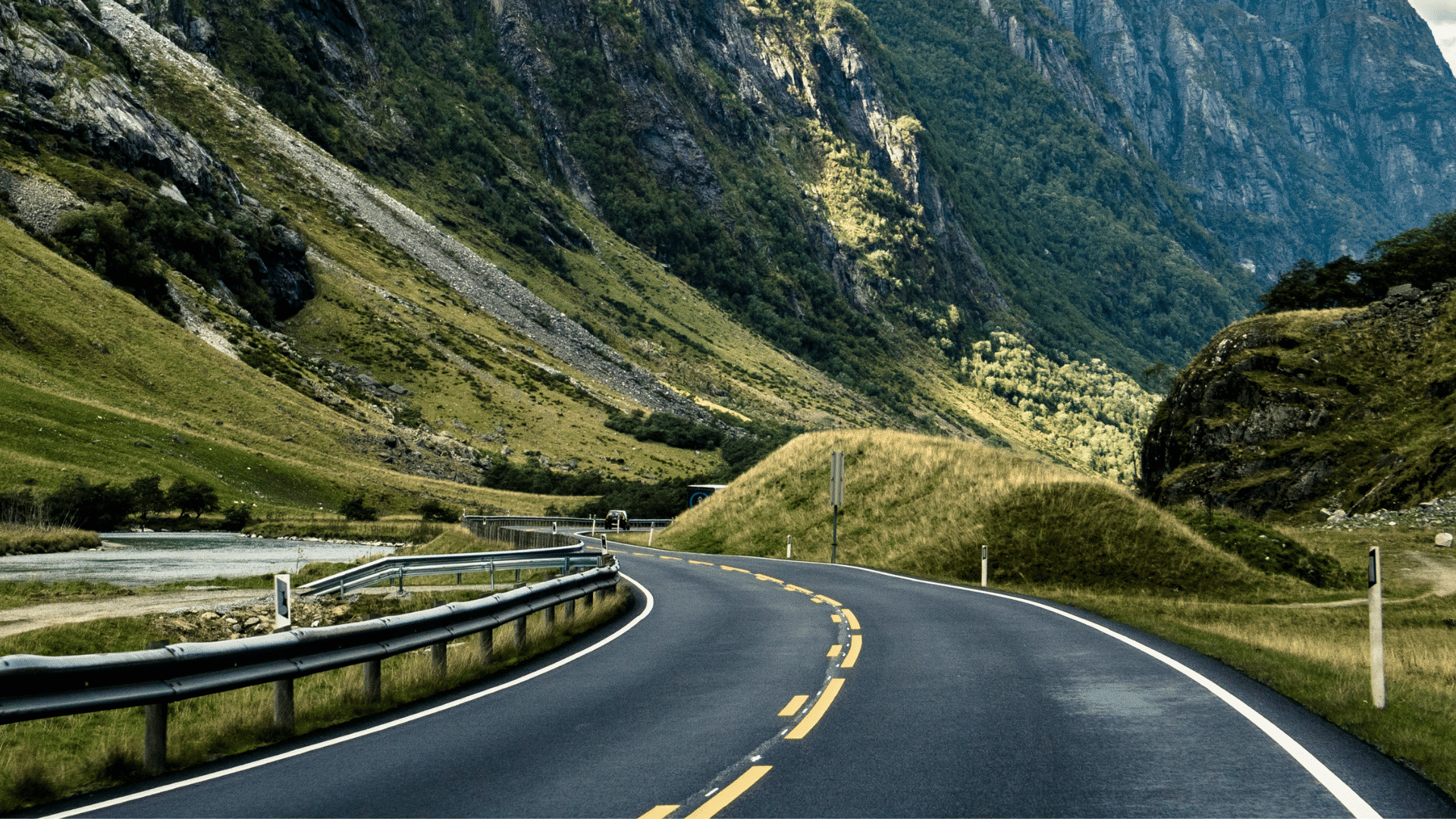Civil 3D: 2023 Release
Autodesk has just released its flagship Civil Engineering modelling application, Civil 3D 2023. Click here to join the live webinar on April 19th. Click here for Autodesk documentation. Click here for the 2023 help page.
Read on to find out more.
There are several useful new features, but I know the question on almost everyone’s mind is “Has the format changed?” The answer, happily, is no! 2018 is still the native format for drawings saved with AutoCAD and Civil 3D 2023. Backwards compatibility has been maintained.
In no particular order, check out some of the new features and enhancements:
2022.1 Update
All the features from the 2022.1 updates are included in 2023.
Performance
Significant performance enhancements are reported.
Grading Optimization
- Help Center – get assistance in the form of tutorials, sample files, and workflows.
- Progress Bar – see visual cues about the progress.
- It’s available for download now!
Project Explorer
- Display custom notes and quantities.
- It’s available for download now!
Geotechnical Modeler
- It’s available for download now!
Pressure Networks
- Keyword Search – search for parts to model.
- Property Sets – show in profile view labels.
- Profile Editing – reduce PVIs and other enhancements.
- Cut Length – specify a cut length if none is defined in the catalogue.
Rail
- CANT – label enhancements.
- Catalogue – replace a catalogue when modified.
Additional Updates
- Corridor Targets – target multiple surfaces, dynamic target layers.
- Property Sets – dynamically updates with changes to the corridor.