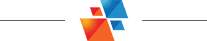June 23, 2020
What’s new in Inventor 2021
Inventor 2021 comes with many visual changes that continue to modernize and streamline the 3d modeling experience. Several productivity enhancements and one fairly major AnyCAD update round out this year’s release and make it a valuable upgrade for users of any level.
Here are some of the highlights;
Dark Theme:
The most notable visual update is the introduction of Inventor’s Dark Theme. This is available as a setting in the Application Options under the Colors Tab and follows the trend of many other applications as visual ergonomics becomes a more prevalent theme (so to speak!) among tech users. …Also; it also just looks better!

It’s worth mentioning however, that they haven’t yet got around to making everything follow the Dark Theme. The Home Screen, file transaction, and project dialog boxes are a few examples of items that didn’t quite make it into this release, which is presumably why this is being tagged as “pre-release”. So one can only assume they’re still ticking away at all the different elements. Definitely a good start anyhow.
Dock-able Property Panels:
More commands have now been added to the list utilizing this new design first introduced in 2020. Along with Bend, Coil, Combine, Copy, Decal and a few others; Frame Generator and its associated end treatment commands now follow suit. Frequent FG users will likely need a few seconds to re-acquaint themselves with the new interface but once familiar, the streamlined workflow is sure to be a welcome change.

As with the Dark Theme update, there are a few stragglers out there like the Fillet and Chamfer commands that will still have to wait their turn for a new look.
File Naming Defaults:
Mirror & Copy have now been added to the list, allowing users not only to control how these auto-generated files are named on creation, but also use attributes for their standard naming practices.
As an added update to all three file naming default tabs, users can now manipulate the browser node to display as the filename or use a combination of the available attributes, allowing for some much needed control over the model browser organization.

Frame Generator:
In addition to the dialog box face-lift, Frame Generator has had another few minor but noteworthy updates such as:
- A new Category filter in the dialog box allows the user to narrow down the available options by general shape, making profile selection much more efficient
- When reusing a frame member users can now choose any previously reused member (rather than having to select the original source)
- The Trim & Extend tool now supports using a curved face as termination
- The Notch command now includes two additional custom profiles; Custom C and Custom T
- Trim to Frame is now more appropriately named Corner Joint
Revit AnyCAD:
One of the most noteworthy updates for users who find themselves going back and forth between Revit and Inventor, is the interoperability between the two programs. Revit files can now be inserted associatively into an Inventor Assembly, maintaining a link to the native Revit data. This means changes made in Revit will now update in Inventor simply by clicking the update button.

Drawing Workflow:
When creating pre-configured sheet formats for standardized drawings, more options and functionality have been added to further reduce time spent downstream. You can now retain edge settings (ie. edge display) as well as check the “Fit views to sheet” option to automatically scale your views on creation. In addition, flat patterns in the sheet metal environment and parts lists for assemblies are now supported.
As an added bonus for those of you who noticed it had disappeared; the Measure tool has made a comeback in 2021!
The full details on these and all other 2021 updates can be found Here.
- Accruent
- Advanced Manufacturing
- Architecture
- Architecture
- Architecture - Blog
- Assembly Line Automation
- AutoCAD
- Autodesk
- Autodesk Construction Cloud
- Automotive
- BIM
- Blog
- Blog Posts
- Building Design & Engineering Services
- Building Engineering
- Building Product & Fabrication
- CAD
- CAM, CNC & Machining
- Civil 3D
- Civil Infrastructure
- Civil Infrastructure & GIS Services
- Civil, Survey & GIS
- CNC Machining Services
- Construction
- Construction
- Construction Project Lifecycle
- Consulting Services
- Consumer Products
- CPQ & Aftermarket
- CTC Software
- Data Management
- Digital Transformation
- Energy & Utilities
- Engineering
- General
- Government & Public Sector
- Industrial Machinery
- Industries
- Industry
- Industry Topics
- Infrastructure
- Inventor
- Manufacturing
- Mining
- News
- PLM
- PLM & PDM
- Product Lifecycle Management
- Revit
- Sales and Aftermarket for Manufacturers
- Simulation & Analysis
- Software & Technology
- Software Development
- Thought Leadership
- Tips & Tricks
- Visualization
- Visualization & Reality Capture Services