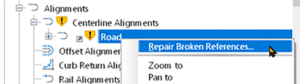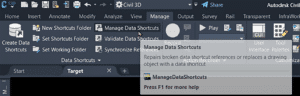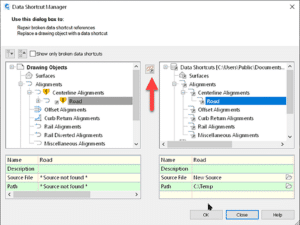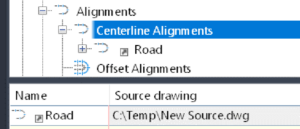Civil 3D: New Geotechnical Modeler
Autodesk has released a new extension for Civil 3D 2022 called the Geotechnical Modeler. It replaces the former extension named the Geotechnical Module, which was developed by Keynetix and acquired by Bentley. The last version of the former extension worked with Civil 3D 2021.
Today, Autodesk delivered a webinar outlining the functionality of this new extension. If you missed it, you can watch the recording here. There is also a short video here on YouTube.
Here is the online help document.
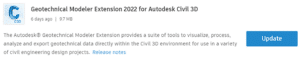
Once installed, you’ll find sample data in this folder %PROGRAMDATA%\Autodesk\C3D-GeoTechModeler-2022\SampleData.