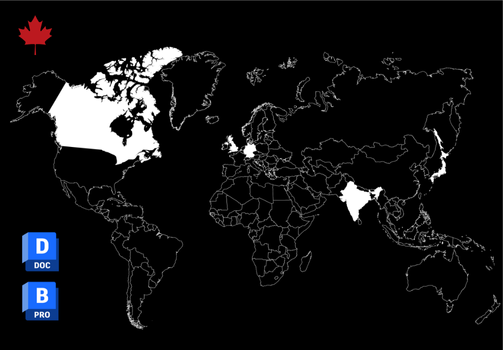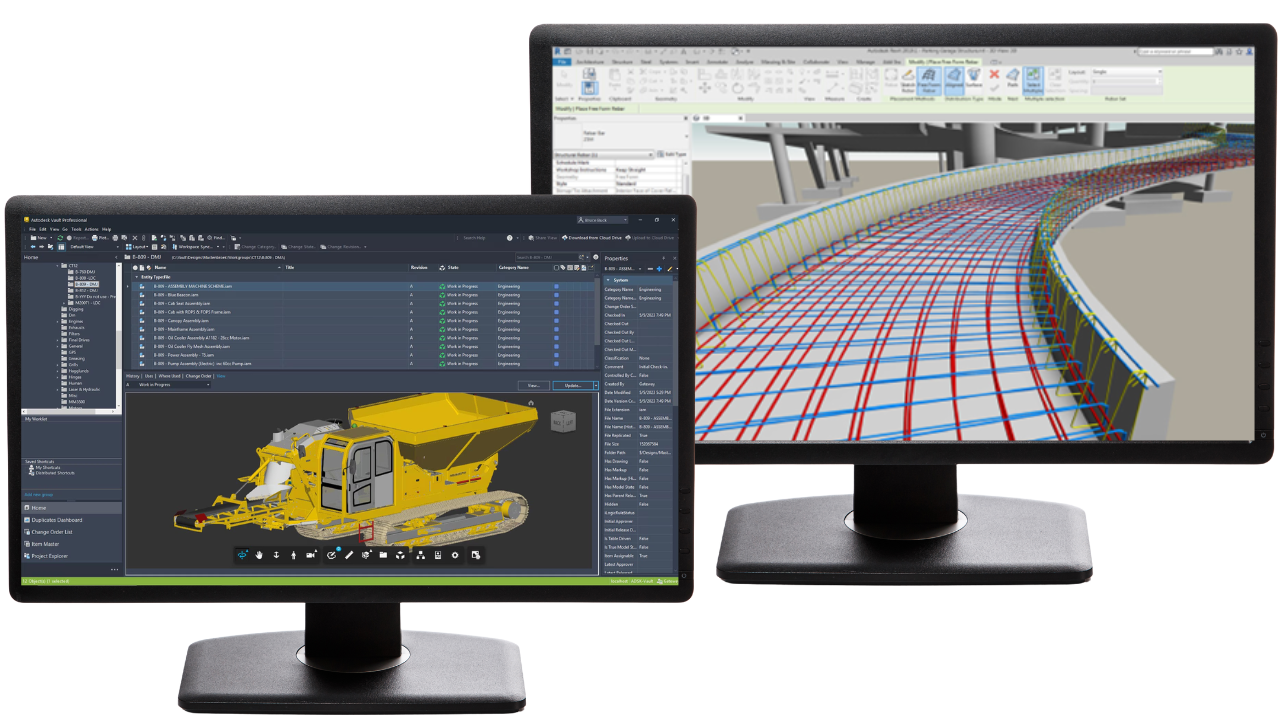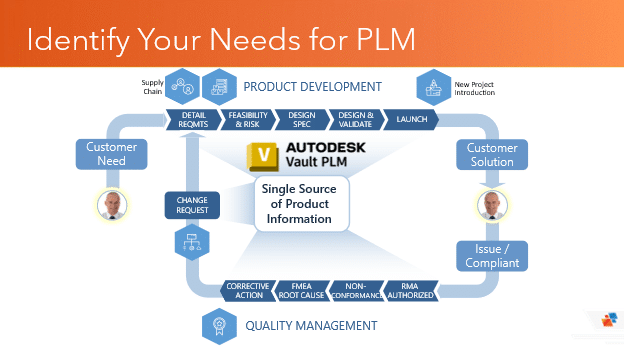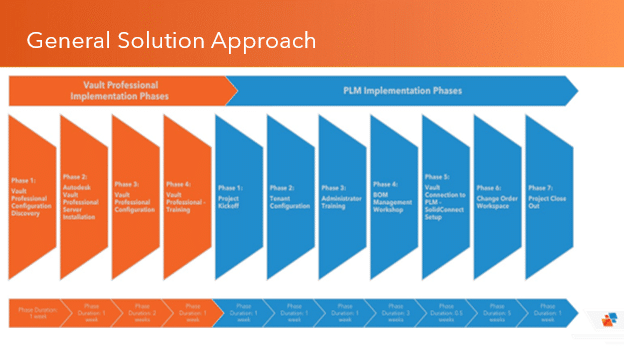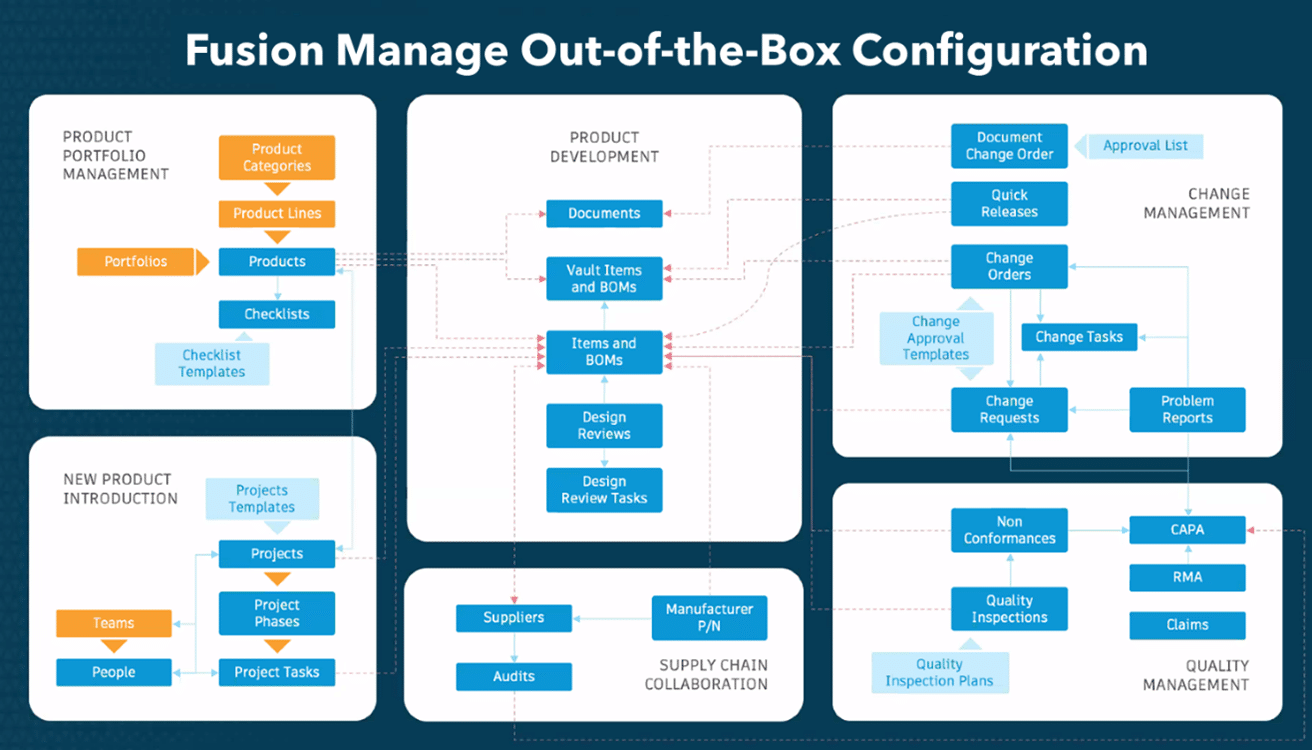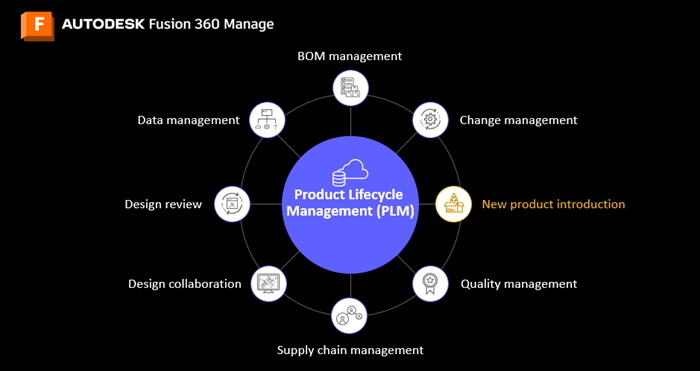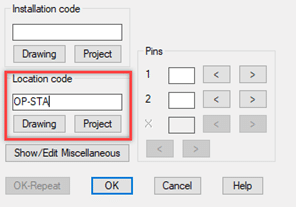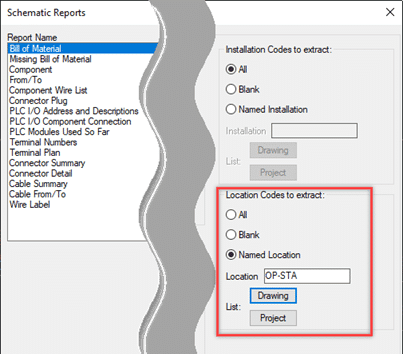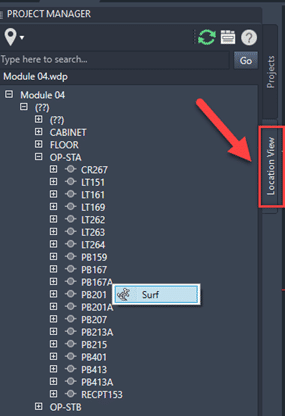Exclusive Transition Options for Canadian Municipalities
Canadian municipalities face mounting water infrastructure challenges. Aging networks are driving service interruptions and escalating repair costs. Climate change brings more frequent, intense storm events and stricter CSO compliance requirements. Reliance on siloed or paper-based asset data keeps inspections reactive rather than proactive. Meanwhile, communities demand greater transparency, sustainability, and accountability.
Relying on legacy Innovyze licenses — or operating without a modern system — is no longer enough to keep pace.
Wherever you’re starting from, SolidCAD can guide your path into Autodesk Water Infrastructure Solutions (AWI) — a complete portfolio for modeling, drainage, asset management, and real-time analytics.
Why Modernize Now
- Unplanned outages & fire-flow risks → Citizens lose trust when service is disrupted. InfoWater Pro helps you model distribution systems inside ArcGIS Pro to plan pressure, fire-flow, and resilience.
- Reactive maintenance & siloed records → Paper binders and disconnected data lead to slow inspections and costly fixes. InfoAsset Manager centralizes asset data, supports mobile inspections (even offline), and prioritizes work based on risk.
- Flooding & climate resilience → Storm intensity and CSO regulations demand advanced tools. InfoWorks ICM integrates 1D/2D catchment modeling, scenario planning, and cloud scalability.
- Slow drainage design & compliance challenges → Manual processes create costly delays. InfoDrainage streamlines SuDS/LID design and generates compliance-ready reports.
- Lack of operational foresight → Without predictive insights, municipalities are stuck in firefighting mode. Info360 Insight & Asset deliver cloud-based monitoring, predictive analytics, and defensible capital planning.
The Autodesk Water Infrastructure Ecosystem (AWI)
AWI provides a complete lifecycle solution for water, wastewater, and stormwater management:
- InfoWater Pro — ArcGIS Pro–native hydraulic and water quality modeling to ensure reliable service, pressure, and fire-flow readiness.
- InfoWorks ICM — Integrated 1D/2D stormwater and wastewater modeling with scenario testing and cloud scalability.
- InfoAsset Manager — Centralized asset management with mobile/offline inspections and risk-based prioritization.
- InfoDrainage — Faster stormwater/SuDS design and automated compliance-ready reports.
- Info360 Insight & Info 360 Asset — Real-time operational visibility, predictive analytics, and capital planning in the cloud.

Yesterday’s Approach vs. Today’s Solutions
| Challenge Area | Yesterday’s Approach | Autodesk Water Infrastructure Solutions (AWI) |
| Service Reliability | Outages, uncertain fire-flow, siloed or manual models. | InfoWater Pro delivers ArcGIS Pro–native modeling for reliable distribution and fire-flow planning. |
| Asset Management | Spreadsheets, paper inspections, reactive fixes. | InfoAsset Manager centralizes data, enables mobile inspections, and prioritizes rehabilitation by risk. |
| Flood & Compliance | Limited modeling; reactive responses to climate and CSO events. | InfoWorks ICM integrates advanced storm/wastewater modeling with scenarios and compliance reporting. |
| Drainage Design | Manual stormwater/SuDS design, slow approvals. | InfoDrainage automates design workflows and compliance reporting. |
| Operations & Monitoring | Little to no real-time insight; reactive management. | Info360 Insight & Asset provide live monitoring, predictive analytics, and cloud intelligence. |
Supporting You Beyond The Switch
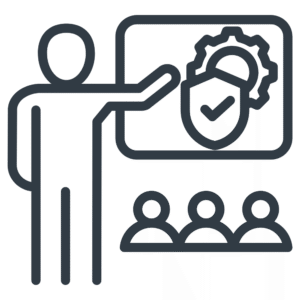
FOCUSED USER TRAINING
Equip your team with the skills they need to thrive. Our tailored training sessions empower users to fully leverage the enhanced features, productivity tools, and updated interface of the latest Autodesk software—reducing the learning curve and accelerating adoption.
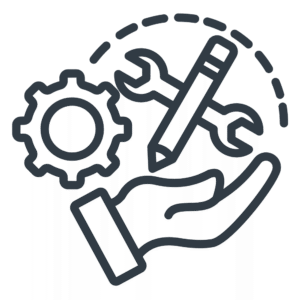
SOLIDASSIST TECHNICAL SUPPORT
Gain peace of mind with ongoing, Canada-wide technical support from SolidCAD’s bilingual, Autodesk-certified experts. Whether it’s troubleshooting a software issue, resolving deployment hiccups, or answering user questions, we’re here to help—in English and French, when and where you need us.
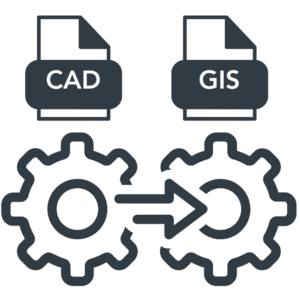
CAD ↔ GIS INTEGRATION SUPPORT
Don’t let data silos hold you back. Our FME-certified integration specialists ensure your CAD and GIS systems remain connected and optimized after your upgrade—preserving automated workflows, spatial data accuracy, and interoperability between platforms.
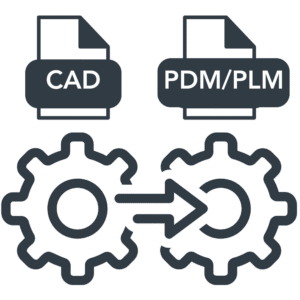
CAD ↔ PDM/PLM INTEGRATION SUPPORT
Avoid workflow disruptions during your upgrade. Our experts ensure that your CAD data remains seamlessly integrated with Vault, PLM, or ERP systems—preserving revision control, BOM accuracy, and downstream automation. Whether you’re syncing assemblies, managing lifecycle states, or automating release processes, we help keep your data flowing smoothly.
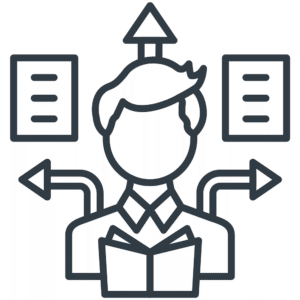
DEDICATED PROJECT MANAGEMENT
Every Upgrade & Empower engagement includes a dedicated SolidCAD Project Manager who oversees planning, communication, and delivery—keeping your project on track, mitigating risk, and ensuring a seamless transition from start to finish.
Why Plan Ahead with SolidCAD?
As Autodesk’s Platinum Partner in Canada, SolidCAD helps municipalities move from outdated or missing tools into a future-ready environment. Our team ensures your investment pays off — with implementation, integration, and training designed for real-world municipal workflows.
SolidCAD can outline exclusive transition options for municipalities still on legacy Innovyze or starting fresh with AWI. We’ll review your current tools, identify the gaps, and map a path that fits your priorities, timelines and budget.
Contact Us today >>>