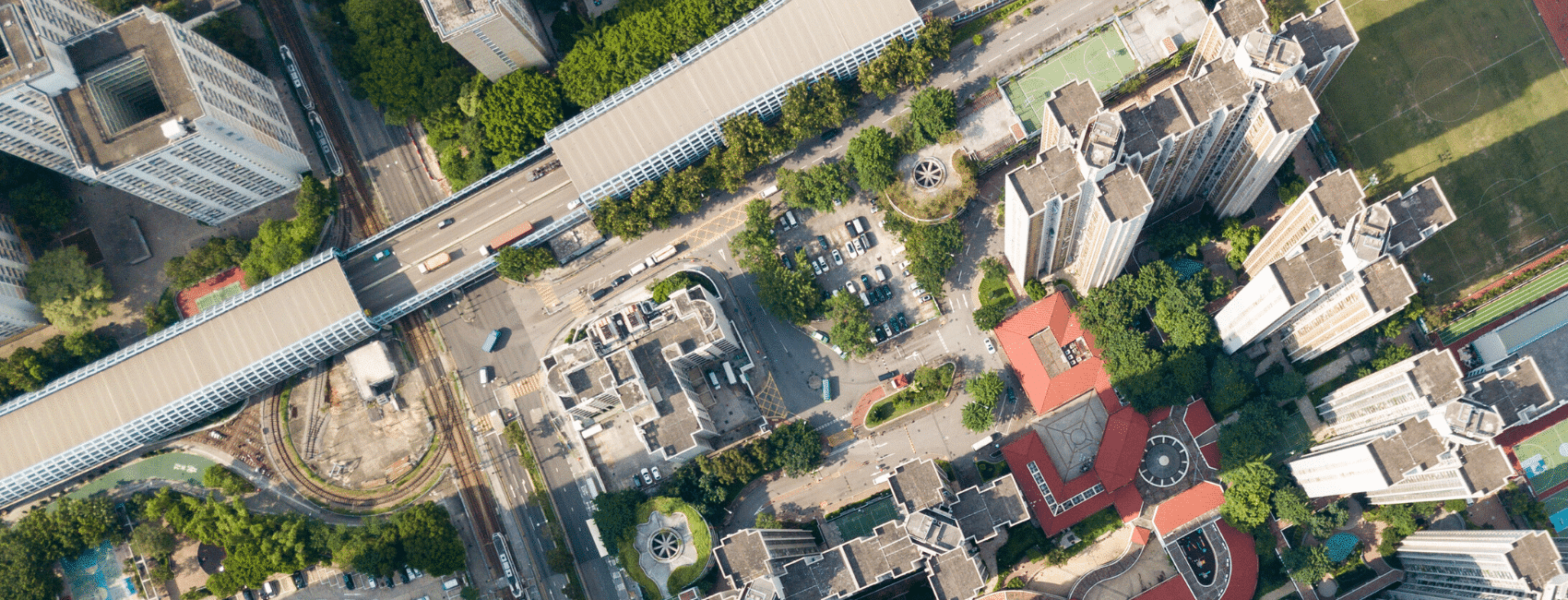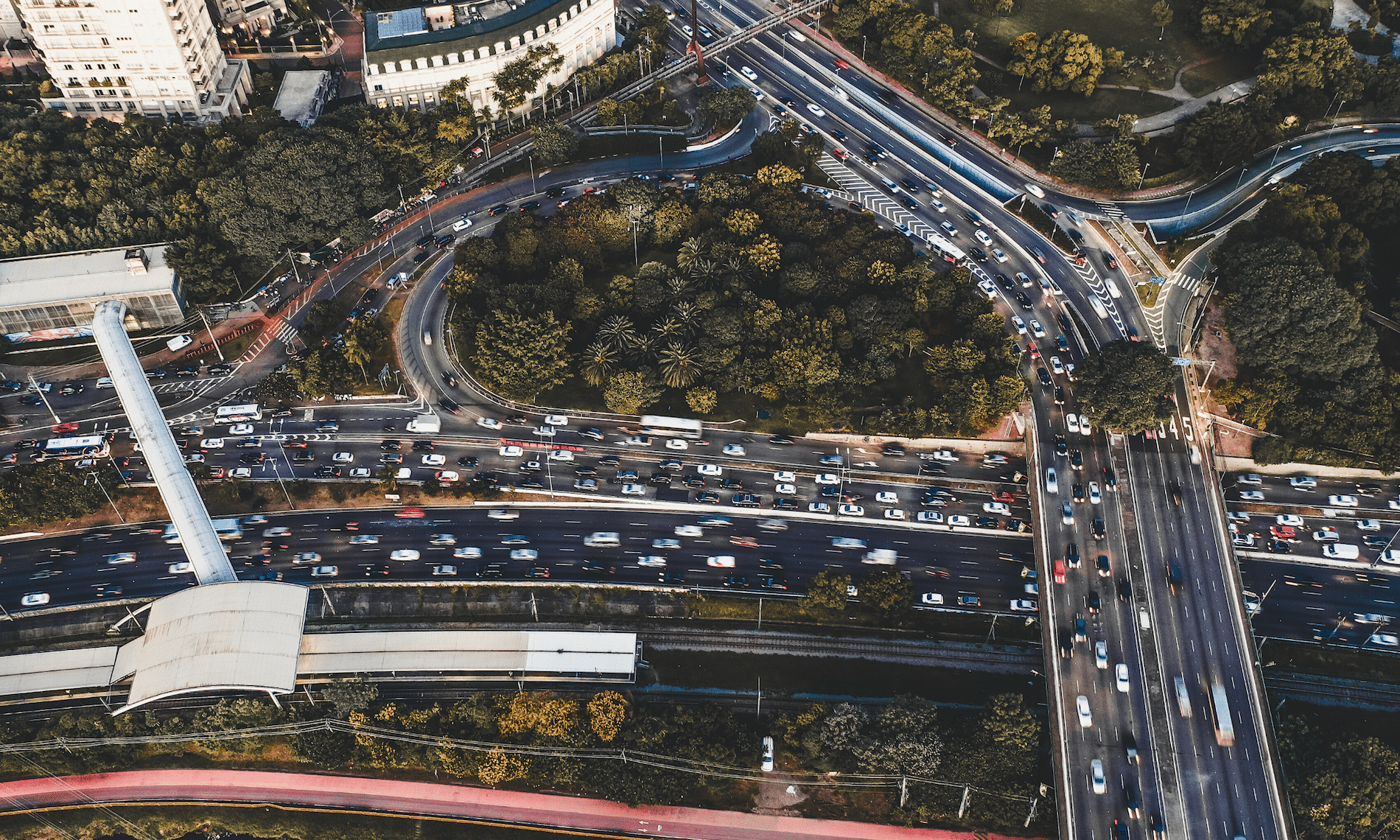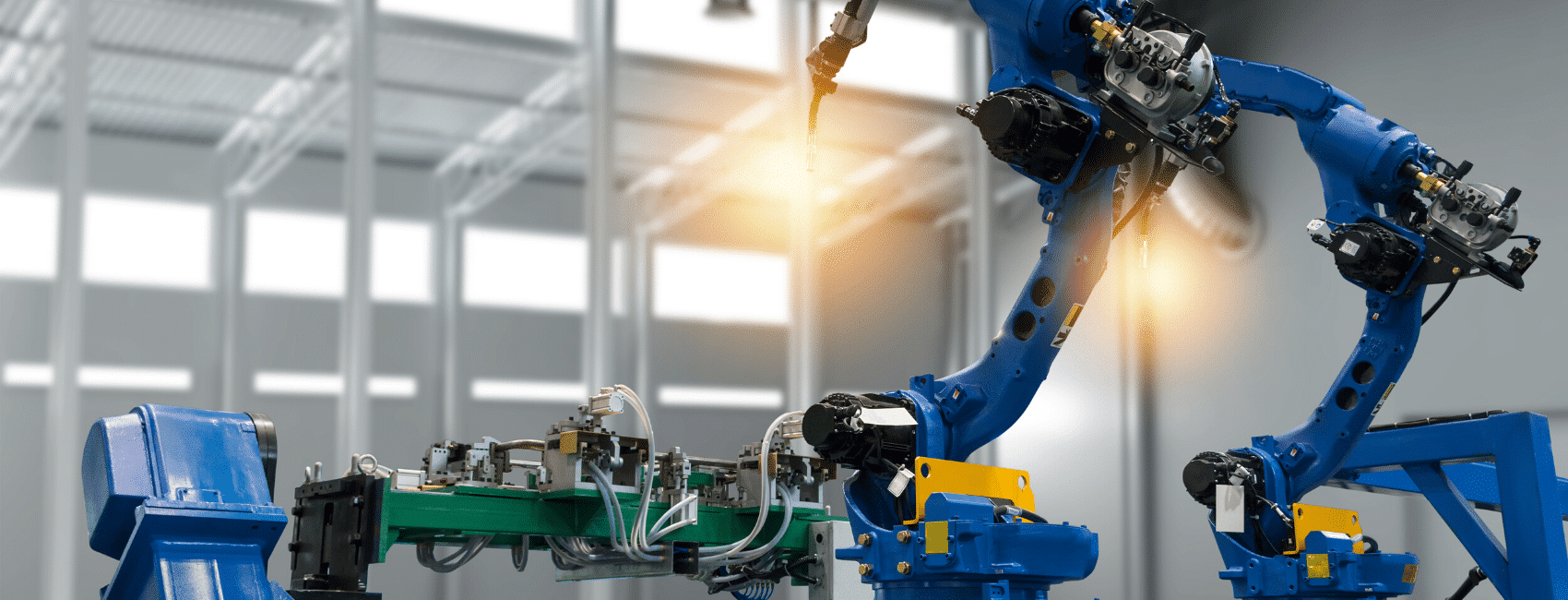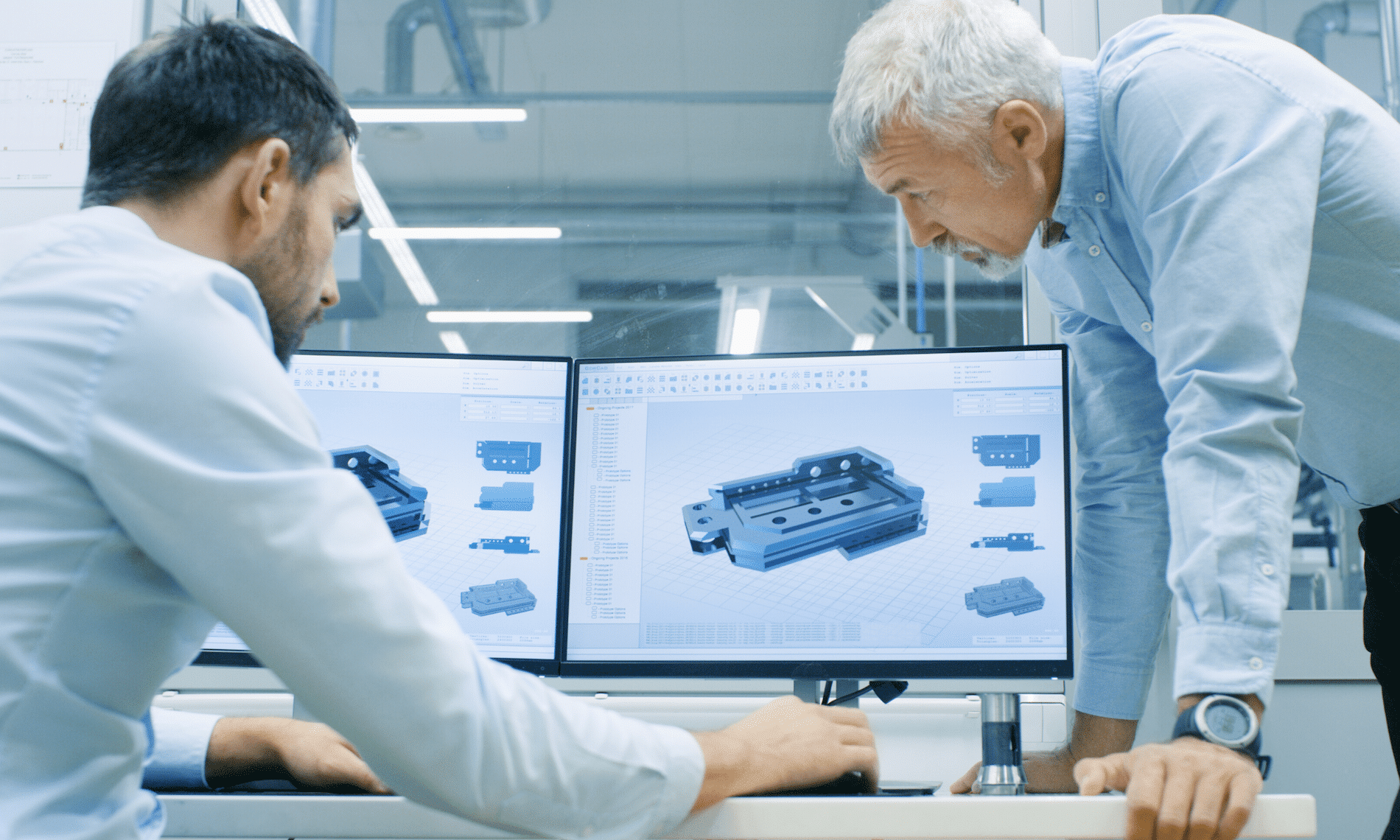TORONTO, ON, March 21, 2018—SolidCAD, Canada’s premier technology solution and professional service provider has announced its recent partnership with dRofus, a software company offering planning, data management and BIM collaboration tools that help provide comprehensive workflow support and access to building information throughout the entire building lifecycle. SolidCAD and dRofus will work together to provide their clients with high-quality services, training and support across Canada.
“We are excited to establish this partnership with dRofus and add another software solution to our extensive product offerings,” said Michael Rotolo, National Team Lead for the AEC (Architectural, Engineering and Construction) industry at SolidCAD. “Many of our clients are looking for an end-to-end data management solution that will help support the full building lifecycle. With dRofus, SolidCAD will offer training and services that will help clients better plan, manage and maintain data for any building project. For years, SolidCAD has been dedicated to researching and partnering with technology innovators within the industry and we are pleased to become the newest associate partner with dRofus. Our goal is to put our clients first and help them achieve their goals and enhance their entire BIM workflow.”
“We are pleased to announce our new partnership with SolidCAD to help expand our client base in Canada,” said David Patera, Managing Director for the Americas at dRofus. “We’re excited to work with SolidCAD to build on our proven track record of being a single source of truth for managing project data on multiple P3 projects across the country. Through this partnership we will increase awareness of how dRofus can help teams realize tangible benefits on not just P3’s but any BIM project, all with the local expertise of SolidCAD.”
If you are interested in learning more about dRofus and SolidCAD, please visit:
https://www.solidcad.ca/products/drofus
About dRofus
dRofus was founded in 2011 in Oslo, Norway. Today we have expanded with subsidiaries in the USA, Australia, Sweden, and France. Our international customer base includes public and private building owners, designers, engineers, and contractors. The software has established a dominant position in the construction of healthcare facilities and airports. We have an expanding portfolio of project types including, but not limited to, professional stadiums, high-speed rail systems, high rises, power plants, defense, correctional facilities and higher education.
We are committed to Open BIM and as part of the Nemetschek Group, our aim is to deliver the best possible, most innovative and most successful AECO software solutions. www.drofus.no/en/