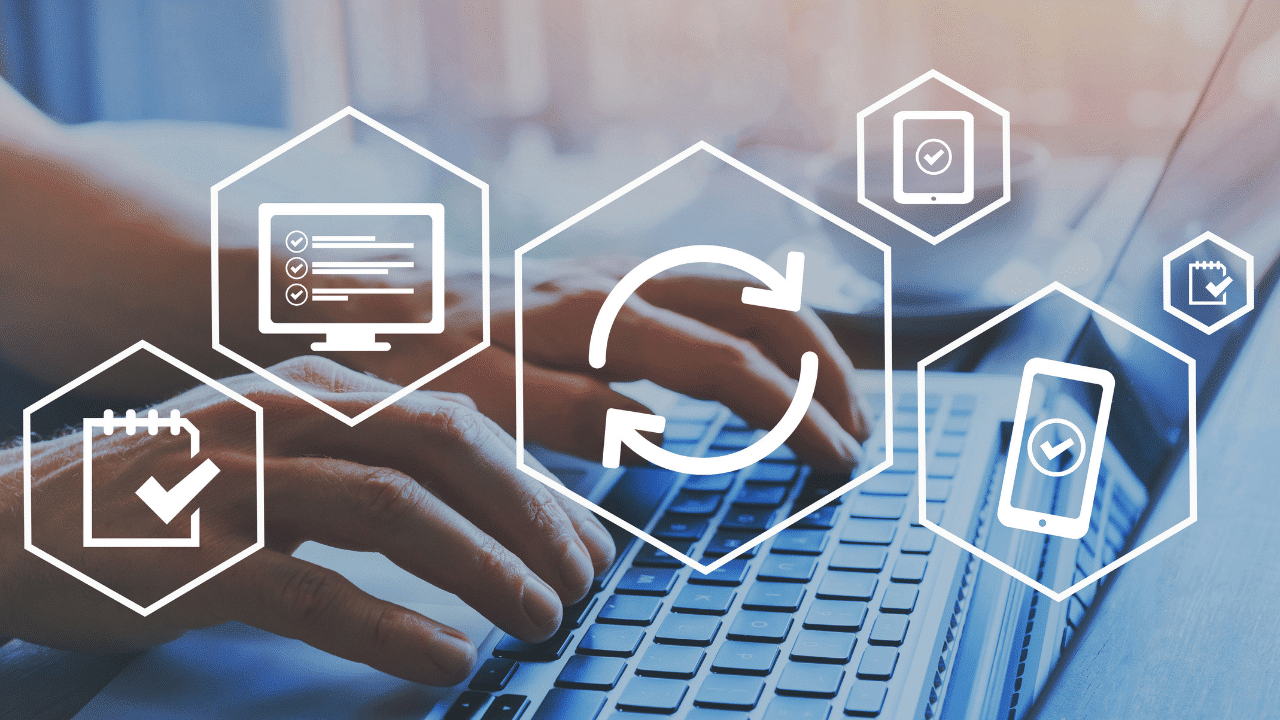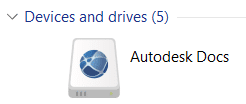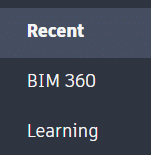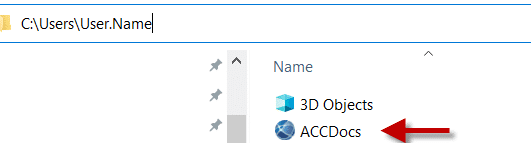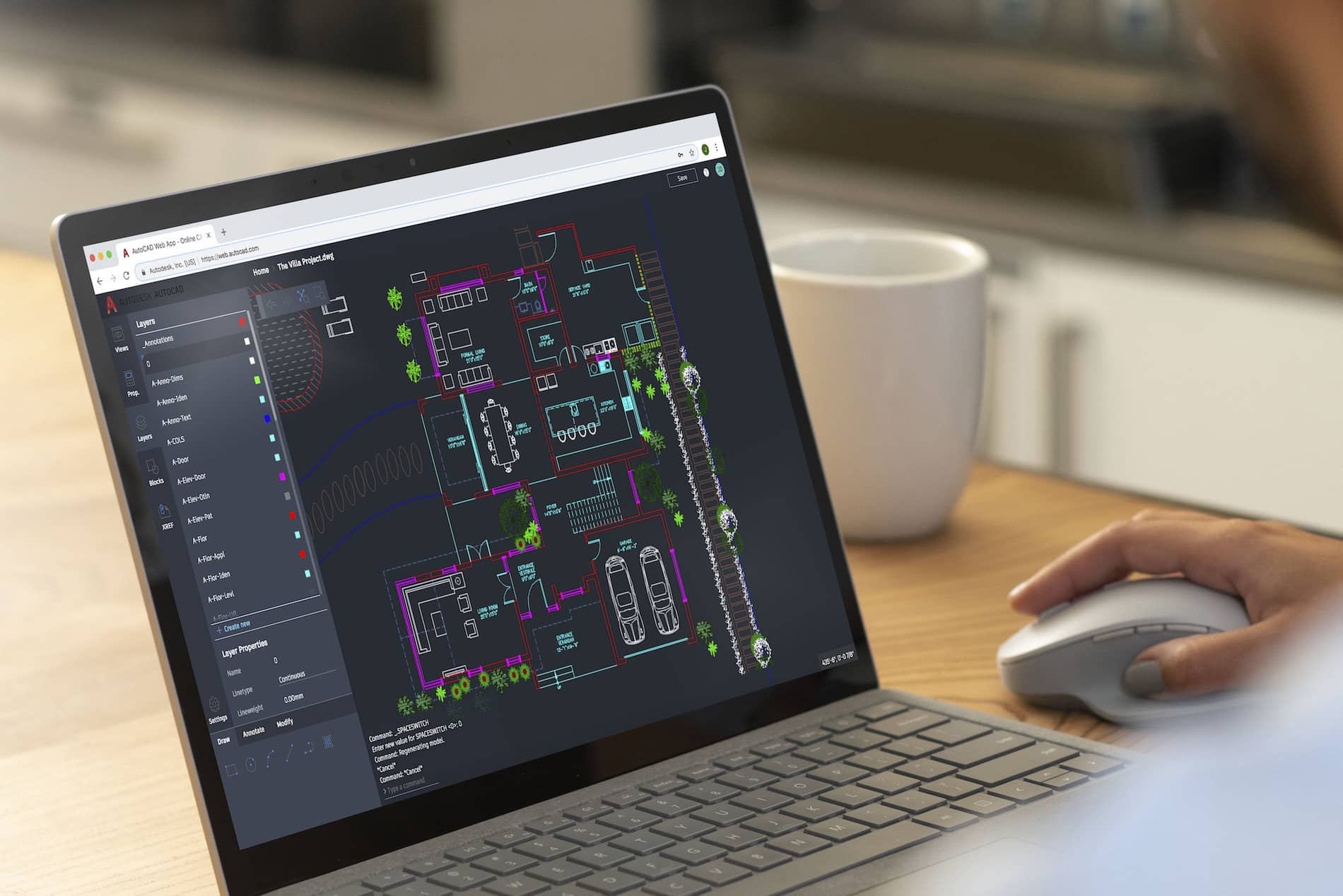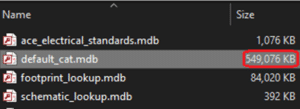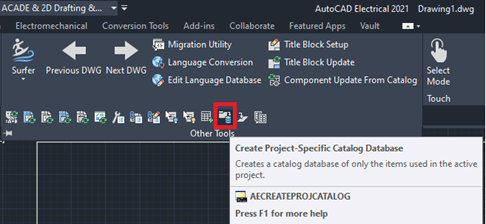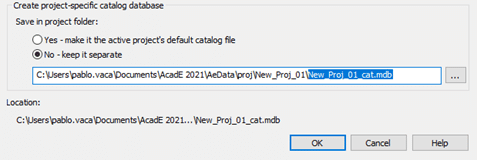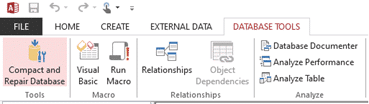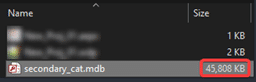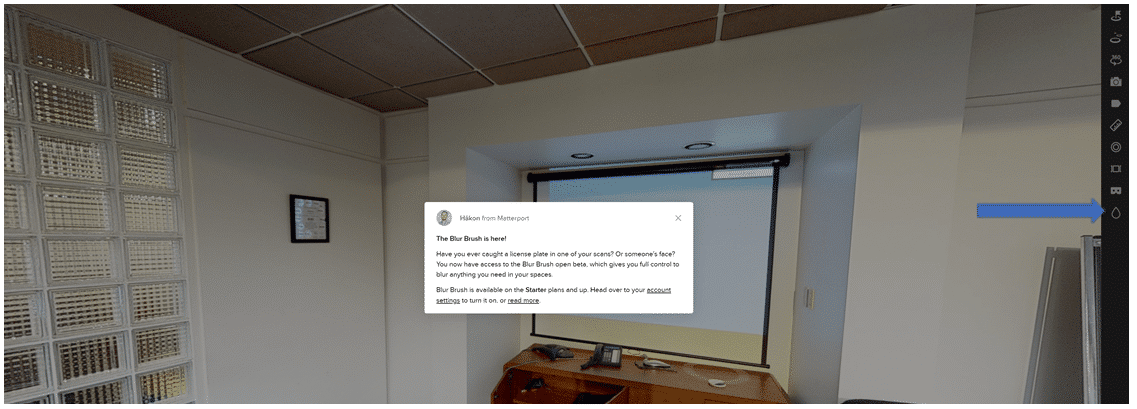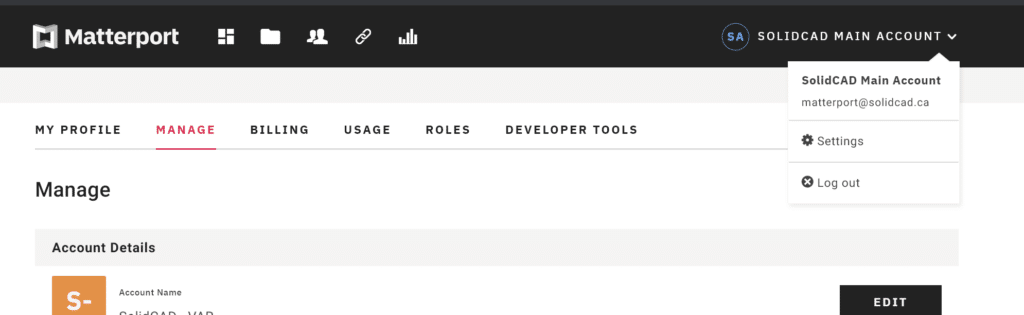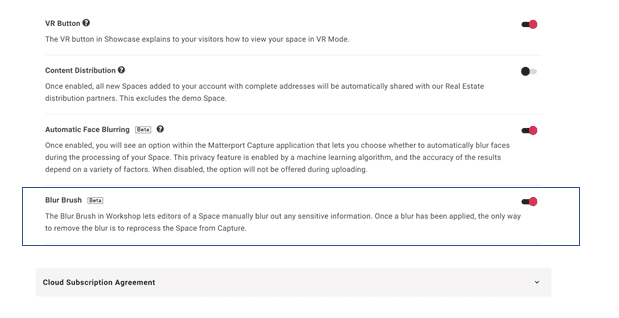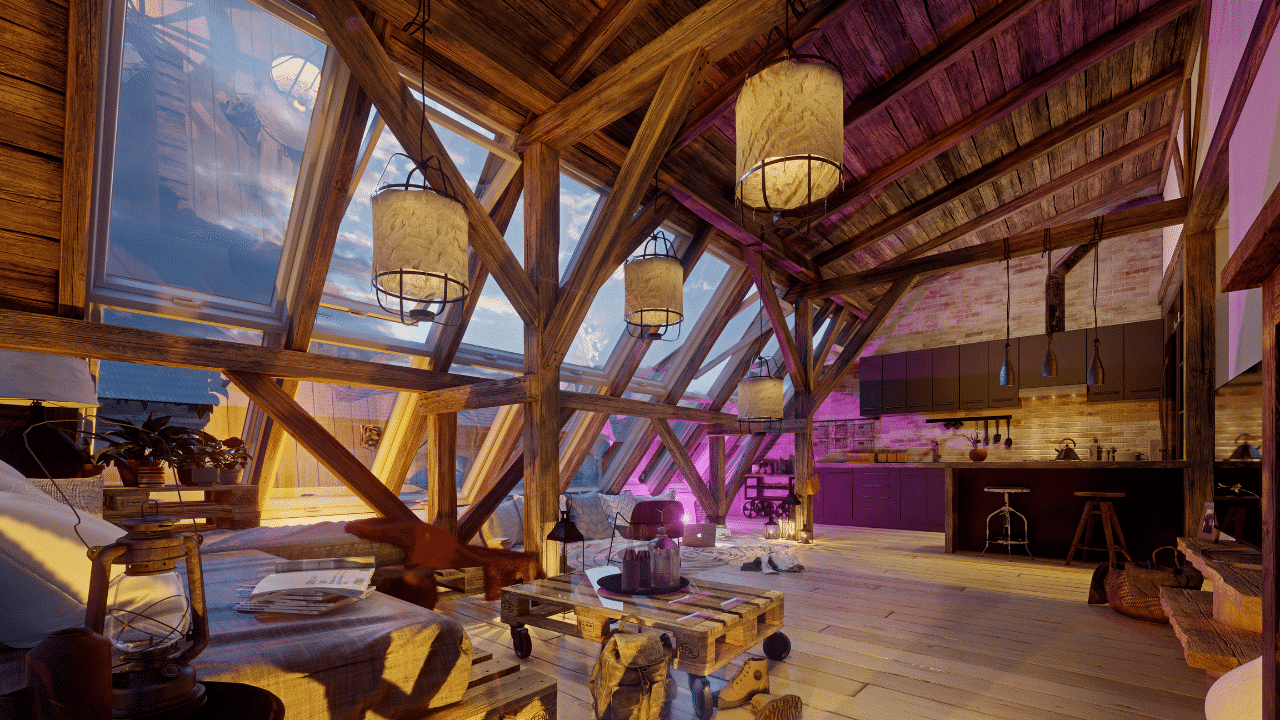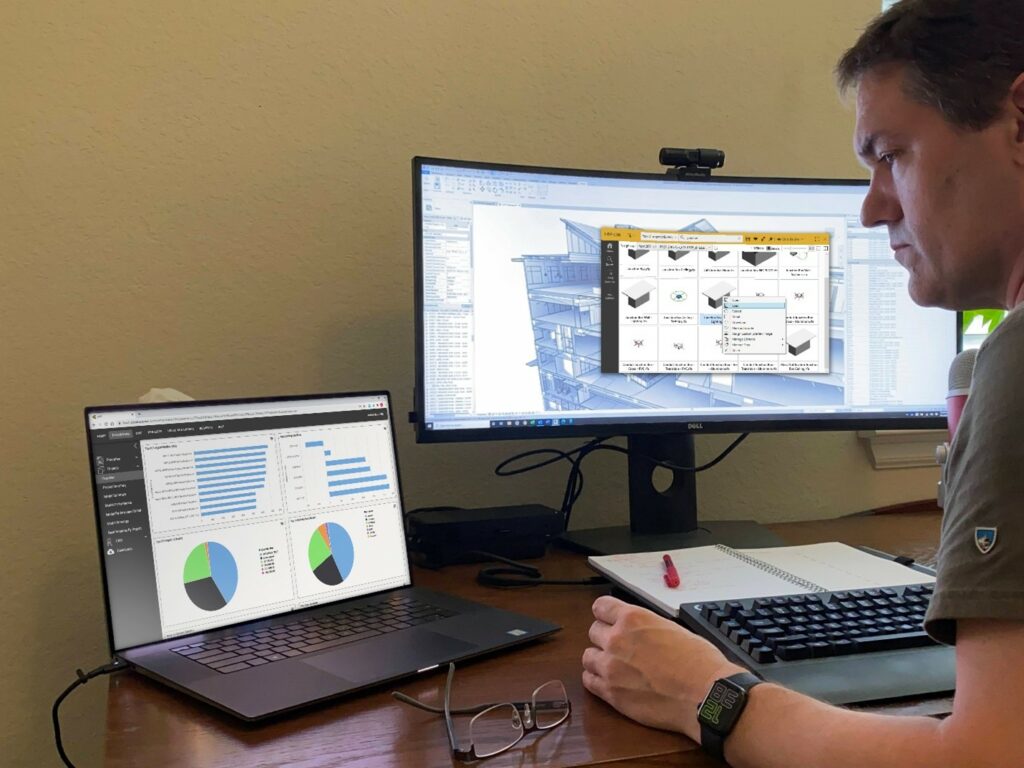This story was originally published by Bluebeam, Inc. on the Bluebeam Blog.
Working on a job that requires numerous PDF files to be collated into one manageable document? It’s easy with Bluebeam Stapler.
What is Bluebeam Stapler? Among other things, it’s a tool that helps users combine individual PDF documents into a single PDF. It can also batch convert a variety of document types, such as PDFs, Word docs, and Excel spreadsheets, into a single PDF file.
If you’re working on a job that requires numerous PDF files to be collated into one manageable document or master file, and you’d like those files to be added to or amended, Bluebeam Stapler makes the tasks easier.
Settings and the organization of the individual PDF files can be saved as a stapled job for future use, saving time and resources.

Illustration by Nico Abbasi
Making life simple
Once a file has been established, updates to individual PDFs—which would usually involve creating a combined PDF again—can be done by opening up the previously created staple job, organizing the documents in the way you wish, hitting “staple”—and voila.
Using Bluebeam Stapler helps your working life be more straightforward. It means not having to worry about slip-sheeting individual PDFs into the original PDF to replace outdated pages.
It’s really useful when compiling a large document, such as a calculation package comprising many component PDFs.
Easy to use
The system’s interface is easy to use. One of the easiest ways to use it is “drag and drop.” You can take the files that you want to combine into a single PDF, select them, drag them over to the window, where you will see the normal Bluebeam combined PDF dialog.
Naming PDFs using a numerical prefix makes identifying the files easier, as does showing the date that each file was last updated.
Once you have everything where you want it, you just hit “staple.” The system automatically combines those PDFs, uses the file names of the individual PDFs and can bookmark those for you. Settings are also saved.
If you want to update a couple of these files in the future, all you need to do is open up the file using the staple job file. It will automatically combine all those files in that single PDF again.
Combination benefits
You can create a master file, which will have a combined PDF package and can be easily bookmarked for future use. You can have as many or as few bookmarks as you like.
Combining PDF documents used to take hours, not least when a document had possibly hundreds of individual PDFs that needed to be brought together.
Using Bluebeam Stapler speeds up the process and helps increase efficiency. It’s that simple.